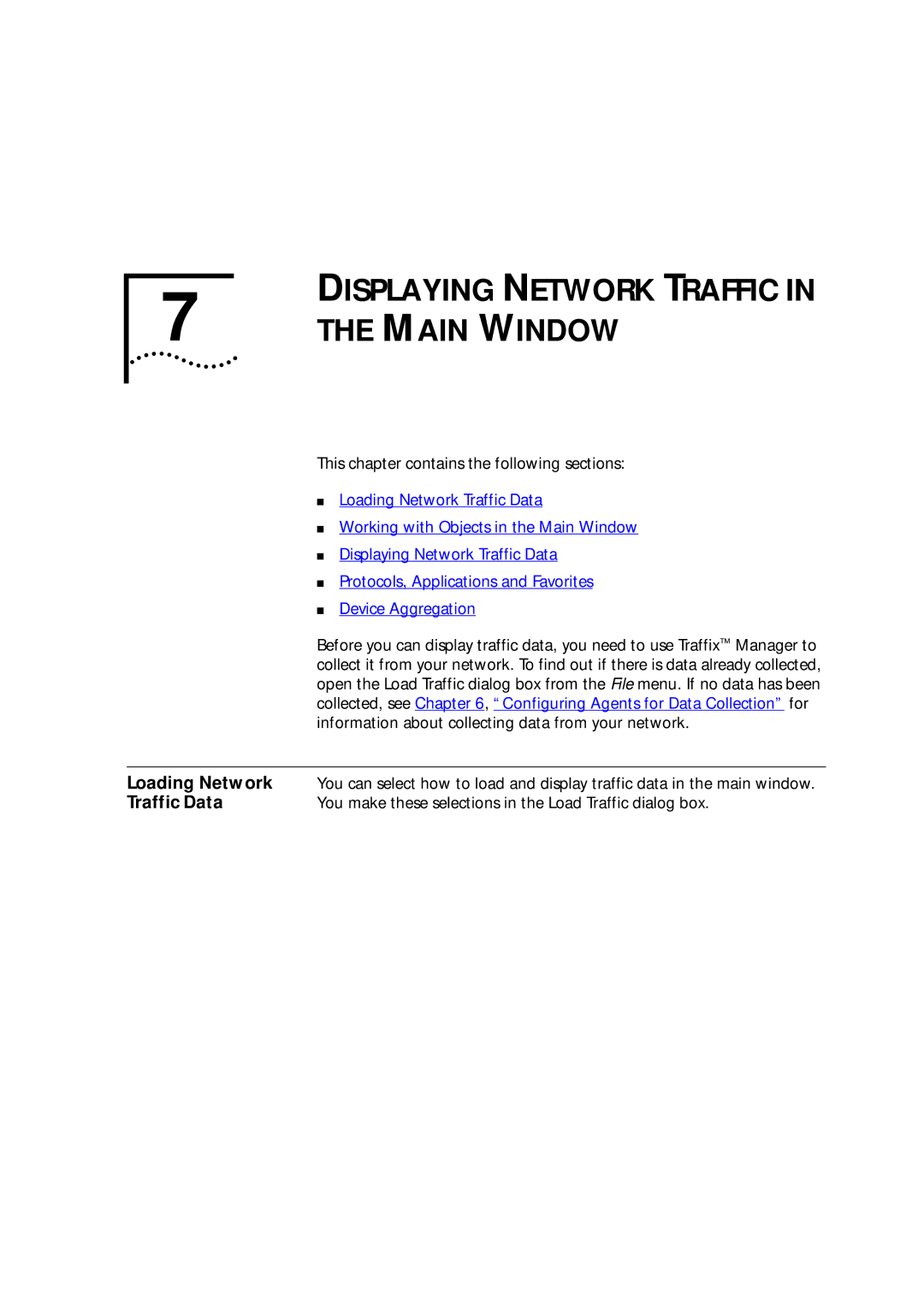DISPLAYING NETWORK TRAFFIC IN
7 THE MAIN WINDOW
This chapter contains the following sections:
■Loading Network Traffic Data
■Working with Objects in the Main Window
■Displaying Network Traffic Data
■Protocols, Applications and Favorites
■Device Aggregation
Before you can display traffic data, you need to use Traffix™ Manager to collect it from your network. To find out if there is data already collected, open the Load Traffic dialog box from the File menu. If no data has been collected, see Chapter 6, “Configuring Agents for Data Collection” for information about collecting data from your network.
Loading Network | You can select how to load and display traffic data in the main window. |
Traffic Data | You make these selections in the Load Traffic dialog box. |