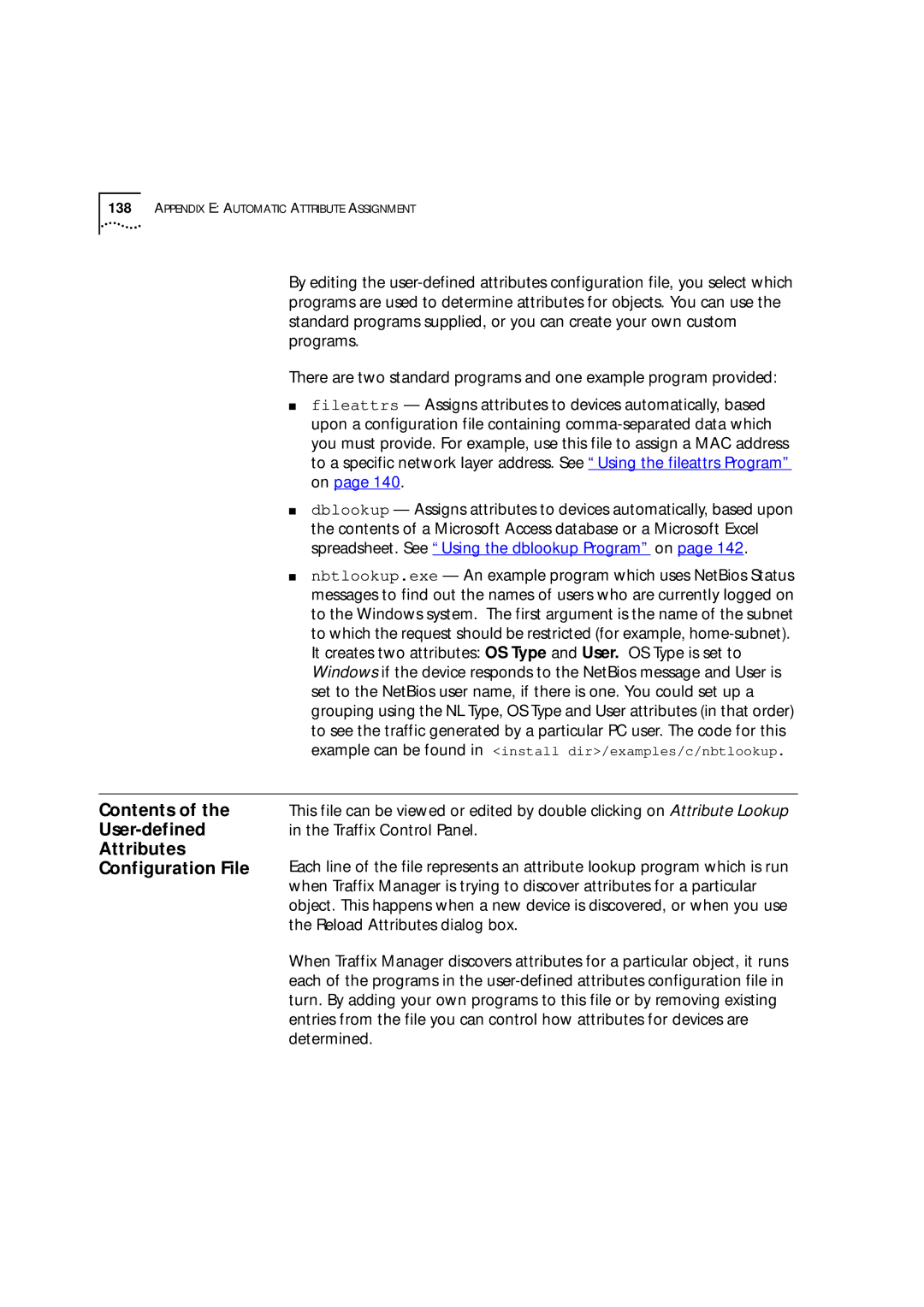138APPENDIX E: AUTOMATIC ATTRIBUTE ASSIGNMENT
By editing the
There are two standard programs and one example program provided:
■fileattrs — Assigns attributes to devices automatically, based upon a configuration file containing
■dblookup — Assigns attributes to devices automatically, based upon the contents of a Microsoft Access database or a Microsoft Excel spreadsheet. See “Using the dblookup Program” on page 142.
■nbtlookup.exe — An example program which uses NetBios Status messages to find out the names of users who are currently logged on to the Windows system. The first argument is the name of the subnet to which the request should be restricted (for example,
Contents of the
User-defined
Attributes
Configuration File
This file can be viewed or edited by double clicking on Attribute Lookup in the Traffix Control Panel.
Each line of the file represents an attribute lookup program which is run when Traffix Manager is trying to discover attributes for a particular object. This happens when a new device is discovered, or when you use the Reload Attributes dialog box.
When Traffix Manager discovers attributes for a particular object, it runs each of the programs in the