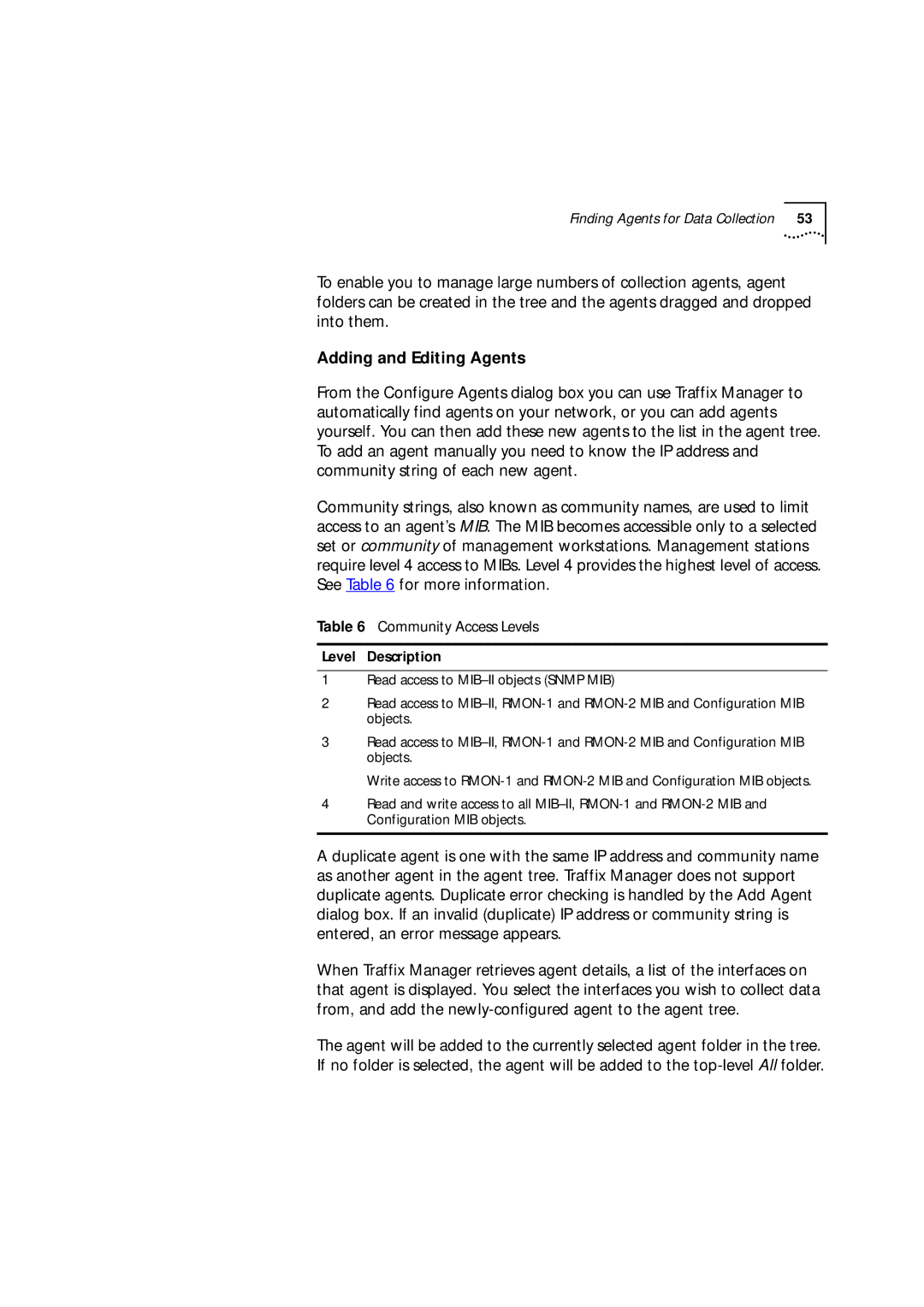Finding Agents for Data Collection | 53 |
To enable you to manage large numbers of collection agents, agent folders can be created in the tree and the agents dragged and dropped into them.
Adding and Editing Agents
From the Configure Agents dialog box you can use Traffix Manager to automatically find agents on your network, or you can add agents yourself. You can then add these new agents to the list in the agent tree. To add an agent manually you need to know the IP address and community string of each new agent.
Community strings, also known as community names, are used to limit access to an agent’s MIB. The MIB becomes accessible only to a selected set or community of management workstations. Management stations require level 4 access to MIBs. Level 4 provides the highest level of access. See Table 6 for more information.
Table 6 Community Access Levels
Level Description
1Read access to
2Read access to
3Read access to
Write access to
4Read and write access to all
A duplicate agent is one with the same IP address and community name as another agent in the agent tree. Traffix Manager does not support duplicate agents. Duplicate error checking is handled by the Add Agent dialog box. If an invalid (duplicate) IP address or community string is entered, an error message appears.
When Traffix Manager retrieves agent details, a list of the interfaces on that agent is displayed. You select the interfaces you wish to collect data from, and add the
The agent will be added to the currently selected agent folder in the tree. If no folder is selected, the agent will be added to the