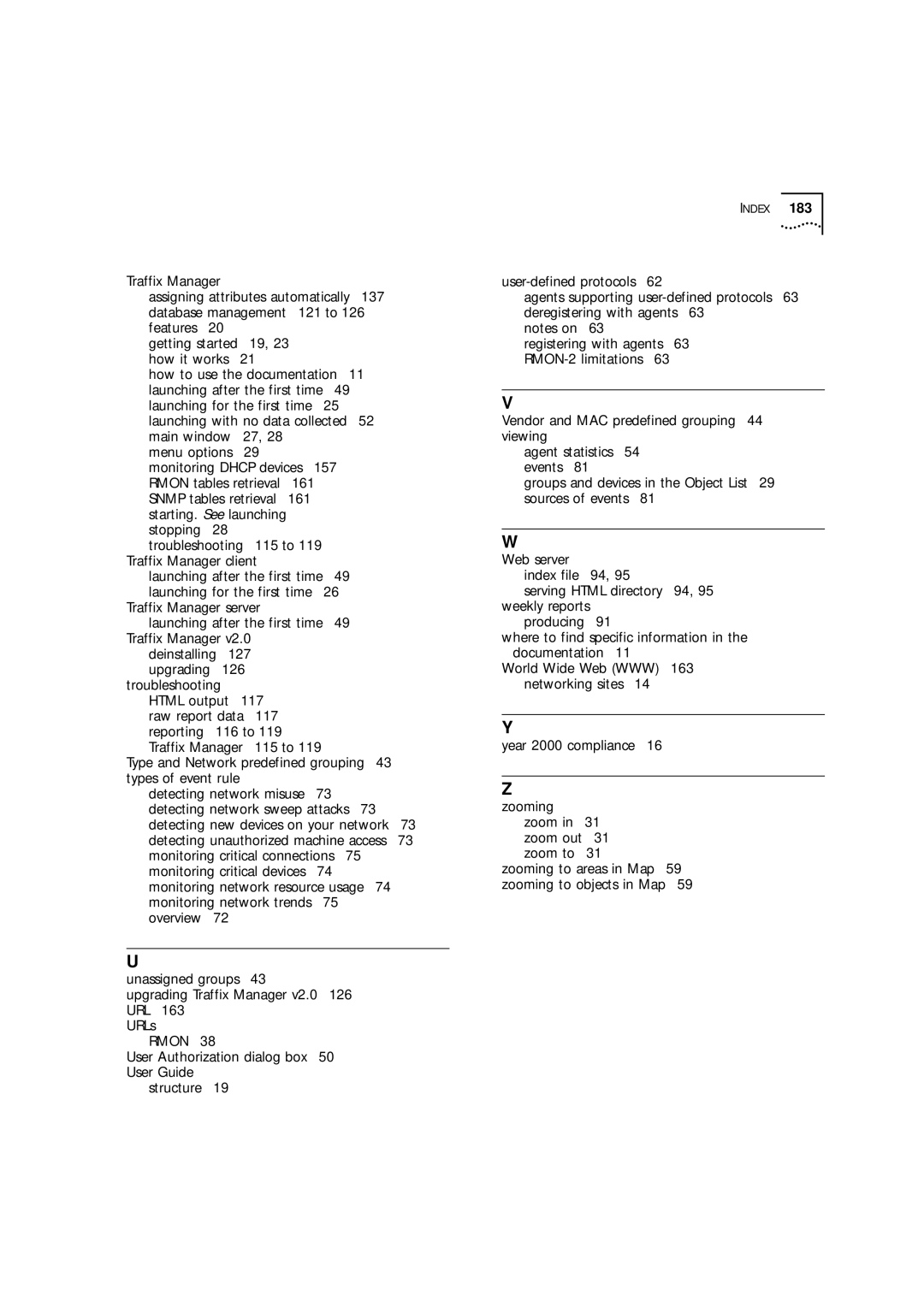Traffix Manager
assigning attributes automatically 137 database management 121 to 126 features 20
getting started 19, 23 how it works 21
how to use the documentation 11 launching after the first time 49 launching for the first time 25 launching with no data collected 52 main window 27, 28
menu options 29
monitoring DHCP devices 157 RMON tables retrieval 161 SNMP tables retrieval 161 starting. See launching stopping 28 troubleshooting 115 to 119
Traffix Manager client
launching after the first time 49 launching for the first time 26
Traffix Manager server
launching after the first time 49 Traffix Manager v2.0
deinstalling 127 upgrading 126
troubleshooting HTML output 117 raw report data 117 reporting 116 to 119
Traffix Manager 115 to 119
Type and Network predefined grouping 43 types of event rule
detecting network misuse 73 detecting network sweep attacks 73 detecting new devices on your network 73 detecting unauthorized machine access 73 monitoring critical connections 75 monitoring critical devices 74 monitoring network resource usage 74 monitoring network trends 75
overview 72
U
unassigned groups 43
upgrading Traffix Manager v2.0 126 URL 163
URLs
RMON 38
User Authorization dialog box 50 User Guide
structure 19
INDEX 183
agents supporting
notes on 63
registering with agents 63
V
Vendor and MAC predefined grouping 44 viewing
agent statistics 54 events 81
groups and devices in the Object List 29 sources of events 81
W
Web server
index file 94, 95
serving HTML directory 94, 95 weekly reports
producing 91
where to find specific information in the documentation 11
World Wide Web (WWW) 163 networking sites 14
Y
year 2000 compliance 16
Z zooming
zoom in 31 zoom out 31 zoom to 31
zooming to areas in Map 59 zooming to objects in Map 59