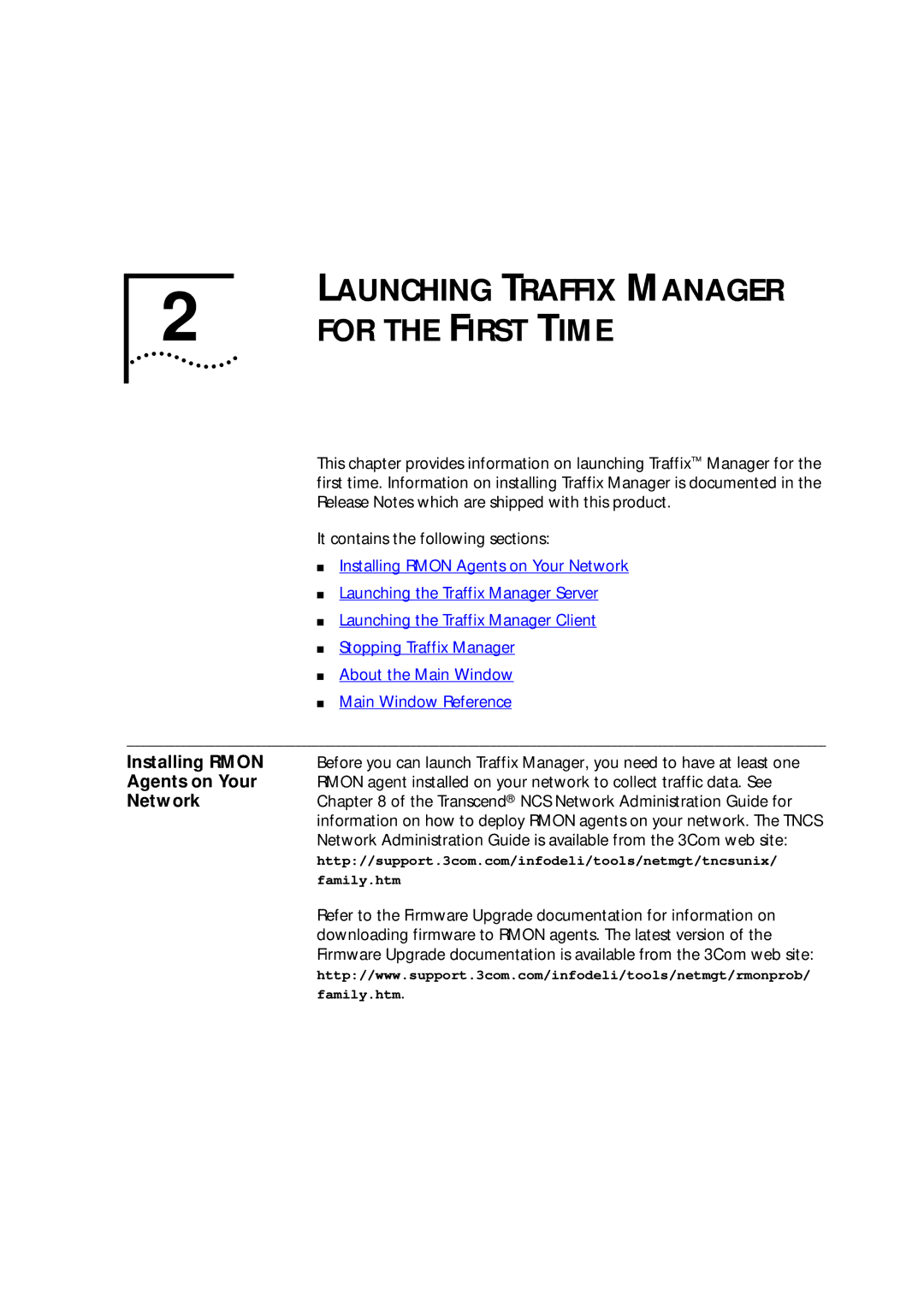LAUNCHING TRAFFIX MANAGER
2 FOR THE FIRST TIME
This chapter provides information on launching Traffix™ Manager for the first time. Information on installing Traffix Manager is documented in the Release Notes which are shipped with this product.
| It contains the following sections: | |
| ■ Installing RMON Agents on Your Network | |
| ■ Launching the Traffix Manager Server | |
| ■ Launching the Traffix Manager Client | |
| ■ | Stopping Traffix Manager |
| ■ About the Main Window | |
| ■ | Main Window Reference |
|
| |
Installing RMON | Before you can launch Traffix Manager, you need to have at least one | |
Agents on Your | RMON agent installed on your network to collect traffic data. See | |
Network | Chapter 8 of the Transcend® NCS Network Administration Guide for | |
| information on how to deploy RMON agents on your network. The TNCS | |
| Network Administration Guide is available from the 3Com web site: | |
http://support.3com.com/infodeli/tools/netmgt/tncsunix/
family.htm
Refer to the Firmware Upgrade documentation for information on downloading firmware to RMON agents. The latest version of the Firmware Upgrade documentation is available from the 3Com web site: http://www.support.3com.com/infodeli/tools/netmgt/rmonprob/ family.htm.