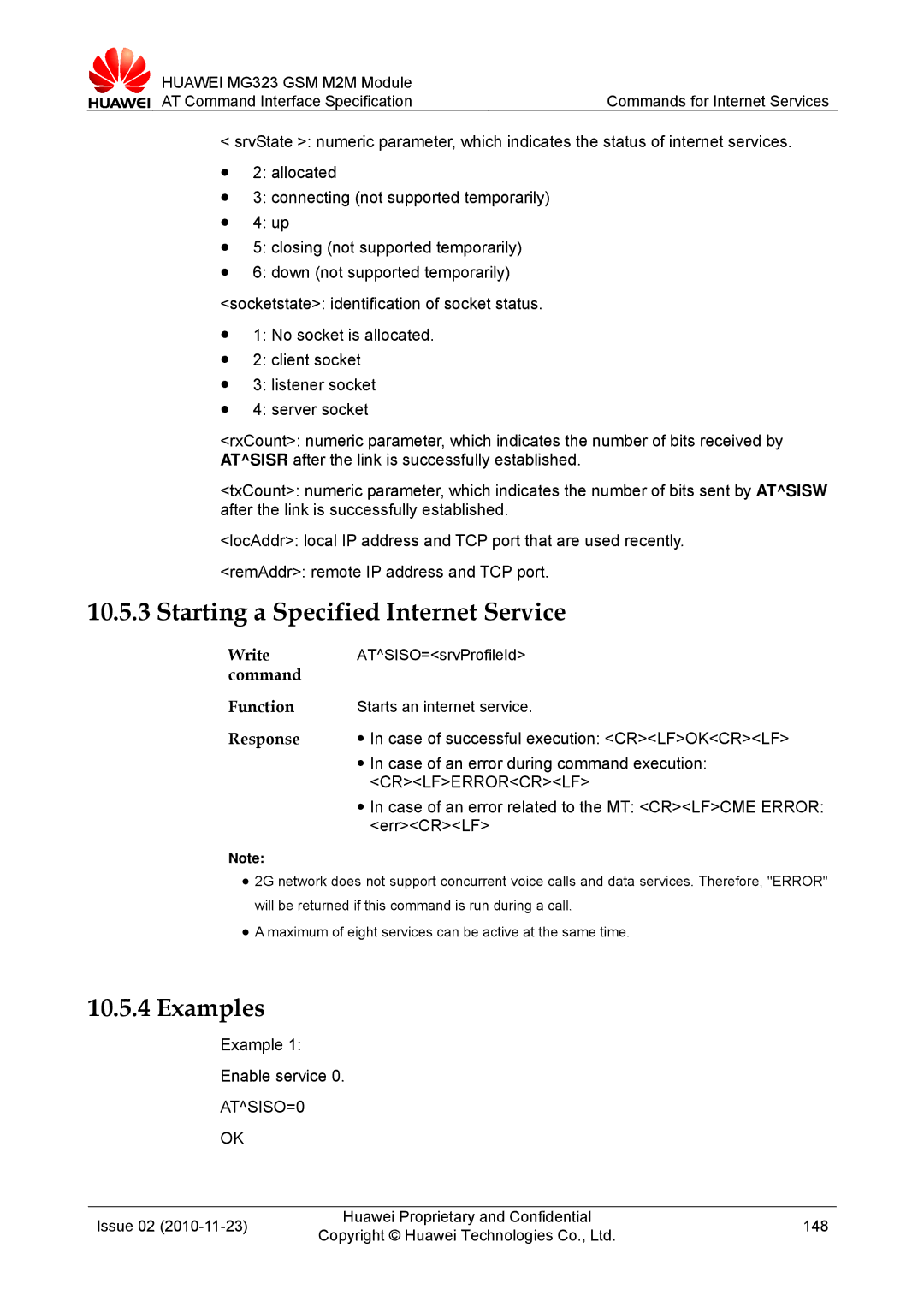AT Command Interface Specification
No Warranty
About This Document
History
Version Date Chapter Descriptions
Contents
Commands for Status Control
Commands for Security Control
Commands for Call Control
Commands for Network Services
110
135
156
160
182
204
Figures
Tables
142
Content Description
Overall Description
Product Description
Description of AT Commands
Overview of AT Command Interfaces
A command or a response
Instructions for Use
Prefixed with +
Types of AT Commands
Command Format Description
1Format of a basic command
Command Command Format Description Type
3Types and formats of extended and vendor-defined commands
Rules for Running AT Commands
Abort Attributes of AT Commands
Chapter Describes
Organization of This Document
Chapter Describes
AT&F Command for Restoring Factory Settings
Commands for Configuration
AT+CIND
AT+CMER
AT\Q AT&C
AT&D
AT&V Command for Querying the Current Configuration
Execution command
Examples of Results Returned by the &V Command
AT&W Command for Storing the Current Configuration
Error errCRLF
AT Commands
ATQ Command for Controlling the Return of Execution Results
ATS7 AT+CR
ATS3 ATS4 ATS5
String Format Numeric Meaning
ATV Command for Setting the Formats of ME Responses
Connect
Ring
ATE Command for Setting Echo
ATZ Command for Restoring the Settings Saved by the User
Error
Busy
Test command
AT+CFUN Command for Setting the Work Mode
Querying the Supported Work Modes
Fun Function Description Remarks
Setting Value
7Relations between work modes and services
Setvice
URC
Setting the Work Mode
Reading the Current Work Mode
Read AT+CFUN? command
Write
Setting System Shutdown
Atsmso Command for System Shutdown
Execution Atsmso command
Examples
Name string for example, +CGSM
Execution AT+GCAP command
AT+GCAP +GCAP +CGSM
AT+GCAP=?
Querying the Error Reporting Mode Supported by the Terminal
11 AT+CMEE Command for Setting Terminal Error Reporting
Reading the Terminal Error Reporting Mode
Test AT+CMEE=? command
Setting the Terminal Error Reporting Mode
12 AT+CSCS Command for Setting the TE Character
Test AT+CSCS=? command
Querying the Character Set Supported by the TE
Default value UCS2
Setting the Character Set of the TE
Reading the Character Set of the TE
Value
Atscfg Extended Command for Setting Configuration Items
Test ATSCFG=? command
Str Value
Value Description
Reading the Settings for Configuration Items
Sysstart Command for Unsolicitedly Reporting Module Startup
Setting Configuration Items
Read ATSCFG? command
URC Crlfshutdowncrlf
AT+CMER Command for Setting Event Reporting
Commands for Status Control
Querying the Supported Settings for Event Reporting
Test AT+CMER=? command
AT+CIND Command for Controlling Indication Events
Reading the Current Settings for Event Reporting
Setting the Event Reporting Mode
IndDescr IndValue
Test AT+CIND=? command
Setting Whether to Report Indication Events
Read AT+CIND? command
Reading the Current Indication Status
Querying the Supported Report Events
Atsind Extended Command for Controlling Indication Events
Sysstart
AT+CIND=?
IndDescr IndValue
Read
Reading the Current Event Reporting Mode
Test AT+WS46=? command
AT+WS46 Command for Selecting a Radio Network
Querying the Supported Radio Networks
Crlfsind
Setting the Radio Network to Be Registered
+CIEV Command for Indicating the Status Change
Read AT+WS46? command
Reading the Current Radio Network
AT\Q Command for Enabling Software or Hardware Flow Control
Commands for Serial Port Control
AT&C Command for Setting the DCD Usage State
AT\Q command sets the flow control mode
AT&S Command for Setting the DSR Usage State
AT&D Command for Setting the DTR Usage State
Test AT+IPR=? command
AT+IPR Command for Setting the Baud Rate
Read AT+IPR? command
Querying the Supported Baud Rates of the DTE-DCE
Setting the Baud Rate of the DTE-DCE
AT+CMUX Command for Setting Multiplexing
Querying the Supported Settings for Multiplexing
Test AT+CMUX=? command
Issue 02 Huawei Proprietary and Confidential
Setting Multiplexing
Reading the Current Settings for Multiplexing
Case of an error CRLF+CME Error errCRLF
Command
AT+CPIN Command for PIN Management
Commands for Security Control
Checking Whether a PIN Management Command Exists
Reading the Password Entry Request
Example Enter the PIN code for unlocking
Responding to the Password Entry Request
Checking the Devices Supported by This Command
AT+CLCK Command for Locking and Unlocking the Device
AT+CLCK command locks and unlocks the device
AT+CPIN? +CPIN SIM PIN
Locking and Unlocking the Device
AT+CPWD command modifies the password
AT+CPWD Command for Modifying the Password
AT+CLCK=SC,2
+CLCK
Modifying the Password
Test
AT+CPWD=?
Example Run AT+CPWD to modify the PIN code
Card
+CLCK0
ATI Command for Querying the Product Information
Commands for Identification
ATI
AT+CGMI/GMI Command for Querying the Vendor Information
+GCAP +CGSM
ATI4 Huawei MG323
AT+CGMM/GMM command queries the product model
AT+CGMM/GMM Command for Querying the Product Model
Querying the Vendor Information Request
Query the vendor information
Example Query the product model number
Querying the Product Model Number Request
AT+CGMM
MG323
Example Query the software version number
Querying the Software Version Number
AT+CGMR
11.810.01.00.00 OK AT+GMR
Checking Whether the Command for Querying the Imei Exists
AT+CGSN/GSN Command for Querying the Imei
Querying the Imei
Char
Checking Whether the Command for Querying the Imsi Exists
AT+CIMI Command for Querying the Imsi
Test AT+CIMI=? command
Querying the Imsi
Example Query the Imsi
AT+CIMI
46009755200774
Commands for Call Control
ATD Command for Originating a Call
Case of failed link establishment Crlfno Carriercrlf
ATD*99# Command for Requesting the Gprs Service
ATD*98# Command for Requesting the Gprs IP Service
Carriercrlf
ATH Command for Hanging Up the Connection
Execution ATHn command
Crlfconnectcrlf
Reading the Settings of the Automatic Answer Data Services
ATA Command for Answering a Call or Data Services
Crlfokcrlf
Crlfno Carriercrlf
Reading the Set Waiting Duration Request
Setting Unsolicitedly Answering Data Services
Setting the Waiting Duration
Test AT+CRLP=? command
Querying the Supported RLP Parameters
AT+CBST Command for Setting the Bearer Service Type
Querying the Current Bearer Service Type
Querying the Supported Bearer Service Types
Setting the Bearer Service Type
Test AT+CBST=? command
ATO Command for Switching Command Mode to Data Mode
10 +++ Command for Switching Data Mode to Command Mode
Execution +++ Command
Execution ATOn command
13 AT+CR Command for Setting the Service Reporting Mode
12 AT+CHUP Command for Hanging Up Data Services
12.2 AT+CHUP Command for Hanging Up
Checking Whether AT+CHUP Hang-up Is Supported
Reading the Current Settings for Service Reporting
Querying the Supported Settings for Service Reporting
Mode integer Default value disables service reporting
Connect
Setting Service Reporting
14 AT+CRC Command for Setting the Cell Result Codes
Querying the Supported Settings for the Cell Result Codes
AT+CRC=?
Querying the Current Settings for the Cell Result Codes
15 AT+VTS Command for Sending the Dtmf Tone
Settings the Cell Result Codes
AT+VTS command sends the Dtmf tone
Sending the Dtmf Tone
Querying the Settings Supported by the AT+CLIP Command
Supported nsCRLF
AT+CLIP=?
Setting the Clip
Reading the Settings of the Clip Service
16.4 +CLIP Command for Unsolicitedly Reporting the CLI
MCRLF
Ring Command for Unsolicitedly Reporting Incoming Calls
Type character string. -3 lists the values 3type values
URC Crlfringcrlf
AT+COPN Command for Querying the Operator Name
Commands for Network Services
Checking Whether This Command Is Supported
AT+COPN command queries the operator name
Execution AT+COPN command
AT+COPS Command for Selecting Operators
Reading the List of Operators
AT+COPN=?
Crlfokcrlf
Example Obtain the list of available operator information
Setting the Current Operator Information
AT+COPS=?
AT+COPS?
Checking the Parameter Range Supported by This Command
AT+CREG Command for Querying Network Registration
AT+CREG command queries network registration
Case of an error during command execution
Querying the Current Status of Network Registration
Setting the Status of Network Registration
AT+CSQ Command for Querying the Signal Quality
AT+CREG?
AT+CREG=2
CRLF+CSQ list of supported rssis,list of supported bersCRLF
Querying the Current Signal Quality
Atsmonc Command for Querying the Cell Information
Example Query the parameter range supported by the command
AT+CSQ=?
Test ATSMONC=? command
Checking Whether This Command Is Available
Querying the Cell Information
Atsmonc
Example Query the current cell information
ATSMONC=?
Atsmonc Smonc
ATSMOND=?
RSSI,BER
Execution Atsmond command
BER bit error rate 0-7
Atsmond
ATMONI=?
1List of parameters for the serving cell
Parameter Description
Parameter values set for the ME in different states
Serving cell Dedicated Channel
ME has accessed the cell and registered with the network
MCC MNC LAC
NCC BCC PWR
Crlfcrlfokcrlf
Execution Atmoni command
ATMONI=?
Atmoni
ATMONI=1
Atmonp Command for Monitoring Idle Neighbor Cells
PWR
DBm Q ChMod
Case of an error related to the MT during command
Execution CRLF+CME Error errCRLF
ATMONP=?
Obtaining the Monitoring Information About Neighbor Cells
Execution Atmonp command
Monp
ATMONP=?
Atmonp
Example Query the information about neighbor cells
ATMONP=1
Chann rs DBm MCC MNC BCC 712 460 001 735 705
Atsmong Command for Gprs Monitoring
712 20 -73 460
Bcch
PAT
Pbcch
NOM
RAC
Crlfbcch G Pbcch PAT MCC MNC NOM TA
Execution Atsmong command
Example Obtain the parameter range
ATSMONG=?
Smong 1,1-100
Bcch Pbcch PAT MCC MNC NOM TA RAC
Atsmong
ATSMONG=1,1
Bcch Pbcch PAT MCC MNC NOM RAC
Atsplm Command for Reading the Plmn List
Atsplm command reads the Plmn list
552 460 255
Querying the List of Operator Names Saved on the ME
Execution Atsplm command
Example Query the list of operators saved on the ME
Atsplm
Default value operator information oper in numeric format
AT+CPOL command sets the list of preferred operators
Querying the List of Preferred Operators
Setting the List of Preferred Operators
Operator indicates an operator name in numeric format
Example Add a preferred operator AT+CPOL=1,2,46000
Atsplr command queries preferred operators
Atsplr Command for Querying Preferred Operators
Querying the Current Range of Preferred Operators
Indexa sequence number range supported by the SIM card
ATSPLR=1,2
Atsplw Command for Writing Preferred Operators
Writing the Information About Preferred Operators
14 AT+CNUM Command for Querying Subscriber Numbers
Execution AT+CNUM command
Querying the Msisdn Related to Subscribers
CRLF+CNUM
AT+CPBW=1,13903702769,145 Query the Msisdn
AT+CPBS=ON
AT+CNUM
AT+CPBS=ON AT+CPBW=1 AT+CNUM
Commands for Data Services
Querying the Supported Status of PDP Context
AT+CGACT=?
Case of an error related to the MT CRLF+CME
Setting the Activation State of the PDP Context
Reading the Activation State of the PDP Context
AT+CGACT?
AT+CGACT? +CGACT 1,0
Checking the Supported Gprs Service State
AT+CGACT=1,1
AT+CGACT?
Setting the Gprs Service State
Querying the Current Gprs Service State
AT+CGATT?
AT+CGATT=0
AT+CGEREP Command for Reporting Gprs Events
Checking the Supported Gprs Event Reporting Mode
AT+CGEREP=?
Reading the Gprs Event Reporting Mode
Setting the Gprs Event Reporting Mode
URC
URC +CGEV NW Detach
AT+CGDATA Command for Entering the Data Mode
Network requests for Gprs detachment
URC +CGEV MT Detach
Establishing Communication Between the TE and Network
Case of failed command execution
Case of failed communication establishment Crlfno
AT+CGDATA=?
Run +++ to quit the data mode and enter the command mode
AT+CGDCONT Command for Defining the PDP Context
AT+CGDCONT?
+CGDCONT1,IP,1234,0.0.0.0,0,0 Establish the communication
AT+CGDCONT=?
Querying the Range of PDP Related Parameters
Reading the Status of the PDP Context
Setting the Status of the PDP Context
+CGDCONT1,IP,1234,,0,0
CRLF+CGDCONT …CRLFCRLF Crlfokcrlf
Querying the Supported PDP Index Value
AT+CGPADDR Command for Reading the PDP Address
Reading the PDP Address List of the Specified PDP Context
AT+CGPADDR=?
Read the PDP address. AT+CGPADDR=1 +CGPADDR1,192.168.50.64
When the size of SDU is 1024 octets
Delay Level Average Percentile Transmission Delay
Querying the Supported QoS Parameter Range
AT+CGQMIN=?
Issue 02 Huawei Proprietary and Confidential 124
CRLF+CGQMIN
Querying the Minimum QoS of All PDP Contexts
Setting the Minimum QoS of a PDP Context
AT+CGQREQ Command for Setting the Requested QoS Profile
Checking the Parameter Range Supported by the Command
AT+CGQREQ=?
Delay Level Average Transmission Delay Percentile
Issue 02 Huawei Proprietary and Confidential 128
Querying All QoS Levels Specified by the TE
Setting the QoS of a PDP Context
Write comm Functi on Respo nse
CRLF+CGQREQ
AT+CGREG=?
4 +CGREG Command for Reporting Unsolicitedly
AT+CGSMS command sets the MT SMS bearer domain
10 AT+CGSMS Command for Selecting the MO SMS Bearer Domain
Querying the Supported SMS Bearer Domains
Reading the Current SMS Bearer Domain
Setting the SMS Bearer Domain
Issue 02 Huawei Proprietary and Confidential 134
Atsics Command for Creating a Connection Profile
Commands for Internet Services
Checking Whether the Sics Command Is Available
Atsics command can create and edit a connection profile
Reading the Information About Connection Profiles
CSD Not Supported
Currently
Setting the Internet Connection Profile
Atsici command queries the status of the connection profile
Atsici Command for Querying the Connection Profile
Query the status of the connection profile
ATSICS?
Querying the Status of the Connection Profile
Querying the ID of the Defined Connection Profile
ATSICI=?
ATSICI?
Example Query the ID of the supported connection profile
Displaying the Status of the Specified Connection Profile
ATSICI=?
ATSICI?
Reading the Status of the Service Profile
Atsiss Command for Creating the Service Profile
Atsiss command sets the service profile
Test ATSISS=? command
SrvParmTag SrvParmValue
SrvParmTag Mandatory/Optional
Setting the Internet Service Profile
Querying the ID of the Defined Service Profile
Atsisi Command for Querying the Service Profile
Query the status of the service profile
Atsisi command queries the status of the service profile
Crlfsisi
Querying the Status of the Service Profile
Displaying the Status of the Specified Service Profile
ATSISI=?
ATSISI?
Querying the Open Status of All Services
Atsiso Command for Starting Internet Services
This command starts a specified Internet service
ATSISO?
Starting a Specified Internet Service
Example Enable service
ATSISO=0
Atsisc Command for Stopping Internet Services
Stopping a Specified Internet Service
ATSISO?
Writing Data to the Buffer of a Service
Atsisw Command for Writing Data for Internet Services
Test ATSISW=? command
ATSISC=0
Sisw Command for Reporting Unsolicitedly
Example Check whether the command is available
ATSISW=?
Checking Whether the Atsisr Command Is Available
Atsisr Command for Internet Services to Read Data
Atsisr command reads data out from the service buffer
User enters 20 characters here
Crlfsisr
Reading Data Out From the Buffer of an Internet Service
Exmaples
Sisr Command for Reporting Unsolicitedly
URC Crlfsis srvProfileId,urcCause, urcInfoId,urcInfoTextCRLF
Commands for Short Messages
11.1 AT+CMGD Command for Deleting Short Messages
AT+CMGD=?
Deleting Short Messages
Case of an error related to the MS CRLF+CMS
Example AT+CMGD=? +CMGD1-255 Check the parameter range
AT+CMGD=1
Delete all the short messages that are
Checking the Supported Format of Short Messages
Stored on the SIM card
AT+CMGF=?
Reading the Format of Short Messages
Setting the Format of Short Messages
AT+CMGF=0
AT+CMGF?
Checking the Supported Status of Short Messages
AT+CMGF=0, that is, when short messages are in PDU mode
Reading the List of Short Messages
SCA
Oct Oct to 1Oct 12 Oct
+CMGL 1,1 …Short messages in PDU mode
11.4 AT+CMGR Command for Reading Short Messages
AT+CMGL=4
AT+CMGR=?
CRLF+CMS Error errCRLF
When short messages are in PDU mode +CMGR=0
Index of the SIM card CRLF+CME Error
Reading Short Messages
Test AT+CMGS=? command
11.5 AT+CMGS Command for Sending Short Messages
This command sends short messages in PDU mode +CMGF=0
Write command
11.6 AT+CMGW Command for Storing Short Messages
AT+CGSMS=1 AT+CMGF=0
AT+CMGS=20
Example Store a short message in PDU mode
This command stores short messages in PDU mode +CMGF=0
Storing Short Messages
AT+CMGF=0 AT+CMGW=56
When the short message is in PDU mode +CMGF=0
Test AT+CMSS=? command
Sending a Short Message at the Specified Location
Short message is successfully sent
AT+CMGF=0 AT+CMSS=8
Example Send a stored short message in PDU mode
Location whose index is +CMSS
AT+CNMI=?
Issue 02 Huawei Proprietary and Confidential 169
Reading the Status of Short Message Notification
Setting the Status of Short Message Notification
AT+CNMI=1,1,0,0,0
CRLF+CNMI
AT+CPMS command sets the storage location of short messages
Checking the Storage Location of Short Messages
AT+CPMS=?
Reading the Status of Storage Location
AT+CPMS?
CRLF+CPMS
Setting the Storage Location
11.10 AT+CSCA Command for Setting the Number
AT+CPMS=?
AT+CPMS?
Checking Whether the Command Is Available
Response z When the Smsc has been registered
Reading the Currently Registered Number of the Smsc
Management or service. The subscriber cannot use this value
Setting the Number of the Smsc
Number is organized by the network
Number falls within the number range of the home country
AT+CSCB command selects the type of cell messages
AT+CSCA?
+CSCA 1380063859
Reading the Current CBM Type
Setting the Current CBM Type
Example Query the current CBM information
AT+CSCB?
AT+CSMS command sets the message service type
11.12 AT+CSMS Command for Setting the Message Service Type
AT+CSCB=?
+CSCB 0,1
Setting the Message Service Type
Reading the Current Message Service Type
Example AT+CSMS=? +CSMS
AT+CSMS?
11.14 +CMT Command for Unsolicitedly Reporting a New SM
11.13 +CMTI Command for Unsolicitedly Reporting SMS Arrival
+CMTI command is used to indicate that a new SM is received
+CMT command is used to indicate that a new SM is received
11.15 +CBM Command for Unsolicitedly Reporting a Cell SM
Commands for the SIM Card
Checking Whether the +CRSM Command Is Available
AT+CRSM=?
CRLF+CRSM
Accessing the SIM Database
13.1 AT+CPBR Command for Reading the Phone Book
Commands for the Phone Book
Checking the Parameter Range Supported by the +CPBR Command
AT+CPBR command reads the phone book
13.1.2 +CPBR Command for Reading the Phone Book
AT+CPBR=?
CRLF+CPBR
13.2 AT+CPBW Command for Writing the Phone Book
Example Query the parameter range supported by this command
Writing a Record into the Phone Book
AT+ CPBW=?
13.3 AT+CPBS Command for Selecting the Phone Book Memory
Checking the Value Range Supported by the +CPBS Command
AT+CPBS=?
Reading the Current Memory of the Phone Book
Setting the Memory Type of the Phone Book
AT+CPBS=?
+CPBS FD,SM,ON,LD,MC,RC,EN Example
AT+CPBS?
+CPBS SM,23,250 Example
AT+CPBS=SM
Case of an error related to the MT CRLF+CME Error
Commands for Hardware Control
Integer, which indicates the index of the alarm clock array
14.1 AT+CALA
Querying the Set Alarm Clock
Setting an Alarm Clock
AT+CALA?
14.1.4 +CALA Command for Reporting Unsolicitedly
14.2 AT+CCLK Command for Setting the System Time
+CALA 0,0,1-16 Example Query the current alarm clock
AT+CALA=?
Test ATCCLK=? command
Setting the System Time
Querying the Current System Time
AT+CCLK?
AT+CCLK?
Example Query the current system time
Atswspath Command for Switching Between Audio Channels
Commands for Audio Control
This chapter describes the AT commands for audio control
Atswspath command switches the audio channel
AT+CMIC command adjusts the the mircophone gain level
Switching the Audio Channel
Reading the Current Audio Channel
Querying the Supported Microphnoe Gain Levels
Setting the Microphone Gain Level
Atecho Command for Suppressing the Echo
Atecho command suppresses the echo
Querying the Current Microphone Gain Level
Querying the Supported Echo Suppressing Functions
Case of an errorCRLFERRORCRLF
ATECHO=?
ATECHO?
Setting the Echo Suppressing Function
15.4 AT+CLVL Command for Adjusting the Speaker Volume
Querying the Supported Speaker Volume Level
AT+CLVL command adjusts the speaker volume
Reading the Current Speaker Volume
15.5 AT+CMUT Command for Muting and Unmuting the Microphone
Setting the Speaker Volume
AT+CMUT command is used to mute and unmute the microphone
Reading the Curent Muting Settings of the Microphone
Querying the Supported Muting Settings for the Microphone
Test AT+CMUT=? command
AT+CMUT?
Setting the Muting Function of the Microphone
16.1 A/ Command for Executing the Previous Command Again
Other Commands
Execution Command
Execution command Function
Querying the Current Command Line Ending Character
Setting the Command Line Ending Character
ATS3?
013 Example Set the command line ending character ATS3=13
16.3 ATS4 Command for Setting the Response Format Character
Querying the Current Format Character
CRLFnCRLFCRLFOKCRLF
Setting the Response Format Character
16.4 ATS5 Command for Setting the Backspace Character
Example Query the current response format character
ATS4?
Setting the Current Backspace Character
Querying the Current Backspace Character
ATS5?
Crlftherm modeCRLF
ATS5=8
List of effects on AT commands imposed by SIM PIN
1List of effects on AT commands imposed by SIM PIN
Appendix
Commands for serial port control
Commands for status control
Commands for security control
Commands for identification
Commands for data services
Commands for network services
ATS7 AT+CRLP AT+CBST
ATO AT+CHUP AT+CR AT+CRC AT+VTS AT+CLIP
Commands for short messages
Commands for Internet services
Command related to the SIM card
Commands for the phone book
Commands related to the hardware
List of URC Commands
Commands for audio control
Other commands
SIS
AT+CALA Sysstart Alarm Mode
AT+CGEREP
AT+CGEREP +CGEV NW Detach +CGEV ME Detach
List of CME/CMS Error Codes
3Common CME Error codes
Err Code Text AT+CMEE=2
4CME Error codes related to the Gprs
6CME Error codes related to the MG323 only
5CMS Error codes related to the SMS
Err Code Text AT+CMEE=2 Not Supported Currently
No +CNMA ACK Expected
Page
Acronyms and Abbreviations
7Acronyms and abbreviations
Acronym and Abbreviation Full Spelling
PDU
PDP
PIN
Plmn
XCD
XER
Wcdma