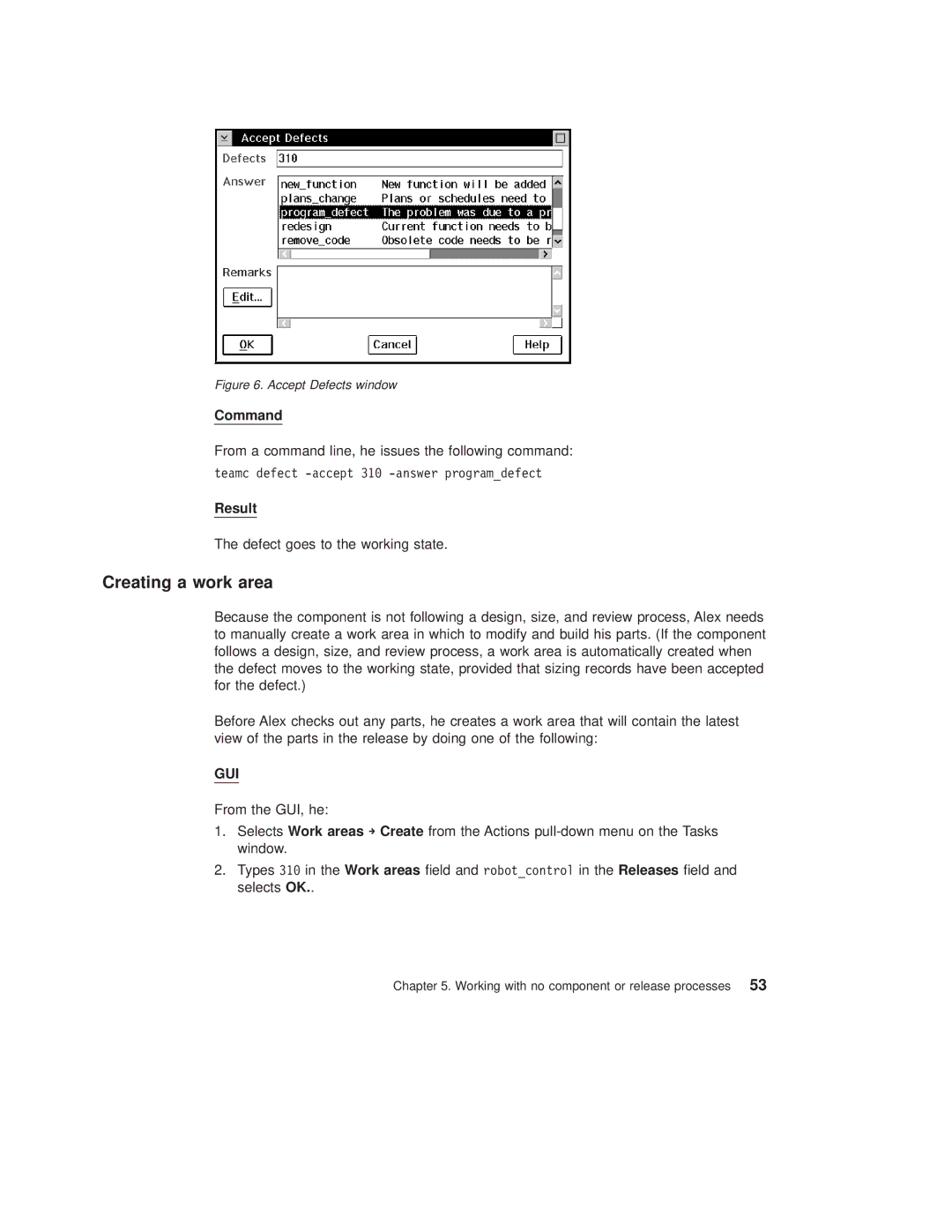IBM
Page
IBM
Fourth Edition March
Contents
Working with no component or release processes
States of TeamConnection objects
Working with component and release processes
Part 4. Using TeamConnection to build applications
Part 3. Using TeamConnection Notes Integrated Databases
Introduction to TeamConnection Integrated Notes Databases
Creating and Maintaining Integrated Notes Databases
Working with build scripts and builders
Installing, starting, and stopping build servers
Working with MVS build scripts and builders
Working with parsers Creating a parser
Part 5. Using TeamConnection to package products
Appendix H. Supported expandable keywords
Appendix G. Source Code Control Users Guide
Appendix J. Sample Rexx execs, build scripts, and parsers
Readers Comments Ð Wed Like to Hear from You
Users Guide
Figures
Xii Users Guide
Xiii
Xiv Users Guide
Trademarks
Xvi Users Guide
How this book is organized
About this book
Conventions
Xvii
Tell us what you think
Part 1. Introducing TeamConnection
Users Guide
An introduction to TeamConnection
TeamConnections client/server architecture
TeamConnection denitions
Interfaces
TeamConnection database
Users and host lists
Families
Parts
Check out
Components
Check
Work areas
Releases
Drivers
Processes
Defects and features
Approval
Build
Family administrator
System administrator
Packaging
Roles people play
End user
Build administrator
Users Guide
Part 2. Developing a product using TeamConnection
Working with component and release processes
Getting familiar with the TeamConnection client interfaces
Using the GUI
Tasks window
Starting the GUI
Performing tasks with the GUI
Stopping the GUI
On the GUI
Using the Settings notebook
Online help information
Using the command line interface
Using the TeamConnection web client
Getting familiar with the TeamConnection client interfaces
Users Guide
Laying the groundwork
Basics of using TeamConnection
Components window
Authority to perform tasks
Finding parts
Finding objects within TeamConnection
BuildView
Using work areas
PartFull
Creating parts
Naming your work areas
Preparing to build your parts
Naming your parts
Working with parts
Working in serial or concurrent development mode
Dependent
Working with common parts
Your workstations current working directory
Getting parts from TeamConnection
Checking parts in to TeamConnection
Versioning releases
Finding different versions of TeamConnection objects
Versioning work areas
Versioning drivers
Analyzing defects and features
Working with defects and features
Designing the resolution
Versioning parts
Resolving defects and implementing features
Testing and verifying part changes
Verifying the resolution of the defect or feature
Reviewing the design and resource estimates
Users Guide
Component subprocesses
States of TeamConnection objects
Release subprocesses
Open state
Returned state
Canceled state
Design state
Size state
Working state
Review state
Verify state
Closed state
Approve state
States of work areas
Fix state
Integrate state
Restrict state
States of drivers
Commit state
Test state
Restrict state
Verication and test records
Users Guide
Working in serial development
Working with no component or release processes
For information about this task Go to this
Accepting a defect
Creating a work area
Command
Result
Create Work Areas window
Checking out a part
Check Out Parts window
Searching for a part
Part Filter window
Selects Save to Task List
Edit Task List window
Checking in a part
Teamc part -checkin optics.c -release robotcontrol -workarea
Thus, work area 310 contains the following parts
Verifying and testing part updates
Build Parts window
Extract Parts window
Extracting a part
Check Out Parts
Checking out the part one more time
Checking the part back
Now the work area contains the following parts
Freezing the work area
Refreshing the work area
Refresh Work Areas window
Building the application
Integrating the work area
Integrate Work Areas window
Closing a defect
Verify Defects window
Working in concurrent development
Following tasks are required
Refreshing the work area from the driver
From a command line, she issues the following command
Reconciling differences
GUI
Reconcile Collision Record window
Result
Working with component and release processes
Moving through design, size, and review
Results
Changing defect ownership
Accepting a defect
Approving
Accept Approval Records window
\robot\src in the Destination directory eld
\robot\src in the Source directory eld
Checking in the changes
Now the work area contains the following part versions
Teamc workarea -freeze 456 -release robotcontrol
Building the application
Complete Fix Records window
Accepting x records
Adding a driver member
Integrating changed parts into a release
Returning the work area to the x state
Reconciling the differences
Activate Fix Records window
Reactivating the x record
Refreshing the driver
Refresh Drivers window
Building the driver
Restricting the driver
Restrict Drivers window
Integrating the parts
Complete Drivers window
Completing the driver
Accept Test Records window
Testing the built application
Retrieving a past version of a part
Using a congured process
Teamc workarea -freeze 1208 -release robotcontrol
Working with component and release processes
TeamConnection system returns the following report
101
Part 3. Using TeamConnection Notes Integrated Databases
Users Guide
Getting started
Introduction to TeamConnection Integrated Notes Databases
103
Prerequisites and dependencies
Using TeamConnection with Lotus Notes
Sources of user information
Database types
Test Case Management and Tracking
Forms and subforms
Generic
User Dened
Requirements
Views
All documents
Document archiving
Reviews
Users Guide
Creating and Maintaining Integrated Notes Databases
Important notice to administrators
111
Initializing the original template and creating a database
Select Access Control
Users Guide
Select File-Save
Select Administration-Document Control
Creating customized production databases
Select Administration-Document Control
Performing reconciliation
From the File menu, select Database-Replace Design
Database maintenance refreshing design from a template
Important notice to administrators
Database Design Strategies and Advanced Customization
Rules of thumb and general advice
121
Using the Customization setup facility
Common Database Options
Modify Database Optional Information
Database-specic Options
Modify the document hierarchy
Reconciliation of Notes and TeamConnection Data
Modify TeamConnection Access
Advanced customization
Activate Reconcile Defects and Features
Log Document Options
Users Guide
127
Part 4. Using TeamConnection to build applications
Basic build concepts
Working with parsers
Building an application an example
Physical structure of the build function
Basic build concepts
129
TeamConnection part
Build object model
Build event
Builder
Build script
Parent-child relationships in a build tree
Input parts
Output parts
Users Guide
Sample build object model for msgcat.exe
Working with a build tree
Build tree for the hello application
For more information about this task Go to this
Putting the pieces together
For more information about this task Go to this
Installing the build function
Installing, starting, and stopping build servers
Creating a build server on MVS
137
Cd JCL data set for load module
Cd data set for teamproc jcl
Creating a build server on MVS/OE
Starting build servers using teamcbld
Starting an MVS build server
Runpgm Exec PGM=TEAMCBLD
Starting the MVS/OE build server
Creating build startup les for non-MVS environments
Stopping an MVS build server
Stopping the build servers
Users Guide
Creating a builder
Working with build scripts and builders
147
Release
Fromscriptfilespec -scriptname
Environment
Writing a build script
Timeout
Comparison operator and RC value
Parameters
As attributes of a builder
Passing parameters to a build script
As attributes of a part in the build tree
As parameters of the part -build command
Writing an executable le for a build script
Writing a simple build script
Testing a build script
Putting a builder to work
Modifying the contents of a build script
Modify Part Properties window
Removing a builder from a part
Working with VisualAge C++ and Templates
Users Guide
Creating a builder for MVS builds
Working with MVS build scripts and builders
159
Builder
File type none Script fhbc
Script, File type, and Source le
File type none Script null
Comparison operator are as follows ± EQ or == Equals
Fhbmasm.jcl
Writing an MVS build script
Fhbcobm.jcl
Fhbmpli.jcl
Passing parameters to an MVS build script
File name conversions for MVS
Tcbldusr
TeamConnection syntax for MVS build scripts
Exec statement
Supported JCL syntax
Positional parameters
Keyword parameters
DD Statement
Example of a build script for a C compile
WELLSK.TEAMC.ERROR
Working with MVS build scripts and builders
UNIT=SYSDA,SPACE=TRK,10,5
Example of a build script for a Cobol compile
DCB=RECFM=FB,LRECL=80,BLKSIZE=3200
Example of a build script for a link
Sysmod DD TCEXT=LOAD,DISP=NEW,DELETE
Working with MVS build scripts and builders
Users Guide
Creating a parser
Working with parsers
175
Create Parser window
Include
Writing a parser command le
Putting a parser to work
Removing a parser from a part
From a command line, type the following
181
Building an application an example
Sample build tree
Starting the build servers
Creating the build tree for the application
Creating builders and parsers
Mvspool
Create Parts window
Create Parts window
Modify Part Properties window
Connect Parts window
Build tree display
Starting the build on the client
Build target
Build mode
Work area
Build pool
Unconditional
Putting the build scripts to work
Detail le name
Monitoring the progress of a build
Finishing the job and reporting the results to the user
Building all parts, regardless of build times
Running a build in spite of errors
Finding out which parts will be built
Canceling a build
Dening multiple outputs from a single build event
More sample build trees
He creates the collector part
Synchronizing the build of unrelated parts
Building an application an example
Users Guide
Chapter Using TeamConnection to package a product
Part 5. Using TeamConnection to package products
199
Chapter
Users Guide
201
Using TeamConnection to package a product
Setting up a build tree for the gather tool
Setting up your build tree for packaging
She also connects a readme le for the application
Adding the gather step to the build tree
Using the teamcpak command for the Gather tool
Using the Gather tool
205
String
Command line ¯ags
Inputles
Using the Gather tool
Writing a package le for the Gather tool
Examples of the teamcpak gather command
Syntax rules for a Gather package le
Packageformat gather
Keywords for a Gather package le
Targetroot targetrootpath
Source list of le specications
Target Targetpath
Using exit keywords in the Rule clause
Using exit keywords in the Data clause
EXITPRIOR, EXITPOST, and Exitreplace String
Package le looks like this
Using exit keywords an example
Users Guide
215
Using the Tivoli Software Distribution packaging tool
InputFile
Writing a package le for Tivoli Software Distribution
Example of the teamcpak softdist command
Syntax rules for a Tivoli Software Distribution package le
Example
Keywords for a Tivoli Software Distribution package le
Packageformat softdist
Nodes
Installpgm
Log le
Sample package le
Option
Trace facility
Profile
Using the Tivoli Software Distribution packaging tool
Exit # end of file
225
Part 6. Appendixes
Users Guide
227
Appendix A. Environment Variables
Nlspath
Tcbuildpool
Tccasesense
Tcmakeimportverbose
Tcrelease
TeamConnection dynamically set build environment variables
Setting environment variables
235
Appendix B. Importing makele information into TeamConnection
Create le
Modied makele
Connect le
Creating a rules le
Content
Le mask
Connect
Component
239
Appendix C. TeamConnection Merge
Parameter Description
Setting up your project options
Creating a TeamConnection-enabled Workframe project
241
Project actions
Using your TeamConnection Workframe project
View part information
Part actions
Edit part
Show parts
Using your project a simple scenario
Tcuser
245
Tcbecome
TC Extract Part
TC View Part Contents
TC View Part Information
TC Build Part
Users Guide
249
Overview of the ENVY/Manager-TeamConnection Bridge
Scope of this documentation
Preparing to use the ENVY/Manager-TeamConnection Bridge
How the bridge communicates with TeamConnection
Prerequisites
Setting up the bridge environment
Environment variables
Loading the ENVY/Manager-TeamConnection Bridge
Testing the ENVY/Manager-TeamConnection Bridge
Setting default properties
Using the ENVY/Manager-TeamConnection Bridge
Defaults
Operations
Context
Locking
Import
Exporting Envy components to TeamConnection
Export
Replace existing les
Storage in TeamConnection
Exporting conguration maps and applications
Importing Envy components from TeamConnection
Exporting les
Scenario assumptions
Envy
TeamConnection
VisualAge Generator Developer
Build generation
Object mapping in TeamConnection
TeamConnection build function
TeamConnection change control
Making a change to a member
TeamConnection change control
Projects vs Families
Appendix G. Source Code Control Users Guide
267
Installing the TeamConnection source code control DLL
Using TeamConnection as your source code control provider
Connecting TeamConnection to an IDE
Removing the TeamConnection Source Code Control DLL
Before you start
Opening a project
Integrated features
Check-in
Full features of TeamConnection
Check-out
Uncheck-out
Migrating project data bases
Starting a new project
Users Guide
275
Appendix H. Supported expandable keywords
Then the expanded keywords will look like
277
Associated release ApprovalReject Approval record owner
Page
Page
Page
Page
Page
Page
Page
Page
Page
Page
Page
Page
Page
Page
Page
Page
Page
New test record owner, subscribers
Page
Page
Page
Users Guide
Sample Rexx execs
Appendix J. Sample Rexx execs, build scripts, and parsers
301
Script name Function Inputs
DrvrMem Lists the defect and feature members of a DriverName
Script name Function Inputs
Sample build scripts
Sample package les
Sample parsers
307
Customer support
IBM Talklink
Internet
DB2 service maintenance and technical library
IBM VisualAge TeamConnection Enterprise Server library
Bibliography
309
TeamConnection technical reports
Glossary
Related publications
Users Guide
313
Glossary
Compare to
Contrast with
Users Guide
Glossary
End user. See user
See also build dependent
HPFS. See high-performance le system
Users Guide
Pool. See build pool
Users Guide
TeamConnection superuser. See superuser
Users Guide
323
Index
Builder
Debug
GUI
Exitpost
Parts nding
Releases
Tcmakeimportrules 227, 235
Work area Automatic creation
Users Guide
How satised are you that the information in this book is
Readers Comments Ð Wed Like to Hear from You
Readers Comments Ð Wed Like to Hear from You
Ibmr
Page
Ibmr