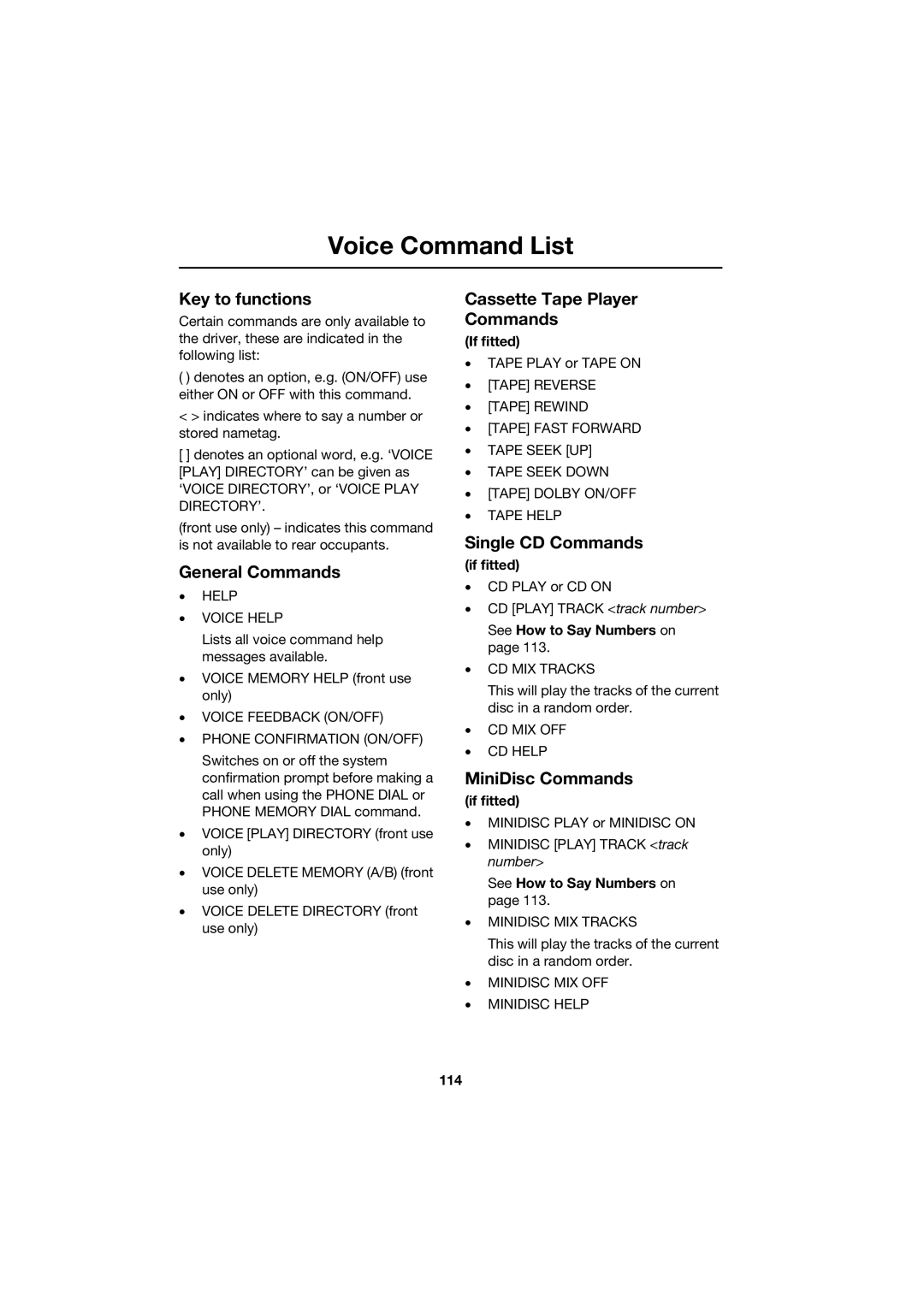Voice Command List
Key to functions
Certain commands are only available to the driver, these are indicated in the following list:
( ) denotes an option, e.g. (ON/OFF) use either ON or OFF with this command.
<> indicates where to say a number or stored nametag.
[ ] denotes an optional word, e.g. ‘VOICE [PLAY] DIRECTORY’ can be given as ‘VOICE DIRECTORY’, or ‘VOICE PLAY DIRECTORY’.
(front use only) – indicates this command is not available to rear occupants.
General Commands
•HELP
•VOICE HELP
Lists all voice command help messages available.
•VOICE MEMORY HELP (front use only)
•VOICE FEEDBACK (ON/OFF)
•PHONE CONFIRMATION (ON/OFF)
Switches on or off the system confirmation prompt before making a call when using the PHONE DIAL or PHONE MEMORY DIAL command.
•VOICE [PLAY] DIRECTORY (front use only)
•VOICE DELETE MEMORY (A/B) (front use only)
•VOICE DELETE DIRECTORY (front use only)
Cassette Tape Player
Commands
(If fitted)
•TAPE PLAY or TAPE ON
•[TAPE] REVERSE
•[TAPE] REWIND
•[TAPE] FAST FORWARD
•TAPE SEEK [UP]
•TAPE SEEK DOWN
•[TAPE] DOLBY ON/OFF
•TAPE HELP
Single CD Commands
(if fitted)
•CD PLAY or CD ON
•CD [PLAY] TRACK <track number>
See How to Say Numbers on page 113.
•CD MIX TRACKS
This will play the tracks of the current disc in a random order.
•CD MIX OFF
•CD HELP
MiniDisc Commands
(if fitted)
•MINIDISC PLAY or MINIDISC ON
•MINIDISC [PLAY] TRACK <track number>
See How to Say Numbers on page 113.
•MINIDISC MIX TRACKS
This will play the tracks of the current disc in a random order.
•MINIDISC MIX OFF
•MINIDISC HELP
114