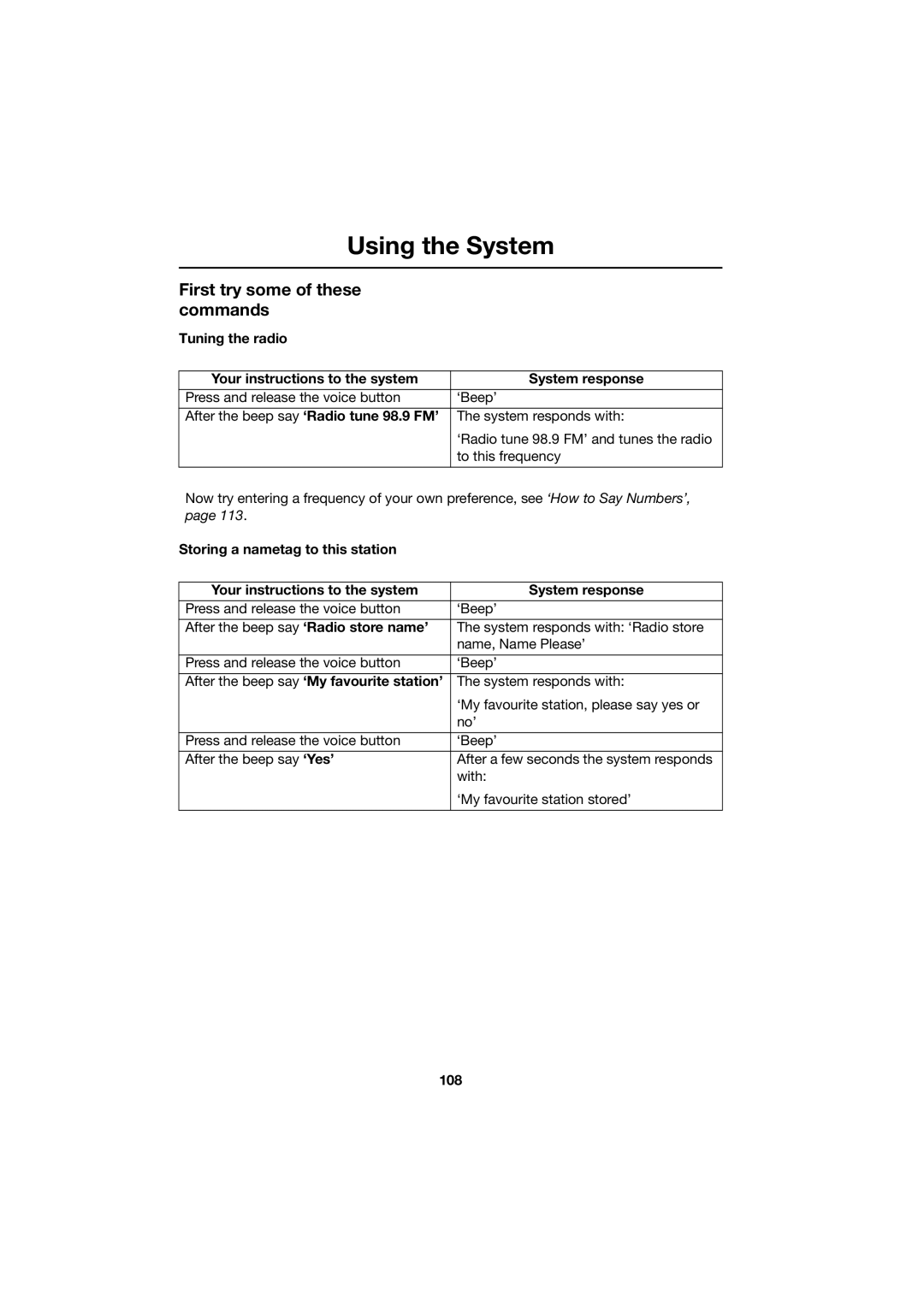Using the System
First try some of these commands
Tuning the radio
Your instructions to the system | System response |
Press and release the voice button | ‘Beep’ |
|
|
After the beep say ‘Radio tune 98.9 FM’ | The system responds with: |
| ‘Radio tune 98.9 FM’ and tunes the radio |
| to this frequency |
|
|
Now try entering a frequency of your own preference, see ‘How to Say Numbers’, page 113.
Storing a nametag to this station
Your instructions to the system | System response |
Press and release the voice button | ‘Beep’ |
|
|
After the beep say ‘Radio store name’ | The system responds with: ‘Radio store |
| name, Name Please’ |
|
|
Press and release the voice button | ‘Beep’ |
|
|
After the beep say ‘My favourite station’ | The system responds with: |
| ‘My favourite station, please say yes or |
| no’ |
|
|
Press and release the voice button | ‘Beep’ |
After the beep say ‘Yes’ | After a few seconds the system responds |
| with: |
| ‘My favourite station stored’ |
|
|