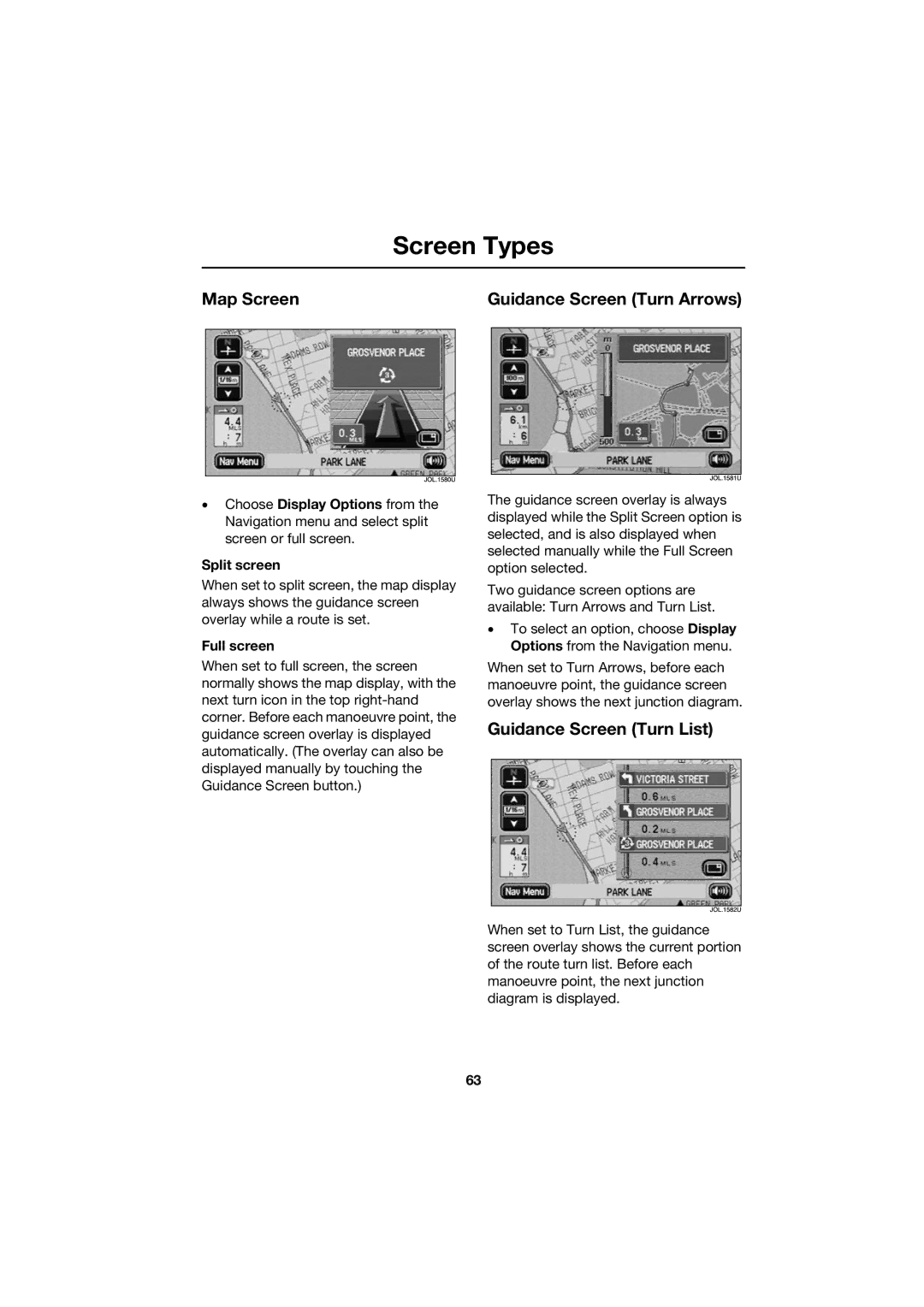Screen Types
Map Screen | Guidance Screen (Turn Arrows) | ||
|
|
|
|
|
|
|
|
|
|
|
|
•Choose Display Options from the Navigation menu and select split screen or full screen.
Split screen
When set to split screen, the map display always shows the guidance screen overlay while a route is set.
Full screen
When set to full screen, the screen normally shows the map display, with the next turn icon in the top
The guidance screen overlay is always displayed while the Split Screen option is selected, and is also displayed when selected manually while the Full Screen option selected.
Two guidance screen options are available: Turn Arrows and Turn List.
•To select an option, choose Display Options from the Navigation menu.
When set to Turn Arrows, before each manoeuvre point, the guidance screen overlay shows the next junction diagram.
Guidance Screen (Turn List)
When set to Turn List, the guidance screen overlay shows the current portion of the route turn list. Before each manoeuvre point, the next junction diagram is displayed.
63