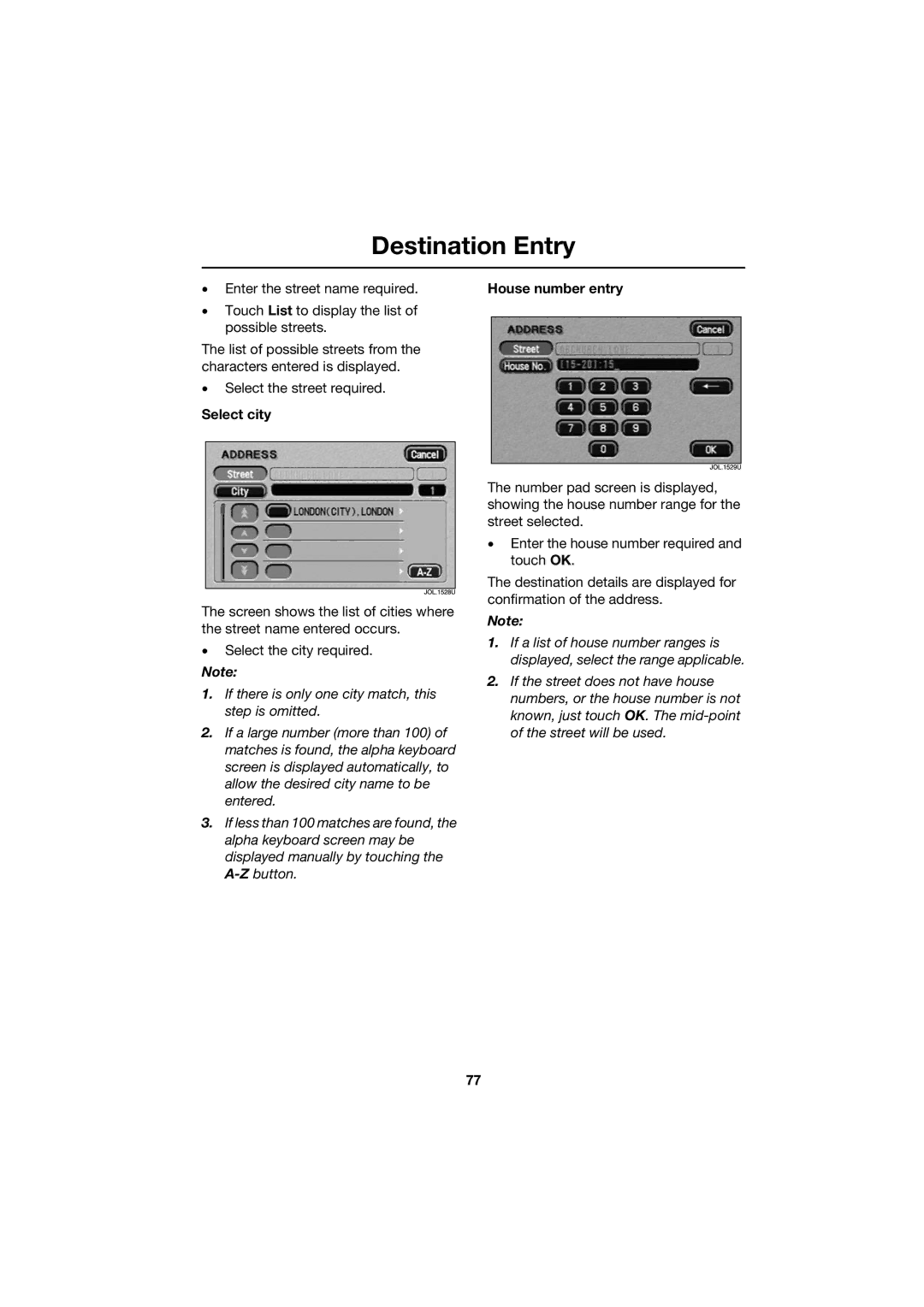Destination Entry
•Enter the street name required.
•Touch List to display the list of possible streets.
The list of possible streets from the characters entered is displayed.
•Select the street required.
Select city
The screen shows the list of cities where the street name entered occurs.
•Select the city required.
Note:
1.If there is only one city match, this step is omitted.
2.If a large number (more than 100) of matches is found, the alpha keyboard screen is displayed automatically, to allow the desired city name to be entered.
3.If less than 100 matches are found, the alpha keyboard screen may be displayed manually by touching the
House number entry
The number pad screen is displayed, showing the house number range for the street selected.
•Enter the house number required and touch OK.
The destination details are displayed for confirmation of the address.
Note:
1.If a list of house number ranges is displayed, select the range applicable.
2.If the street does not have house numbers, or the house number is not known, just touch OK. The
77