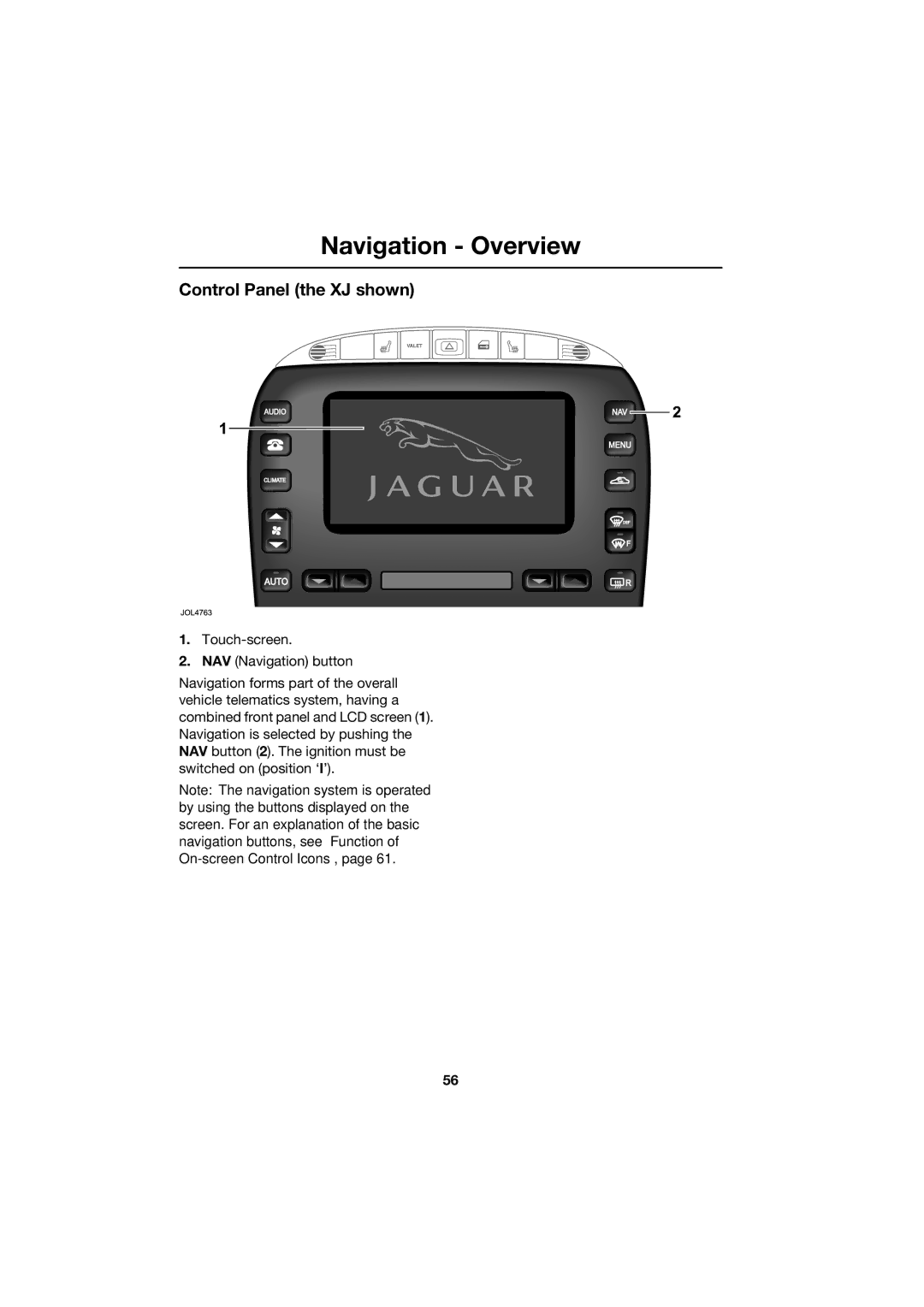Navigation - Overview
Control Panel (the XJ shown)
1.
2.NAV (Navigation) button
Navigation forms part of the overall vehicle telematics system, having a combined front panel and LCD screen (1). Navigation is selected by pushing the NAV button (2). The ignition must be switched on (position ‘I’).
Note: The navigation system is operated by using the buttons displayed on the screen. For an explanation of the basic navigation buttons, see ‘Function of
56