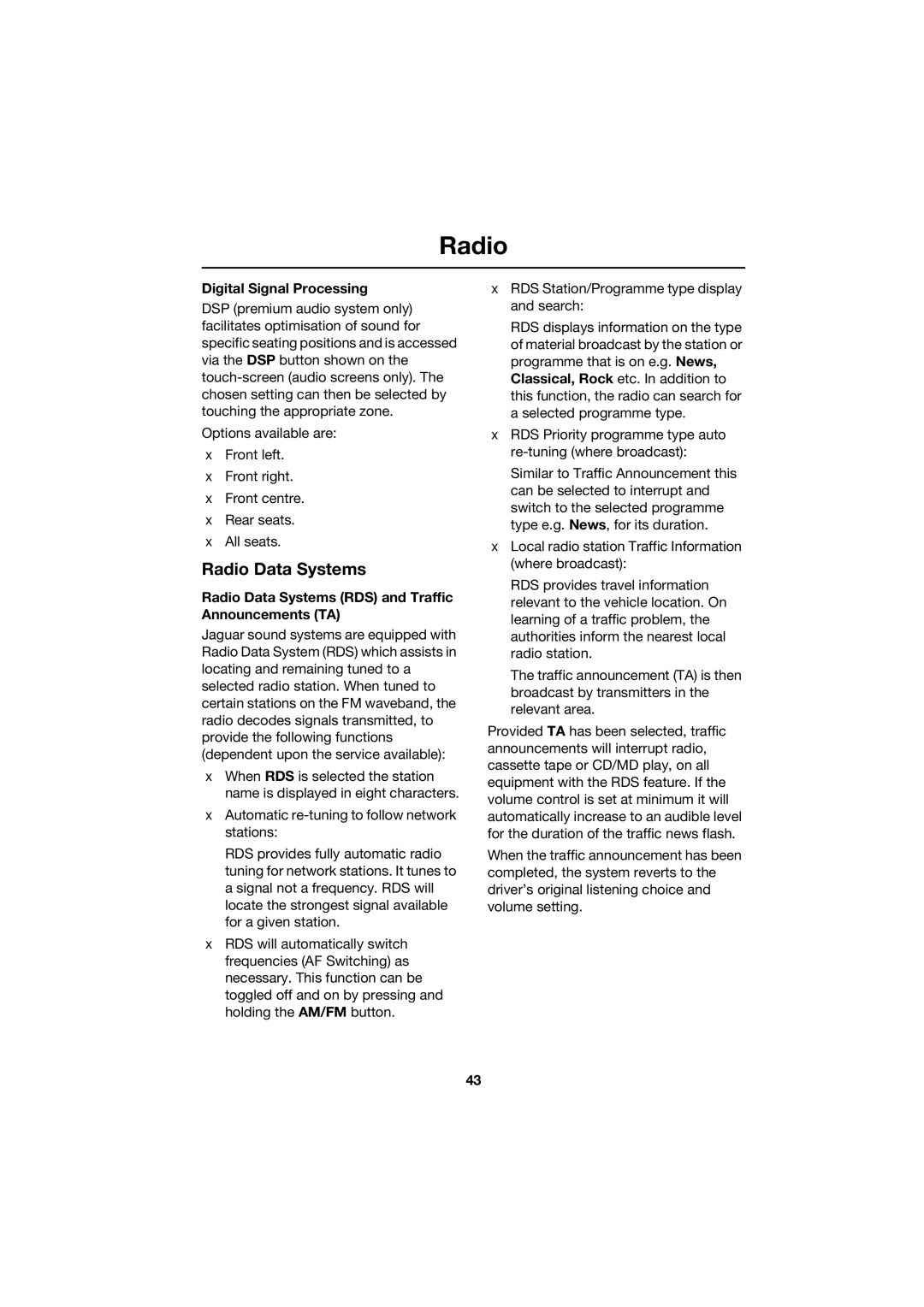Radio
Digital Signal Processing
DSP (premium audio system only) facilitates optimisation of sound for specific seating positions and is accessed via the DSP button shown on the
Options available are:
•Front left.
•Front right.
•Front centre.
•Rear seats.
•All seats.
Radio Data Systems
Radio Data Systems (RDS) and Traffic Announcements (TA)
Jaguar sound systems are equipped with Radio Data System (RDS) which assists in locating and remaining tuned to a selected radio station. When tuned to certain stations on the FM waveband, the radio decodes signals transmitted, to provide the following functions (dependent upon the service available):
•When RDS is selected the station name is displayed in eight characters.
•Automatic
RDS provides fully automatic radio tuning for network stations. It tunes to a signal not a frequency. RDS will locate the strongest signal available for a given station.
•RDS will automatically switch frequencies (AF Switching) as necessary. This function can be toggled off and on by pressing and holding the AM/FM button.
•RDS Station/Programme type display and search:
RDS displays information on the type of material broadcast by the station or programme that is on e.g. News, Classical, Rock etc. In addition to this function, the radio can search for a selected programme type.
•RDS Priority programme type auto
Similar to Traffic Announcement this can be selected to interrupt and switch to the selected programme type e.g. News, for its duration.
•Local radio station Traffic Information (where broadcast):
RDS provides travel information relevant to the vehicle location. On learning of a traffic problem, the authorities inform the nearest local radio station.
The traffic announcement (TA) is then broadcast by transmitters in the relevant area.
Provided TA has been selected, traffic announcements will interrupt radio, cassette tape or CD/MD play, on all equipment with the RDS feature. If the volume control is set at minimum it will automatically increase to an audible level for the duration of the traffic news flash.
When the traffic announcement has been completed, the system reverts to the driver’s original listening choice and volume setting.
43