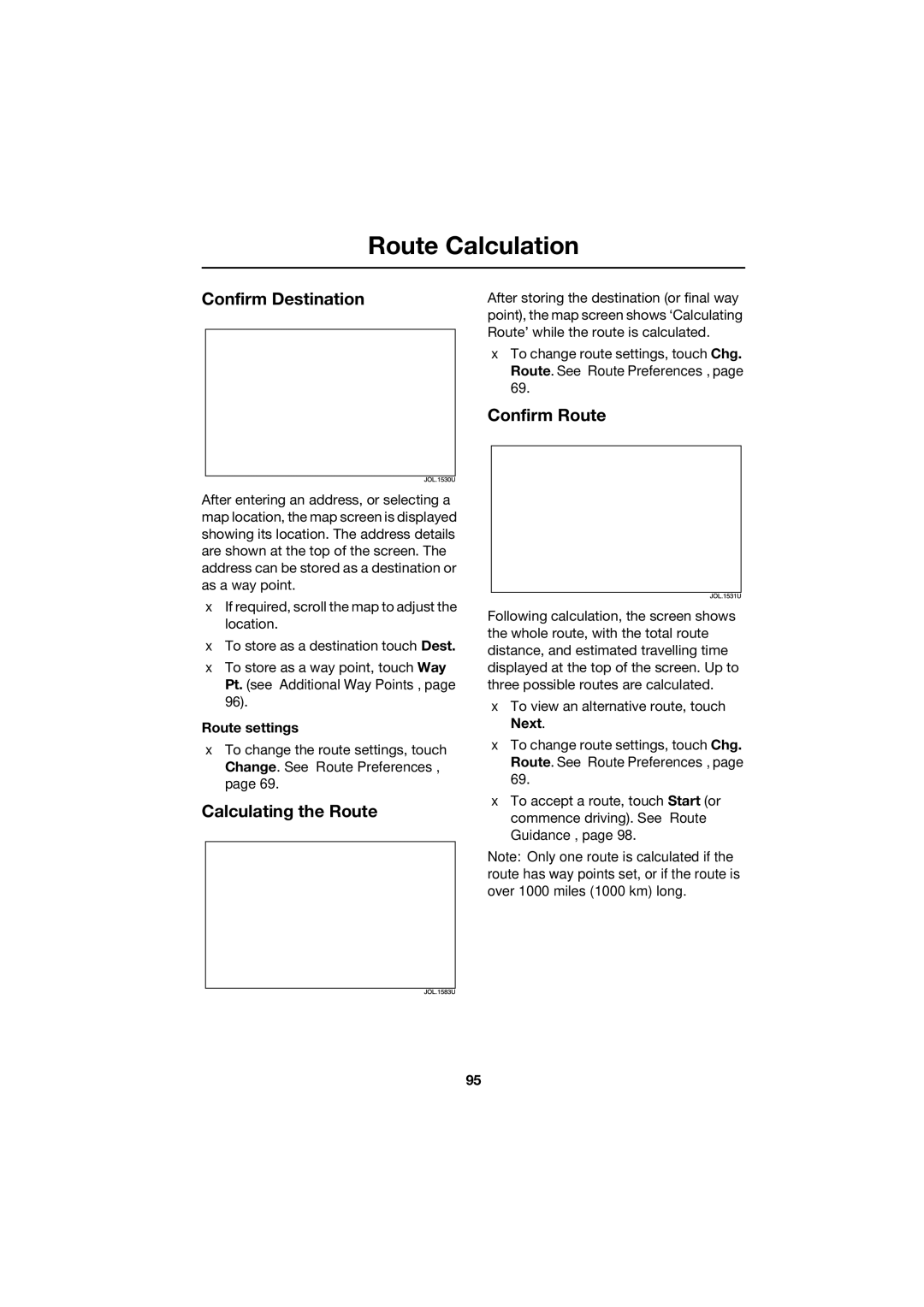Route Calculation
Confirm Destination
After entering an address, or selecting a map location, the map screen is displayed showing its location. The address details are shown at the top of the screen. The address can be stored as a destination or as a way point.
•If required, scroll the map to adjust the location.
•To store as a destination touch Dest.
•To store as a way point, touch Way Pt. (see ‘Additional Way Points’, page 96).
Route settings
•To change the route settings, touch Change. See ‘Route Preferences’, page 69.
Calculating the Route
After storing the destination (or final way point), the map screen shows ‘Calculating Route’ while the route is calculated.
•To change route settings, touch Chg. Route. See ‘Route Preferences’, page 69.
Confirm Route
Following calculation, the screen shows the whole route, with the total route distance, and estimated travelling time displayed at the top of the screen. Up to three possible routes are calculated.
•To view an alternative route, touch Next.
•To change route settings, touch Chg. Route. See ‘Route Preferences’, page 69.
•To accept a route, touch Start (or commence driving). See ‘Route Guidance’, page 98.
Note: Only one route is calculated if the route has way points set, or if the route is over 1000 miles (1000 km) long.
95