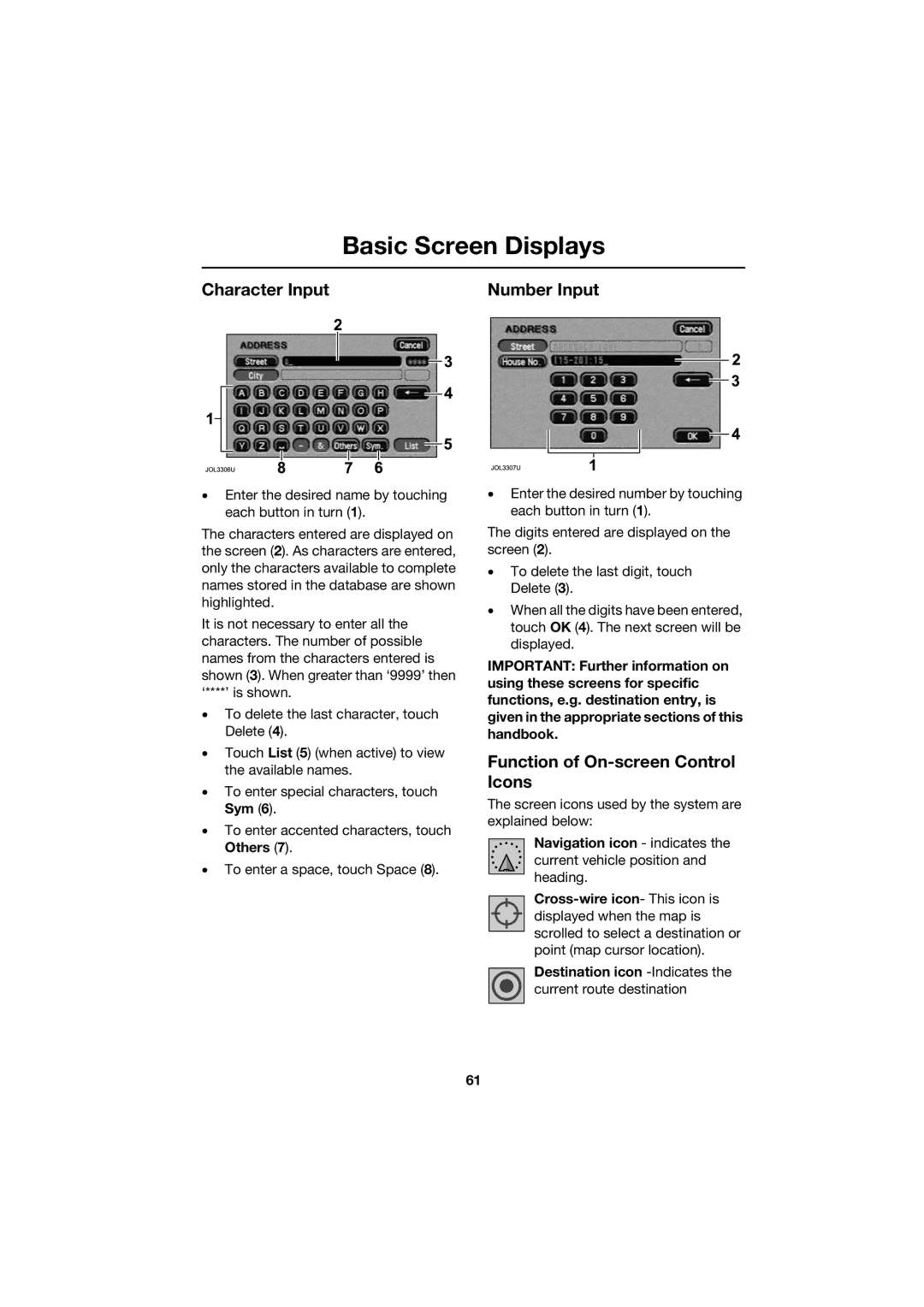Basic Screen Displays
Character Input |
| Number Input |
| ||||||||||||||||||||
|
|
|
|
|
|
|
|
|
|
|
|
|
|
|
|
|
|
|
|
|
|
|
|
|
|
|
|
|
|
|
|
|
|
|
|
|
|
|
|
|
|
|
|
|
|
|
|
|
|
|
|
|
|
|
|
|
|
|
|
|
|
|
|
|
|
|
|
|
|
|
|
|
|
|
|
|
|
|
|
|
|
|
|
|
|
|
|
|
|
|
|
|
|
|
|
|
|
|
|
|
|
|
|
|
|
|
|
|
|
|
|
|
|
|
|
|
|
|
|
|
|
|
|
|
|
|
|
|
|
|
|
|
|
|
|
|
|
|
|
|
|
|
|
|
|
|
|
|
|
|
|
|
|
|
|
|
|
|
|
|
|
|
|
|
|
|
|
|
|
|
|
|
|
|
|
|
|
|
|
|
|
|
|
|
|
|
|
|
|
|
|
|
|
|
|
|
|
|
|
|
|
|
|
|
|
|
|
|
|
|
|
|
|
|
|
|
|
|
|
|
|
|
|
|
|
|
|
|
|
|
|
|
|
|
|
|
|
|
|
|
|
|
|
|
|
|
|
|
|
|
|
|
|
|
|
|
|
|
|
|
|
|
|
•Enter the desired name by touching each button in turn (1).
The characters entered are displayed on the screen (2). As characters are entered, only the characters available to complete names stored in the database are shown highlighted.
It is not necessary to enter all the characters. The number of possible names from the characters entered is shown (3). When greater than ‘9999’ then ‘****’ is shown.
•To delete the last character, touch Delete (4).
•Touch List (5) (when active) to view the available names.
•To enter special characters, touch Sym (6).
•To enter accented characters, touch Others (7).
•To enter a space, touch Space (8).
•Enter the desired number by touching each button in turn (1).
The digits entered are displayed on the screen (2).
•To delete the last digit, touch Delete (3).
•When all the digits have been entered, touch OK (4). The next screen will be displayed.
IMPORTANT: Further information on using these screens for specific functions, e.g. destination entry, is given in the appropriate sections of this handbook.
Function of On-screen Control Icons
The screen icons used by the system are explained below:
Navigation icon - indicates the current vehicle position and heading.
Destination icon
61