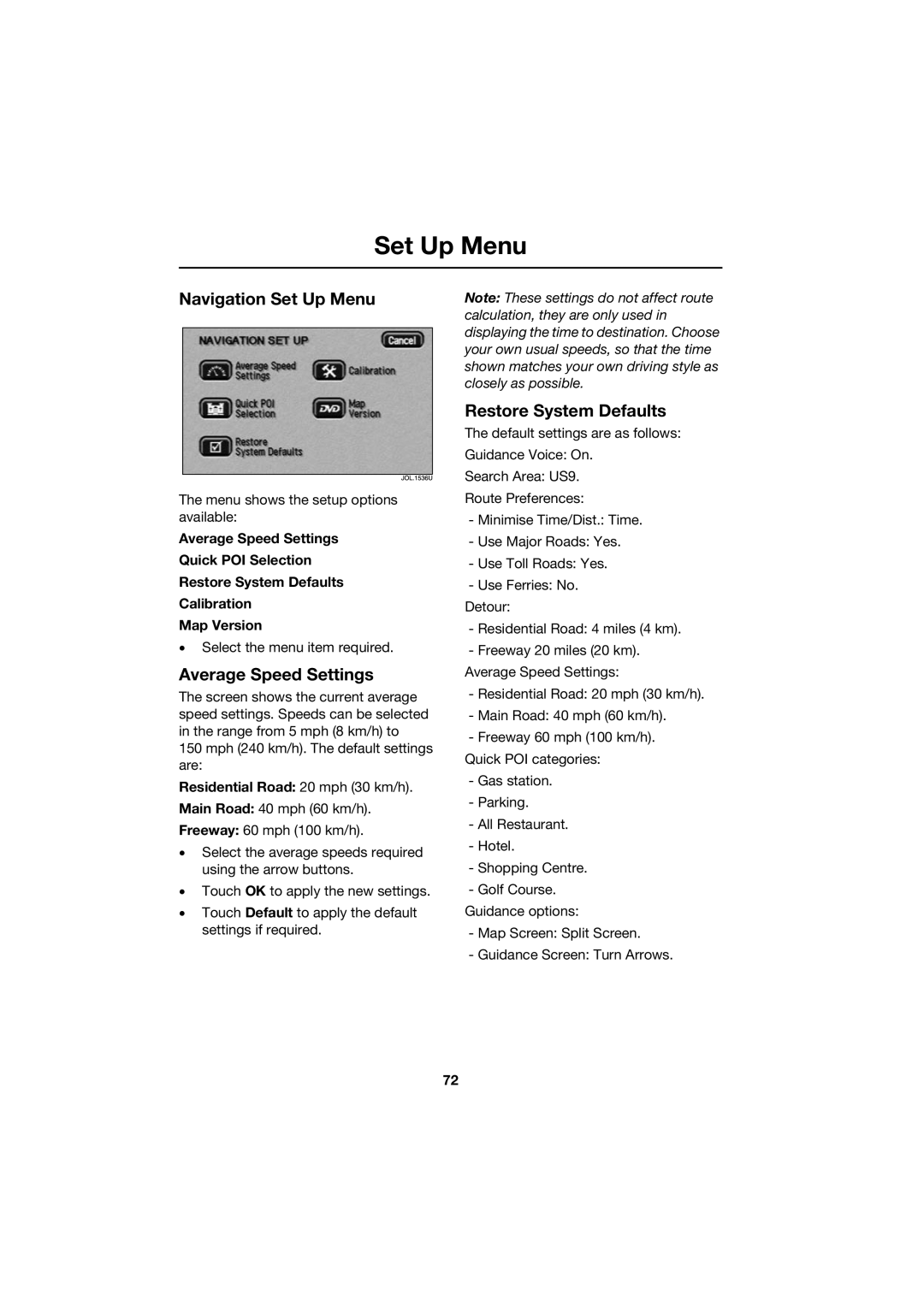Set Up Menu
Navigation Set Up Menu
The menu shows the setup options available:
Average Speed Settings
Quick POI Selection
Restore System Defaults
Calibration
Map Version
•Select the menu item required.
Average Speed Settings
The screen shows the current average speed settings. Speeds can be selected in the range from 5 mph (8 km/h) to
150 mph (240 km/h). The default settings are:
Residential Road: 20 mph (30 km/h).
Main Road: 40 mph (60 km/h).
Freeway: 60 mph (100 km/h).
•Select the average speeds required using the arrow buttons.
•Touch OK to apply the new settings.
•Touch Default to apply the default settings if required.
Note: These settings do not affect route calculation, they are only used in displaying the time to destination. Choose your own usual speeds, so that the time shown matches your own driving style as closely as possible.
Restore System Defaults
The default settings are as follows: Guidance Voice: On.
Search Area: US9.
Route Preferences:
-Minimise Time/Dist.: Time.
-Use Major Roads: Yes.
-Use Toll Roads: Yes.
-Use Ferries: No.
Detour:
-Residential Road: 4 miles (4 km).
-Freeway 20 miles (20 km). Average Speed Settings:
-Residential Road: 20 mph (30 km/h).
-Main Road: 40 mph (60 km/h).
-Freeway 60 mph (100 km/h).
Quick POI categories:
-Gas station.
-Parking.
-All Restaurant.
-Hotel.
-Shopping Centre.
-Golf Course. Guidance options:
-Map Screen: Split Screen.
-Guidance Screen: Turn Arrows.
72