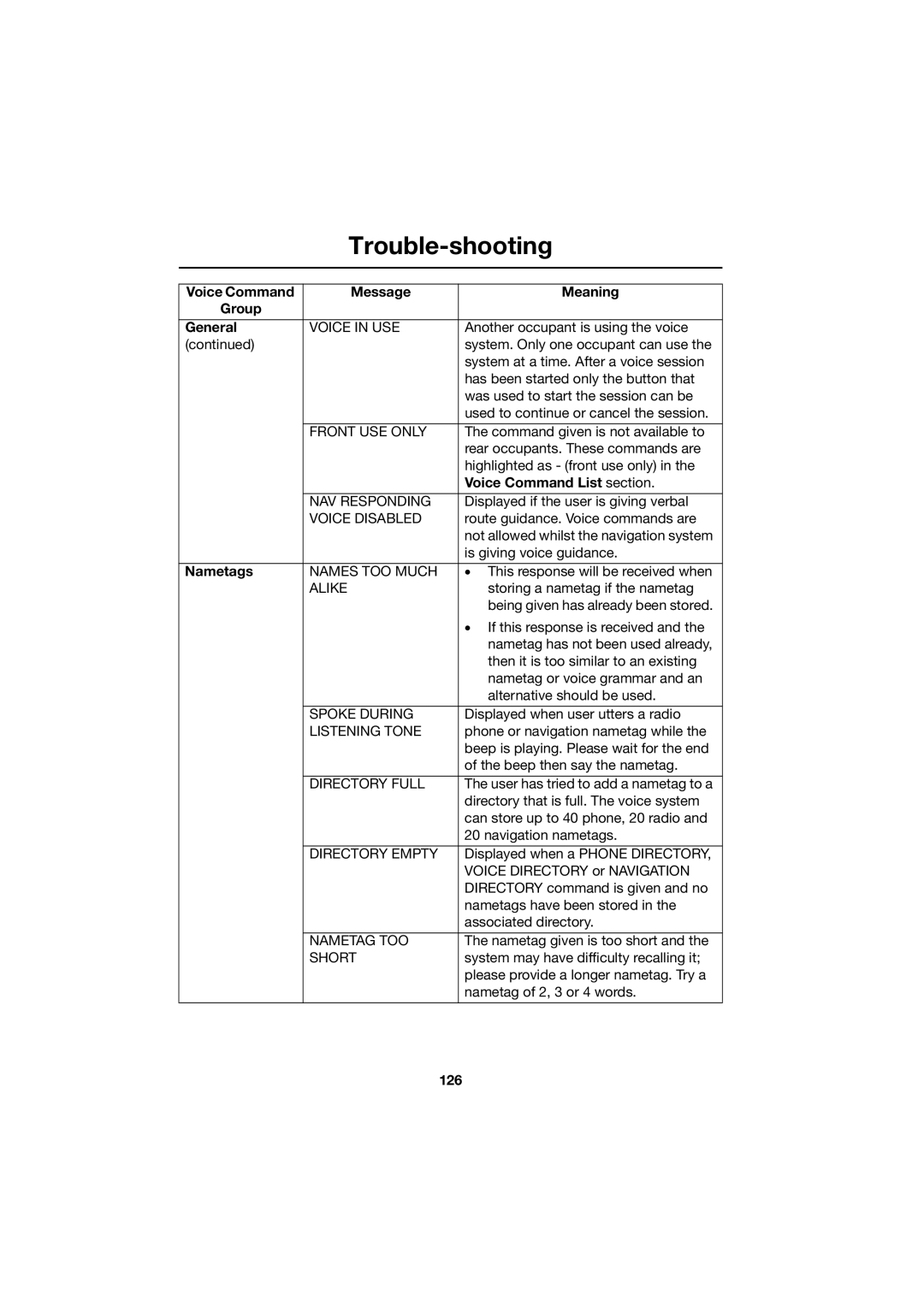Trouble-shooting
Voice Command | Message | Meaning |
Group |
|
|
|
|
|
General | VOICE IN USE | Another occupant is using the voice |
(continued) |
| system. Only one occupant can use the |
|
| system at a time. After a voice session |
|
| has been started only the button that |
|
| was used to start the session can be |
|
| used to continue or cancel the session. |
|
|
|
| FRONT USE ONLY | The command given is not available to |
|
| rear occupants. These commands are |
|
| highlighted as - (front use only) in the |
|
| Voice Command List section. |
|
|
|
| NAV RESPONDING | Displayed if the user is giving verbal |
| VOICE DISABLED | route guidance. Voice commands are |
|
| not allowed whilst the navigation system |
|
| is giving voice guidance. |
|
|
|
Nametags | NAMES TOO MUCH | • This response will be received when |
| ALIKE | storing a nametag if the nametag |
|
| being given has already been stored. |
|
| • If this response is received and the |
|
| nametag has not been used already, |
|
| then it is too similar to an existing |
|
| nametag or voice grammar and an |
|
| alternative should be used. |
|
|
|
| SPOKE DURING | Displayed when user utters a radio |
| LISTENING TONE | phone or navigation nametag while the |
|
| beep is playing. Please wait for the end |
|
| of the beep then say the nametag. |
|
|
|
| DIRECTORY FULL | The user has tried to add a nametag to a |
|
| directory that is full. The voice system |
|
| can store up to 40 phone, 20 radio and |
|
| 20 navigation nametags. |
|
|
|
| DIRECTORY EMPTY | Displayed when a PHONE DIRECTORY, |
|
| VOICE DIRECTORY or NAVIGATION |
|
| DIRECTORY command is given and no |
|
| nametags have been stored in the |
|
| associated directory. |
|
|
|
| NAMETAG TOO | The nametag given is too short and the |
| SHORT | system may have difficulty recalling it; |
|
| please provide a longer nametag. Try a |
|
| nametag of 2, 3 or 4 words. |
|
|
|