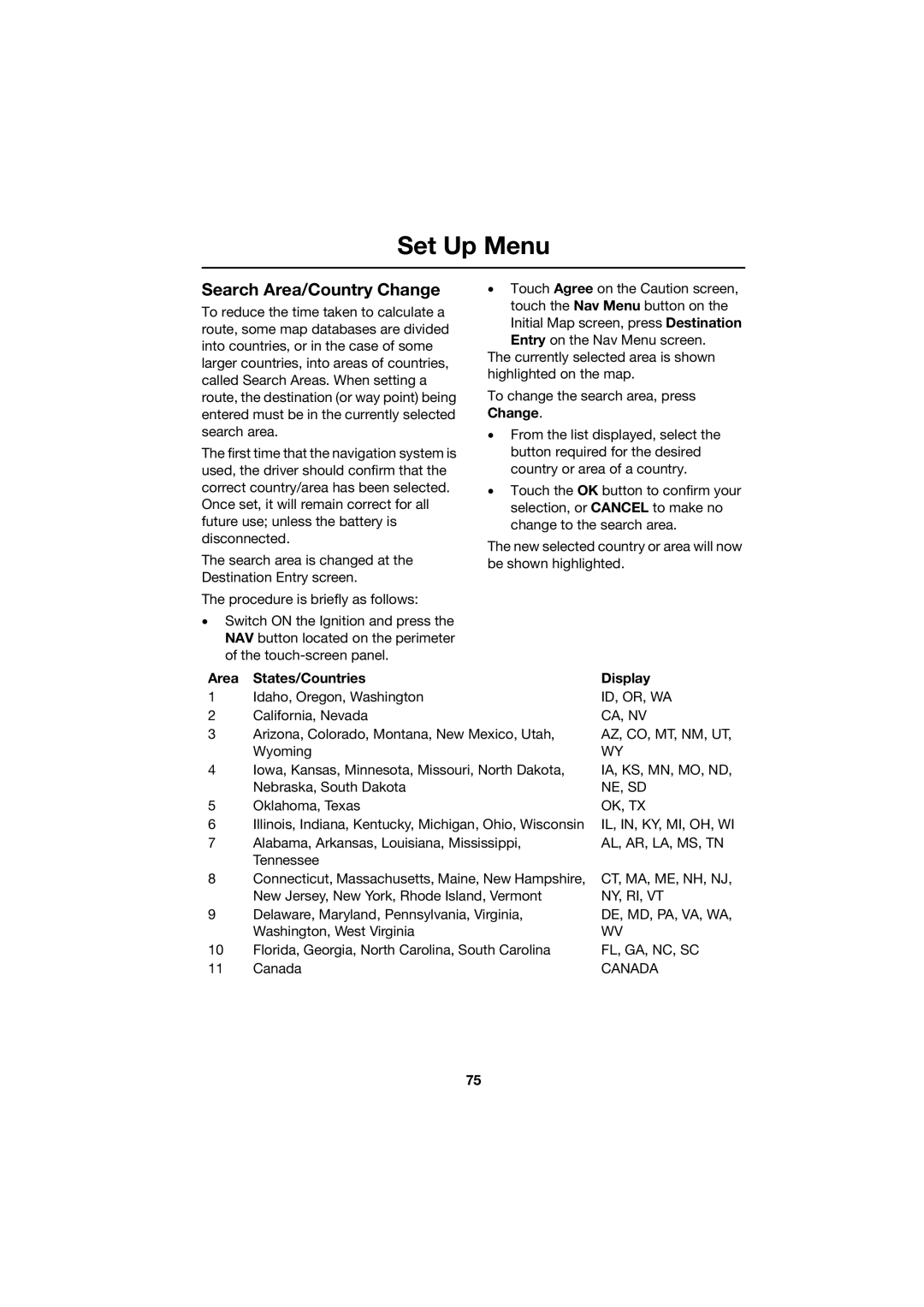Set Up Menu
Search Area/Country Change
To reduce the time taken to calculate a route, some map databases are divided into countries, or in the case of some larger countries, into areas of countries, called Search Areas. When setting a route, the destination (or way point) being entered must be in the currently selected search area.
The first time that the navigation system is used, the driver should confirm that the correct country/area has been selected. Once set, it will remain correct for all future use; unless the battery is disconnected.
The search area is changed at the Destination Entry screen.
The procedure is briefly as follows:
•Switch ON the Ignition and press the NAV button located on the perimeter of the
Area States/Countries
•Touch Agree on the Caution screen, touch the Nav Menu button on the Initial Map screen, press Destination
Entry on the Nav Menu screen. The currently selected area is shown highlighted on the map.
To change the search area, press Change.
•From the list displayed, select the button required for the desired country or area of a country.
•Touch the OK button to confirm your selection, or CANCEL to make no change to the search area.
The new selected country or area will now be shown highlighted.
Display
1 | Idaho, Oregon, Washington | ID, OR, WA |
2 | California, Nevada | CA, NV |
3 | Arizona, Colorado, Montana, New Mexico, Utah, | AZ, CO, MT, NM, UT, |
| Wyoming | WY |
4 | Iowa, Kansas, Minnesota, Missouri, North Dakota, | IA, KS, MN, MO, ND, |
| Nebraska, South Dakota | NE, SD |
5 | Oklahoma, Texas | OK, TX |
6 | Illinois, Indiana, Kentucky, Michigan, Ohio, Wisconsin | IL, IN, KY, MI, OH, WI |
7 | Alabama, Arkansas, Louisiana, Mississippi, | AL, AR, LA, MS, TN |
| Tennessee |
|
8 | Connecticut, Massachusetts, Maine, New Hampshire, | CT, MA, ME, NH, NJ, |
| New Jersey, New York, Rhode Island, Vermont | NY, RI, VT |
9 | Delaware, Maryland, Pennsylvania, Virginia, | DE, MD, PA, VA, WA, |
| Washington, West Virginia | WV |
10 | Florida, Georgia, North Carolina, South Carolina | FL, GA, NC, SC |
11 | Canada | CANADA |
75