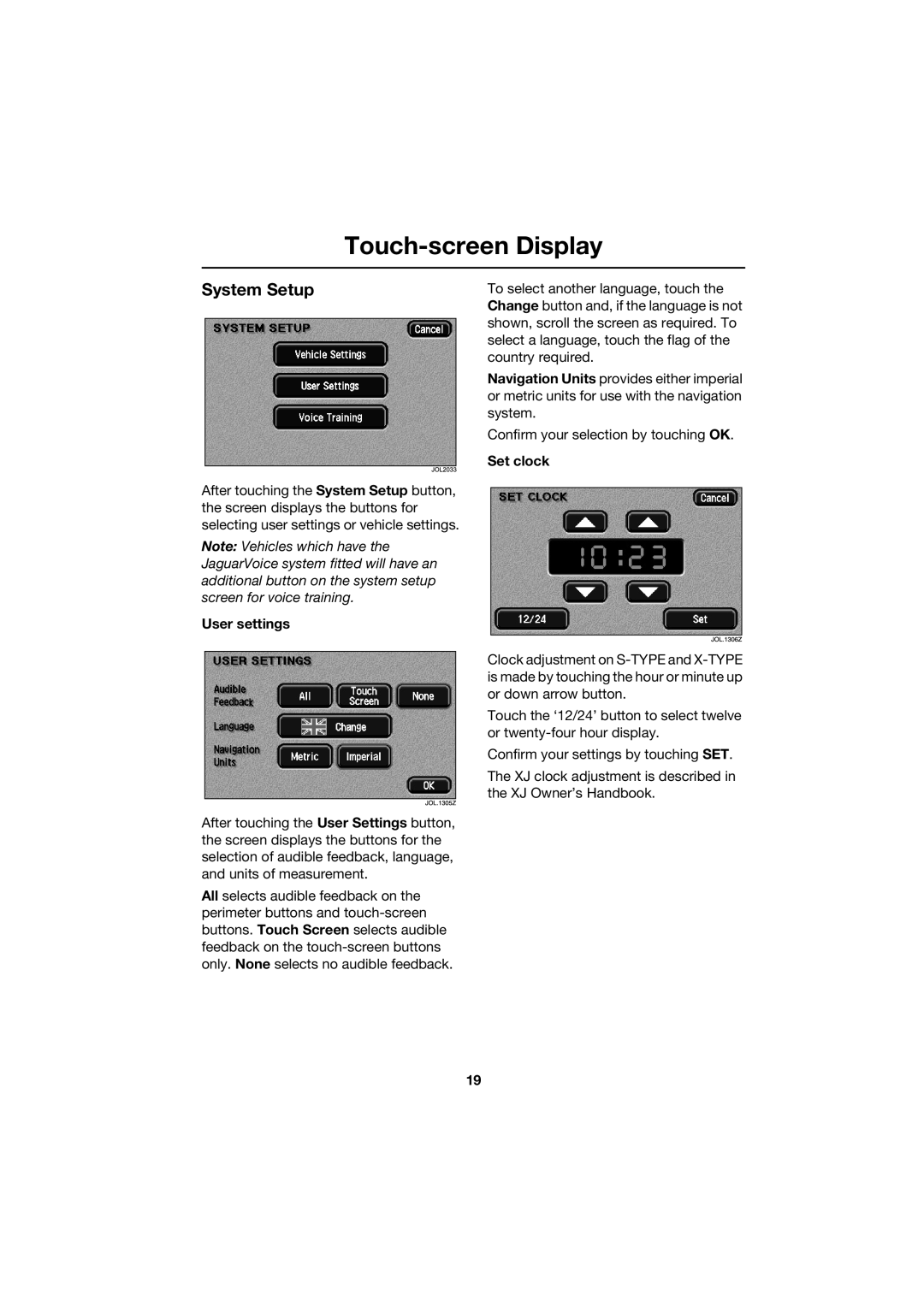Touch-screen Display
System Setup
After touching the System Setup button, the screen displays the buttons for selecting user settings or vehicle settings.
Note: Vehicles which have the JaguarVoice system fitted will have an additional button on the system setup screen for voice training.
User settings
To select another language, touch the Change button and, if the language is not shown, scroll the screen as required. To select a language, touch the flag of the country required.
Navigation Units provides either imperial or metric units for use with the navigation system.
Confirm your selection by touching OK.
Set clock
After touching the User Settings button, the screen displays the buttons for the selection of audible feedback, language, and units of measurement.
All selects audible feedback on the perimeter buttons and
Clock adjustment on
Touch the ‘12/24’ button to select twelve or
Confirm your settings by touching SET.
The XJ clock adjustment is described in the XJ Owner’s Handbook.
19