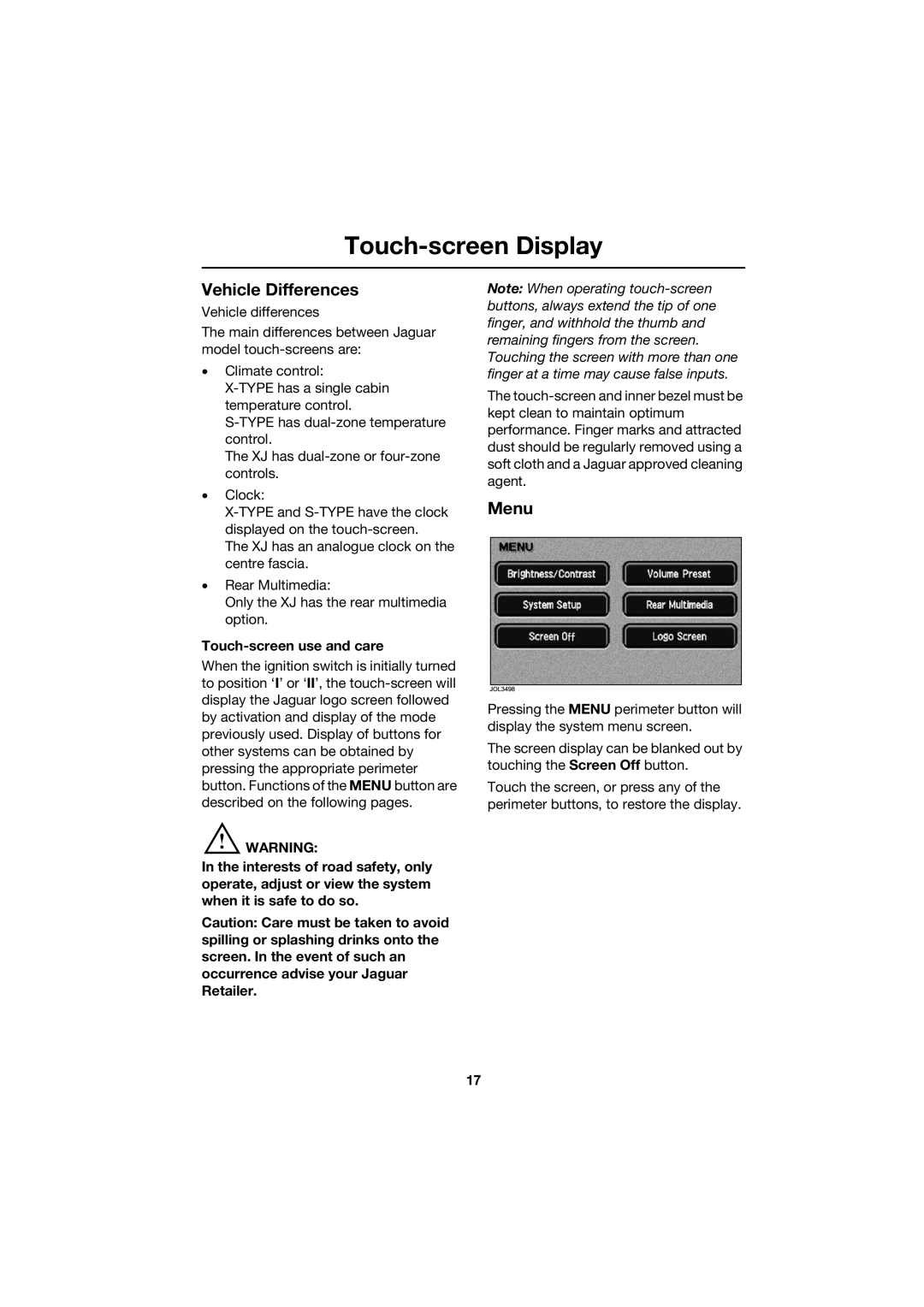Touch-screen Display
Vehicle Differences
Vehicle differences
The main differences between Jaguar model
•Climate control:
The XJ has
•Clock:
The XJ has an analogue clock on the centre fascia.
•Rear Multimedia:
Only the XJ has the rear multimedia option.
Touch-screen use and care
When the ignition switch is initially turned to position ‘I’ or ‘II’, the
!WARNING:
In the interests of road safety, only operate, adjust or view the system when it is safe to do so.
Caution: Care must be taken to avoid spilling or splashing drinks onto the screen. In the event of such an occurrence advise your Jaguar Retailer.
Note: When operating
The
Menu
Pressing the MENU perimeter button will display the system menu screen.
The screen display can be blanked out by touching the Screen Off button.
Touch the screen, or press any of the perimeter buttons, to restore the display.
17