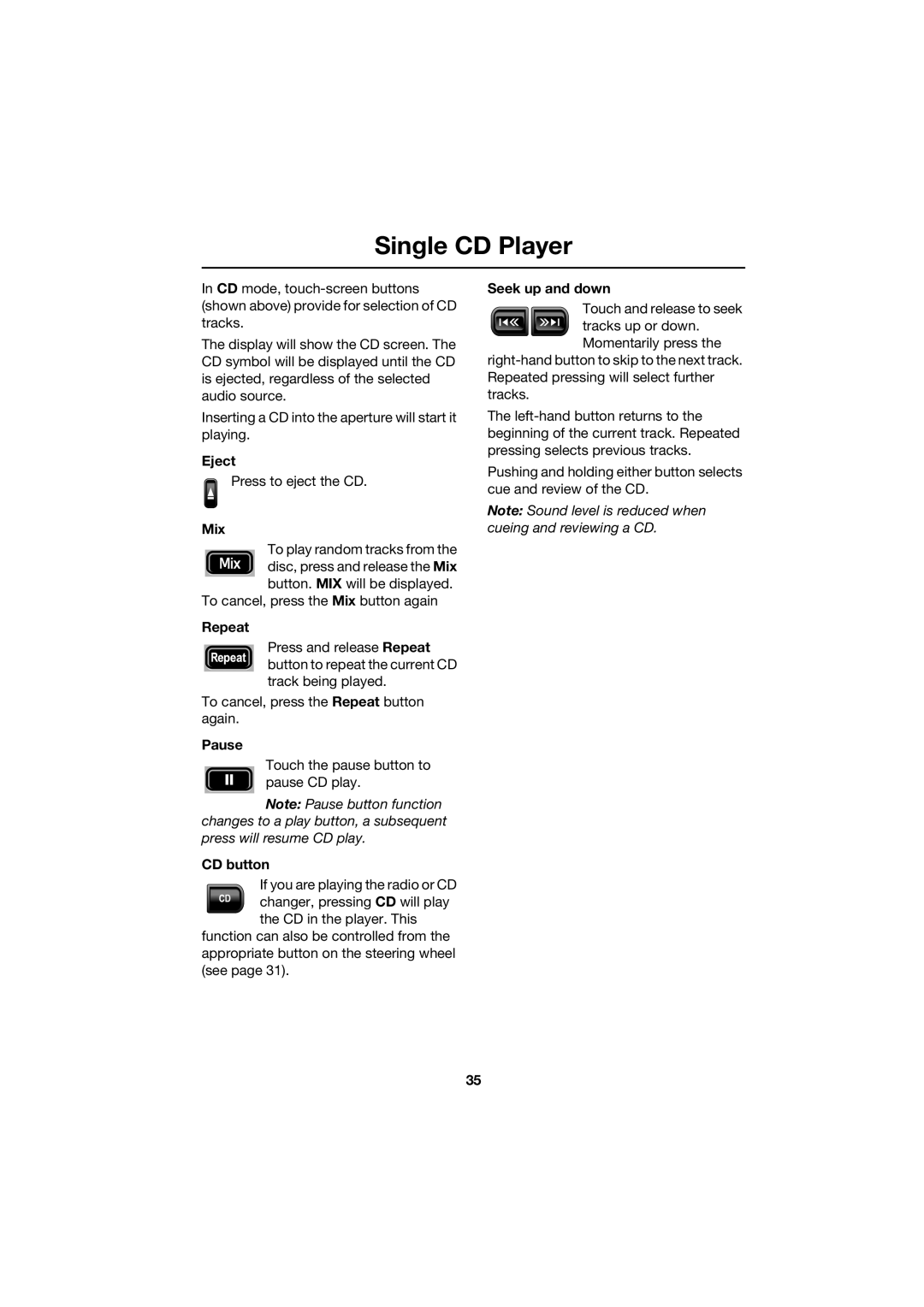Single CD Player
In CD mode,
The display will show the CD screen. The CD symbol will be displayed until the CD is ejected, regardless of the selected audio source.
Inserting a CD into the aperture will start it playing.
Eject
Press to eject the CD.
Mix
To play random tracks from the disc, press and release the Mix button. MIX will be displayed.
To cancel, press the Mix button again
Repeat
Press and release Repeat button to repeat the current CD track being played.
To cancel, press the Repeat button again.
Pause
Touch the pause button to pause CD play.
Note: Pause button function changes to a play button, a subsequent press will resume CD play.
CD button
If you are playing the radio or CD changer, pressing CD will play
the CD in the player. This function can also be controlled from the appropriate button on the steering wheel (see page 31).
Seek up and down
Touch and release to seek
tracks up or down. Momentarily press the
The
Pushing and holding either button selects cue and review of the CD.
Note: Sound level is reduced when cueing and reviewing a CD.
35