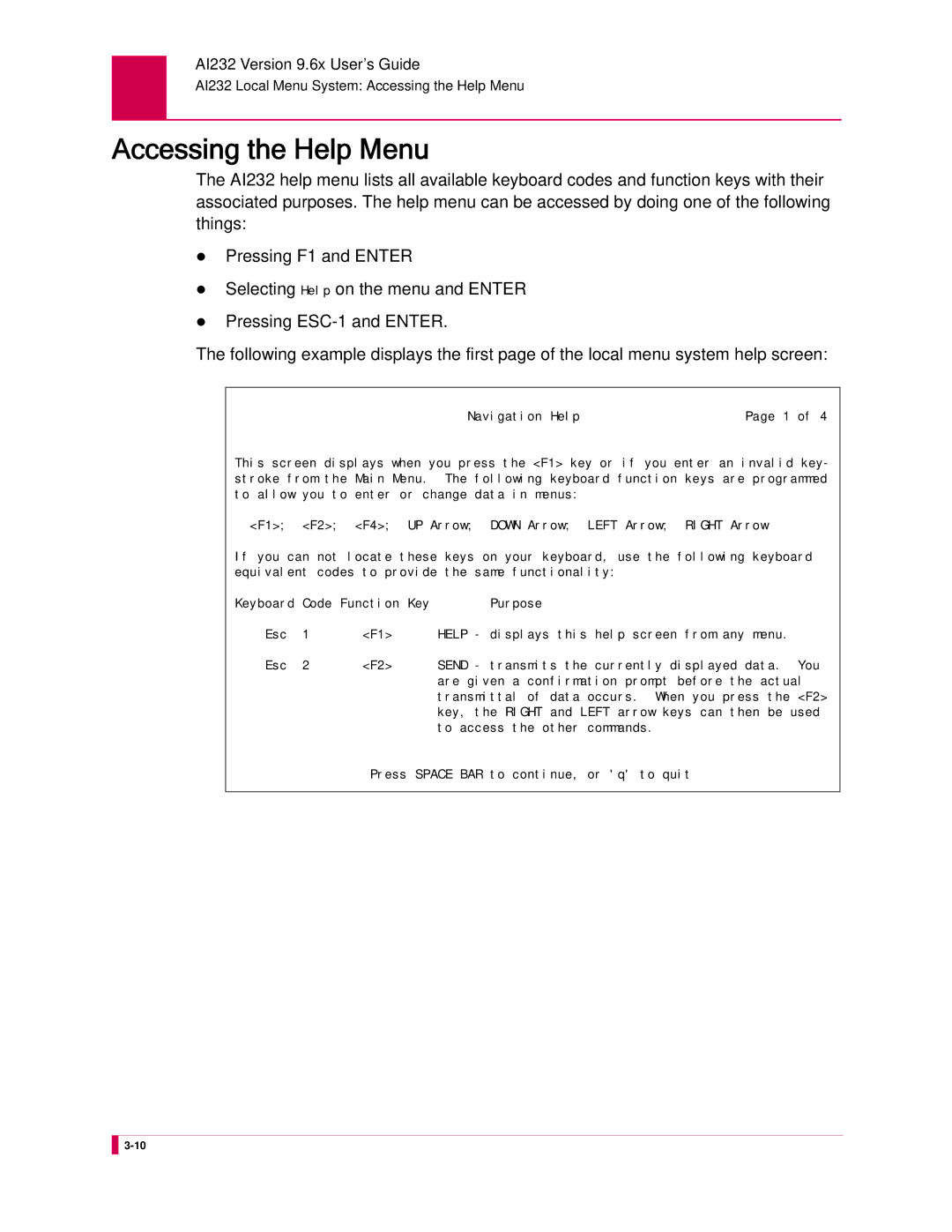AI232 Port High Speed Asynchronous Line Card User’s Guide
Page
About this Document
Document Conventions
Tip
Laser Danger
Electrostatic Discharge Caution
Ground Caution Proper Cooling Caution
FCC Warning
Customer Assistance
Web Site Support
Email Support
Phone Support
Table of Contents
System Configuration
Link Configuration
Diagnostics for TID Multiplexing
TID Multiplexing
TOC-5
AI232 Commands AI232 Menu Aliases FTP Sessions
Appendix a AI232 Crash Codes
Product Description
Features
Standalone Configuration
System Diagnostics
AI232 Hardware Components
Ports 25-32 Connector
Ports 17-24 Connector
Ports 9-16 Connector
Ports 1-8 Connector
Technical Specifications
Component Description
Specifications for DP232-19/23
Description Specification
Distribution Panels
Model DP232-19/23
Pin Assignments Signal
DCD
Installation Procedure
Model DP232-RJ45
Connect to the AI232
Ports Places
Specifications for DP232-RJ45
Pin Signal
Description Quantity
Install the mounting flanges in the desired location
Parts List
Cable CAB467 Places DP232-RJ45
Typical Applications
Asynchronous to TCP/IP Application
Modem Multiplexer Application
Illustrates a modem multiplexer application
Using the AI198 Menu System
Accessing the Menu System
Navigating the Menu System
Menu Numbering Structure
Types of Menu Items
Submenus
Menu re-appears with the entered IP address
Toggles
Data
Menu Item Description
Functions
Menu Item Descriptions
Exiting the Menu System
AI232 Local Menu System
Multilevel User Name and Password Security
Radius Authentication
TACACS+ Authentication
Identifying AI232 Menu System Security Options
PPP Authentication Protocols PAP and Chap
Using a Telnet Connection for Login
Logging Into AI232
Using an Asynchronous Port for Login
Consecutive failed login attempts
Number of consecutive failed login attempts
Accessing the Local Menu System
Navigating the Local Menu System
Identifying Types of Menu Items
Data Entry Items
Direction Keys
Toggle Items
Accessing the Help Menu
Send
Exiting the Local Menu System
Save the changes
AI232 Version 9.6x User’s Guide
System Configuration
General System Properties Configuration
Destination Menu Break Sequence
Description
Format
Configuration in the AI198 Menu System
Menu Item Type
Toggle for both menu items
Ethernet Port Settings
Configuration in the AI232 Local Menu System
FTP Port
This menu item sets the FTP server port number
IP Settings
This example displays 16 FTP port number set to
Menu Item Types
This item sets the system prompt value in the CLI
Access the System Menu
System Prompt
To on
TCP Settings
Toggle
Telnet Port
This item sets the Telnet port value for AI232
This example displays Telnet Port set to
Radius Configuration
Server Settings
Enabled
Shell/FTP Options
To configure the shell/FTP Radius option Access Menu
FALLBACK. The default is Disabled
Enabled
TACACS+ Configuration
Shell/FTP Options
00049
AI232 Local Menu Item Configuration
Snmp Configuration
Authentication Traps
Community Names
Data for all menu items
Following example displays
WriteComm Menu
Contact Persons
Node Information
Snmp Manager
10.65.32.4
Static Route Configuration
IP Address Settings
Following are available
TID to Modem Mux Configuration
Inactivity Timeout
This example displays Inactivity Timeout set to
Initialization String
Toggle for all menu items
Port Bit Settings
This example displays Init String set to conn23
TID to Route
AI232 Local Menu Item Configuration
Time Configuration
Daylight Savings Time
Access the Time Menu located under the System Menu
Sntp Settings
Settings
Time Zone
This following example displays
AI232 Version 9.6x User’s Guide
Link Configuration
AI232 has 3 configurable link types
AI232 Link Types
Asynchronous
Asynchronous PPP
Modem Multiplexer
Connect Options Configuration
Access Menu For 02 Alias, enter 2, and the alias name
Alias
Link Type Availability
Call Retry Interval
This example displays 02 Alias set to async.4.1
Connect String
This example displays 03 Call retry interval set to
00134
Connection Settings
Connection settings are configured using three menu items
Default is OFF
Is on
00030
Link Application
Login
Disconnect inactivity timer when the link receives a call
Disconnect Options Configuration
Disconnect Inactivity Timer Settings
Is Off
Select on or OFF. The default is on This example displays
Off. The default is On This example displays
Default is on
Disconnect Settings
Disconnect settings are configured using two menu items
Disconnect String
Disconnect
Async, AsyncPPP, and ModMux
General Link Properties Configuration
Auto Disable Error Limit
Flow Control
Access the Link Menu
Link Description
This example displays SW Flow Control set to XonXoff
This menu item defines a description for a link
Link Number
This example displays 01 Link number set to
This menu item enables or disables a link
Link State
This example displays Link state set to Disabled
Link Type
Port Data Bits
Async and AsyncPPP
Port Parity
This example displays Port data bits set to Seven
Port Speed
This example displays Port parity set to Odd
This menu item defines the baud rate for a port
Data in the AI232 local menu system
Menu 4.2.14.12.5 appears
Port Stop Bits
Xon Repeat Interval
This example displays 10 Xon Repeat interval set to
General PPP Properties Configuration
Ipcp Address Settings
Following menu items are available for PPP configuration
AsyncPPP and ModMux
Ipcp Address Parameters
Maximum Unit Settings
Set to
Network Control Protocol
For an Ipcp network control protocol
Ipcp
Modem Option Configuration
Modem String
Dialing Time-out Interval
Number of Dial Attempts
This example displays Dialing time-outset to
Modem Setup Menu
This example displays Number of dial attempts set to
PPP Authentication Configuration
Local Authentication Settings
PAP
RAS Option
This example displays RAS Option set to RADIUS/Fallback
Remote Authentication Settings
Chap
RTS/DTR Lead Control Configuration
DTR State Configuration
RTS State Configuration
Flow Control
DTR connect state Off DTR disconnect state
TID Multiplexing
Overview
AI232 Version 9.6x User’s Guide
Menu appears
TID Multiplexing Configuration
Configuring the Parent Alias
Values are 1 to
Destination
Configuring the Children Aliases
TidforAI232 Defines the terminal identifier for AI232
During the parent alias configuration
TIDtid
Second child connection
Example Configurations
For Alias name, enter
YES
Alias Edit Menu Alias Name 172.16.30.61#6001
PARENT1.1
Alias Edit Menu Alias Name
TID Multiplexing Troubleshooting
Parameters
Normal Response Format
Response Item Description
Error Response Format
Normal Response Example
Errcde
Diagnostics for TID Multiplexing
Error Response Example
AI232 Version 9.6x User’s Guide
Alias and Call Routing Configuration
Downstream
Incoming Outgoing Asynchronous TCP/IP CallCall
AI232 Card B IP address
Upstream
AI232 Version 9.6x User’s Guide
Call Routing
Configuring an Alias
Configuring an Alias in the AI198 Menu System
AI232 Version 9.6x User’s Guide
AI232 Version 9.6x User’s Guide
Configuring an Alias in the AI232 Menu System
For Display Alias in Destination Menu, select Yes or No
Source/Destination Protocol Tables
Menu Item Information
Source Destination Menu Item Information
Source
TCP/IP Source Without Telnet Breaks AI198
TCP/IP Source With Telnet Breaks AI198
Async with
Async break
Asynchronous Source Without Breaks AI232
Asynchronous Source With Breaks AI232
Telnet break Example asy.3
TCP/IP Source Without Telnet Breaks AI232
TCP/IP Source With Telnet Breaks AI232
Protocol Processing Modules
Module Types
Return followed by a line feed
Characters. The packet module accepts only one -S parameter
To zero, this option is turned off
Specify up to 16 characters
Provides TL1 packetizing and sets the packetizing timer to
Seconds
Feed and delete
Provides TL1 packetizing and prevents breaks from passing
Echo 1 when the connection is initiated. Initiates will SGA
Provides Telnet handling, but prevents breaks from being
Propagated upstream
Echo and will SGA
Alias Macro Components
Start Symbols
Alias Macros
Comments
Constants
Variables
Variable Value
Operator Description
Wildcard Symbols
Operators
Alias Macro Function Description of Operation
Match any of the expressions, then default is
Greater than the length of string, the function
Returns the entire string
Returns the length of string
Alias Macro Configuration
Configuration Examples
=LA,PA,’#’,1-1=MYIP1
AI232 Version 9.6x User’s Guide
AI232 Commands
Commands Overview
Shell Commands
Shell Connections
Establishing a Local Shell Connection
Establishing a Remote Shell Connection
Winslc Commands
Displaying winslc Command Logging
Header Element Description
Using winslc Commands
Log/Alarm Message Header
Introduces the log/alarm message
Specifies the current date
Specifies the message severity level
Specifies the line card baseport number
Command Type
Command Defaults
Aaa account
Formats
Enables TACACS+ authentication
Disables TACACS+ authentication
Aaa authen
Connections
Aaa author
Priv-lvl
Aaa chpass
This example displays the disabling of TACACS+ fallback
Enabled TACACS+ fallback
Aaa fallback
Disables TACACS+ authentication
Enables TACACS+ authentication with no fallback
Enables TACACS+ authentication with fallback
Disabled all links
No associations configured
Aaa profile
Profile. Individual values are separated by commas ,
Specifies the name of an existing profile
Aaa profile 2 newprof1
Connection attempt
Aaa retry
Made. Valid values are 1 to
Aaa stats
Display Item Description
Displays the number of TACACS+ authorization
Displays the number of failed TACACS+ authorization
Authorization instead of the TACACS+ server
Where AI232’s system log was used for accounting
Aaa summary
Displays the status of FTP access as AAA TACACS+
Displays the TACACS+ authorization method for the AI232
Per-command based on per-command request/reply handling
Displays the TACACS+ accounting status of user login events
Aaa timeout
TACACS+ server when a connection attempt is made. Valid
Resets the timeout value to its default
Values are 1 to
Alarm
Command Type shell Formats
This example displays all system alarms in group links
This example displays alarms for links 5-8in group links
This example displays all alarms by severity level
This example displays the unmasking of alarm group links
Command Types
Arp
Column Description
172.16.30.117
Break
232break 10.40.5.11#1821 Breaking connection 10.40.5.11#1821
Creset
To reset error counters for links 1, 2,
Reset error counters for links 1
Example, 1,2-3 to reset error counters for links 1, 2,
Date
Debug
This example displays the enabling of all debug data logging
This command deletes a specified file that resides on AI232
Delete
Filename Defines the name of the file to delete
This example displays the deletion of file log.txt
Diag-conn
This option prompts for the ID of the connection to view
Displays details for that connection
Pattern 1, Logic 2, and Pattern 3 are evaluated before
Logic 4 and Pattern 5 are considered
Using Interpretation Mode
Diag-eth
Using the Help Option
Following formats apply to filters
Adds a filter
Deletes a filter
Defines the source address MAC, IP, or TCP/UDP
MAC/IP address settings
Defines the TCP/UDP port number regardless
Adds or deletes a specific protocol filter. Available
Protocol filters are
This example displays Ethernet diagnostic help information
Ijkl
FF FC
This example displays the deletion of filter protocol tcp
This example displays the deletion of all filters
Diag-info
Last reset
Displays the name of the Streams resource
Displays the number of free or available Streams resources
Display
Connection to be enabled
Displays the link number
Displays the state of the driver. Two states are available
Specifies that the link is not established
Had CRC errors
Displays the number of frame length violations
Received packets
Displays the number of short received frames
Displays the number of frames received on
Connection
Displays the number of bytes received on
Displays the number of times transmitted frames
Does not indicate an error
Displays the number of transmit errors that have occurred
Displays the number of frames received on the connection
Displays the number of bytes received on the connection
Errors
Displays the number of alignment errors
Excessive deferral timer is exceeded. An excessive deferral
Error is recorded when the following events occur
Ethernet interface needs to be reset
Displays the current state of the Ethernet interface.
Following values may appear
Ethernet interface is uninitialized
Diag-line
Option Function
Diag-line
Only present in data packets, then the data byte count is
Displayed as Ascii String
Diag-tconn
Baseport Defines the baseport number for AI232
Dir
This example displays all available files
Exit
This example displays an exit from the current shell session
This command displays the first few lines of a file
Defines the number of lines to display. The default is
Head
Defines the name of the file to display
Help
This example displays a list of all available commands
This example displays help information for command show
This example displays the current user name and profile
This command displays the current user name and profile
Formats Examples
This example displays the configured IP address information
Ip init
Enter IP Address Range default 1 Setting range to 232
Enables the serial links
Disables the serial links
Link
Restarts the serial links
This example displays the starting of links 1 through 4
This example displays the stopping of links 6
This command turns the display of log messages on or off
Log
This example displays the closing of a shell session
This command closes a shell session
Logout
This command displays a list of available files
This example displays the AI232 Main Menu
This command accesses the AI232 main menu system
Menu
Modmux
Displays the phone number that was dialed
More
232more log.txt
This command forces AI232 to crash dump and halt
Panic
Winslc
Baseport Defines the AI232 baseport number
This command changes an existing user’s password
Passwd
Ping
Pppstatus
Displays one of the following
IP address of AI232 if the link status is Running
Profile
Adds commands to a profile and optionally adds write
Defines the name of a command to associate with a user
Adds write permission for a command that otherwise would
Deletes commands from a user profile
Pvclist
This example displays PVC information for link
Column Description
This example displays the resetting of AI232
Reset
This command resets AI232
Ipaddress Defines the IP address of the default router
Router
Usage Notes
Configuration file
Specifies the option that deletes a configuration file
Selcnf
Extension
PDisplays the content of the file one page at a time
Sholog
Show
Displays the default and backup gateway IP address
Displays the IP address, subnet mask, and high IP address
Displays the version number of AI232
Displays the date and time
Lead is negated
This command displays the status of the EIA leads
Staeia
DCD
This example displays the current standalone mode status
Standalone
Staslc
Is asserted and means the signal is negated
Displays the number of parity errors
Displays the number of framing errors
Displays the number of overrun errors
Syncflash
Tacacs info
Tacacs server
Tacacs server ip
Specifies a server number or range of server numbers. Valid
Defines the server IP address
0.0
Tacacs server phase
Tacacs server phase 1-5,8 disable account
Tacacs server port
Defines the TCP port number for the TACACS+ servers. Valid
Values are 1 through
TCP port
No secret configured
Tacacs server secret
Displays the server numbers. The +/ signs indicate if
Associated servers are enabled + or disabled
Tacacs server summary
Displays the TACACS+ shared secrets passwords for specified
Tacacs sholog
This example displays a TACACS+ debug log file
Tacacs stats
Displays the number of errors that occurred when AI232
When AI232 attempted to read a packet from the TACACS+
Were received when AI232 attempted to read them from
Server that had a sequence number that was out of order
This command displays the last few lines of a file
Tail
Specifies that a line number value will be entered
This example displays the last 20 lines of file log.txt
Default is
Tcpoutconn
Telnet
This example changes the telnet port to port
Tftp
Downloads a file from the Tftp server
Uploads a file to the Tftp server
Defines the IP address of the Tftp server to which the file
Defines the name of the source file after it has been
File name is specified, the file will have the same name as
Source file
Special characters
Tftpboot
113
Timezone
115
Displays text from the file one page at a time
Defines the file for which you want to view the contents
Type
Update
Defines the source file to copy
Uptime
Useradd
Profilename Permission
Specifies a user who can login into AI232 and access
Retrieve status or to change the configuration
Destination at login. The destination is specified when
Permission is assigned
Userdel
Users
Who
Xon-interval
Is 1 to 120 seconds
AI232 Crash Codes
This appendix provides information about AI232 crash codes
Common Crash Codes
Error Code Description Hexadecimal Decimal
Crash Codes
AI232 Crash Codes
System Failure Crash Reports
Kentrox Technical Support
AI232 Version 9.6x User’s Guide
Standalone Mode and Switch Mode
Standalone Mode
Downloading Software for a Standalone AI232
At the FTP prompt, open AI232
Transfer the software image to AI232
Configuring BOOTP/TFTP
Switch Mode
Downloading Software for AI232 in Switch Mode
At the FTP prompt, open AI198
Transfer the software image to AI198
Winslc baseport update
AI232 Version 9.6x User’s Guide
Commands for AI232 TACACS+ Server Enhancements
AI232 Commands
Following keyword lets users access destinations
AI232 Menu Aliases
Menu Menulink
FTP Sessions
Following AI232 keywords apply to FTP access
Provides FTP read access
Acronym Meaning
Command and Control Interface
Challenge-Handshake Authentication Protocol
Command Line Interface
Border Gateway Protocol
Channel Service Unit
Dynamic Host Configuration Protocol
Domain Name Service
Digital Service Unit
File Transfer, Access, and Management
End System
Electrostatic Discharge
End System to Intermediate System
Integrated Services Digital Network
Internet Service Provider
Link Access Protocol Balanced
Link State Update
Nonservice Affecting
Network Service Access Point
Operations, Administration, Maintenance, and Provisioning
Multimode Fiber Optic Cable
Password Authentication Protocol
Private ID or password
Plain Old Telephone Service
QoS Quality of Service
Remote Network Monitoring Specification
Serial Alarm Module
Service Advertisement Protocol
Switching Center Control System
Switched Virtual Connection
Terminal Access Controller Access System
TID Address Resolution Protocol
Time Division Multiple Access
XML Key Management Specification
Xerox Network Services
Unshielded Twisted Pair
Virtual Channel

![]()
![]()