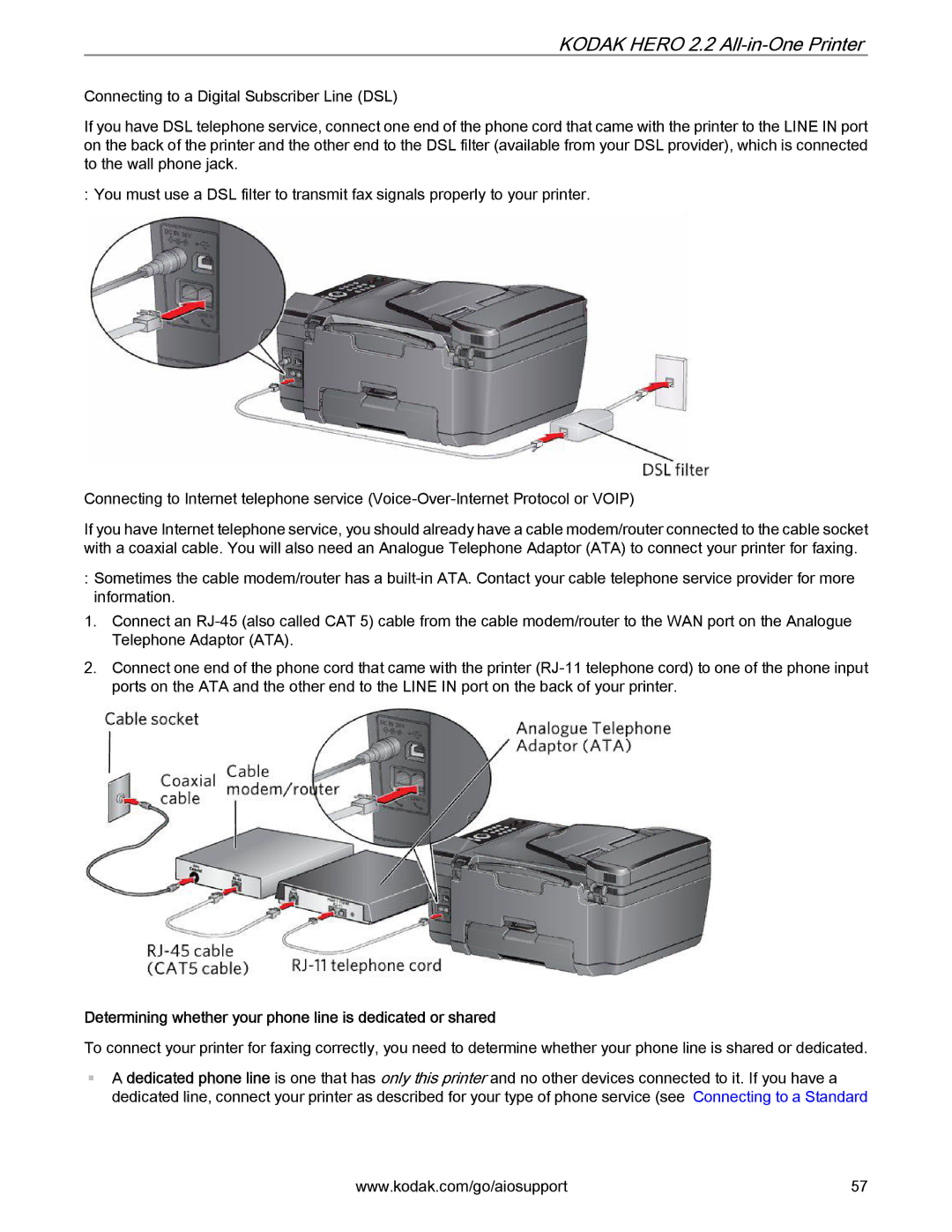KODAK HERO 2.2 All-in-One Printer
Connecting to a Digital Subscriber Line (DSL)
If you have DSL telephone service, connect one end of the phone cord that came with the printer to the LINE IN port on the back of the printer and the other end to the DSL filter (available from your DSL provider), which is connected to the wall phone jack.
: You must use a DSL filter to transmit fax signals properly to your printer.
Connecting to Internet telephone service
If you have Internet telephone service, you should already have a cable modem/router connected to the cable socket with a coaxial cable. You will also need an Analogue Telephone Adaptor (ATA) to connect your printer for faxing.
:Sometimes the cable modem/router has a
1.Connect an
2.Connect one end of the phone cord that came with the printer
Determining whether your phone line is dedicated or shared
To connect your printer for faxing correctly, you need to determine whether your phone line is shared or dedicated.
A dedicated phone line is one that has only this printer and no other devices connected to it. If you have a dedicated line, connect your printer as described for your type of phone service (see Connecting to a Standard
www.kodak.com/go/aiosupport | 57 |