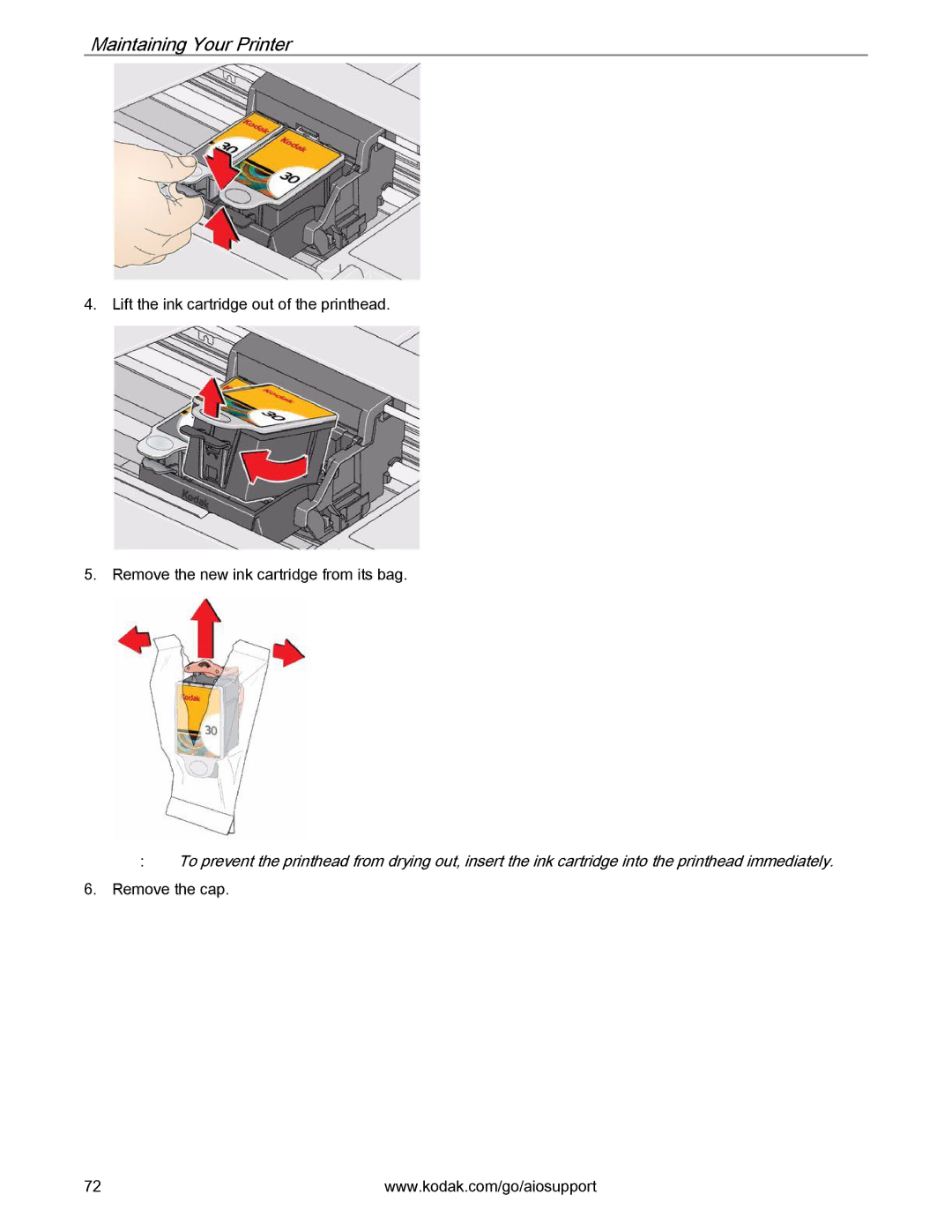Maintaining Your Printer
4. Lift the ink cartridge out of the printhead.
5. Remove the new ink cartridge from its bag.
:To prevent the printhead from drying out, insert the ink cartridge into the printhead immediately.
6.Remove the cap.
72 | www.kodak.com/go/aiosupport |