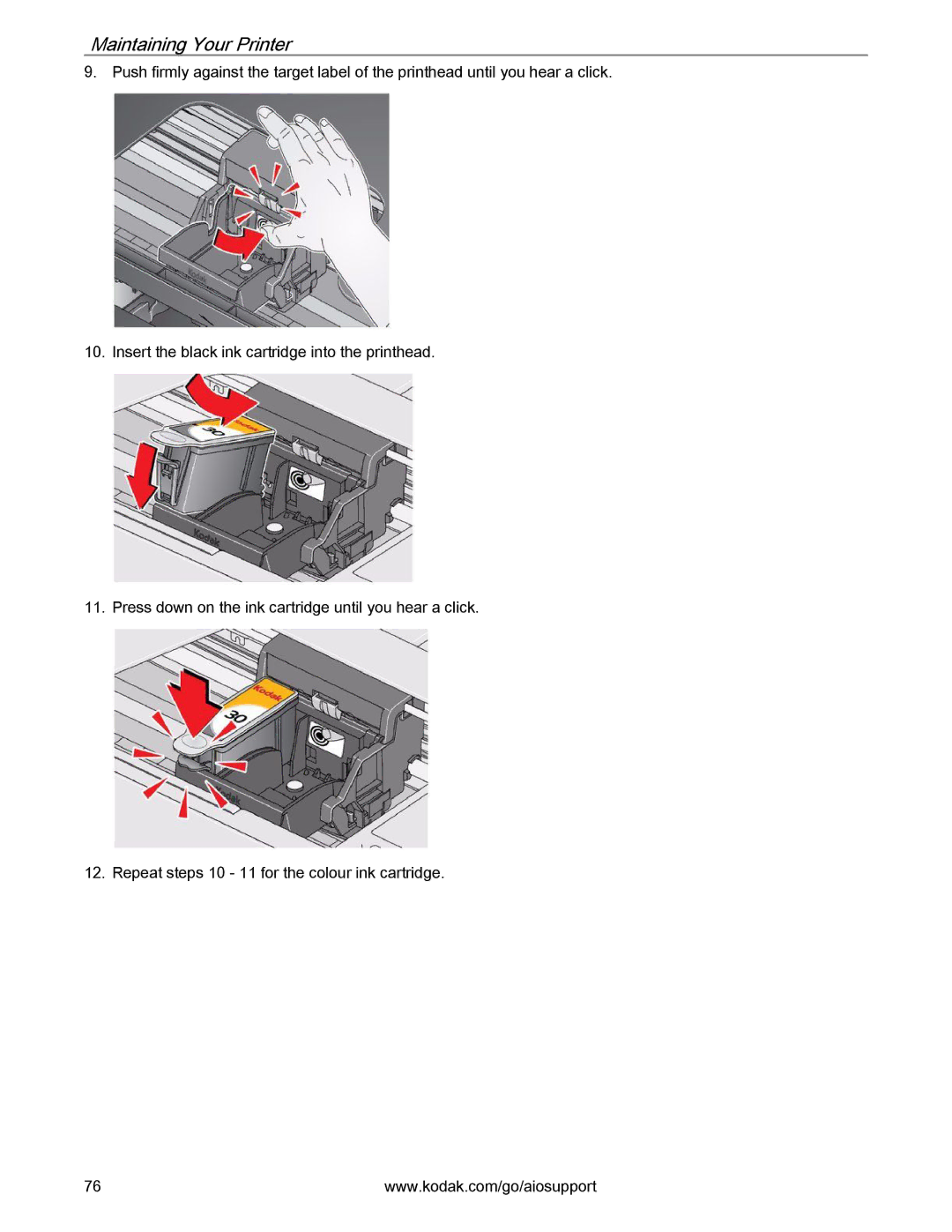Maintaining Your Printer
9. Push firmly against the target label of the printhead until you hear a click.
10. Insert the black ink cartridge into the printhead.
11. Press down on the ink cartridge until you hear a click.
12. Repeat steps 10 - 11 for the colour ink cartridge.
76 | www.kodak.com/go/aiosupport |