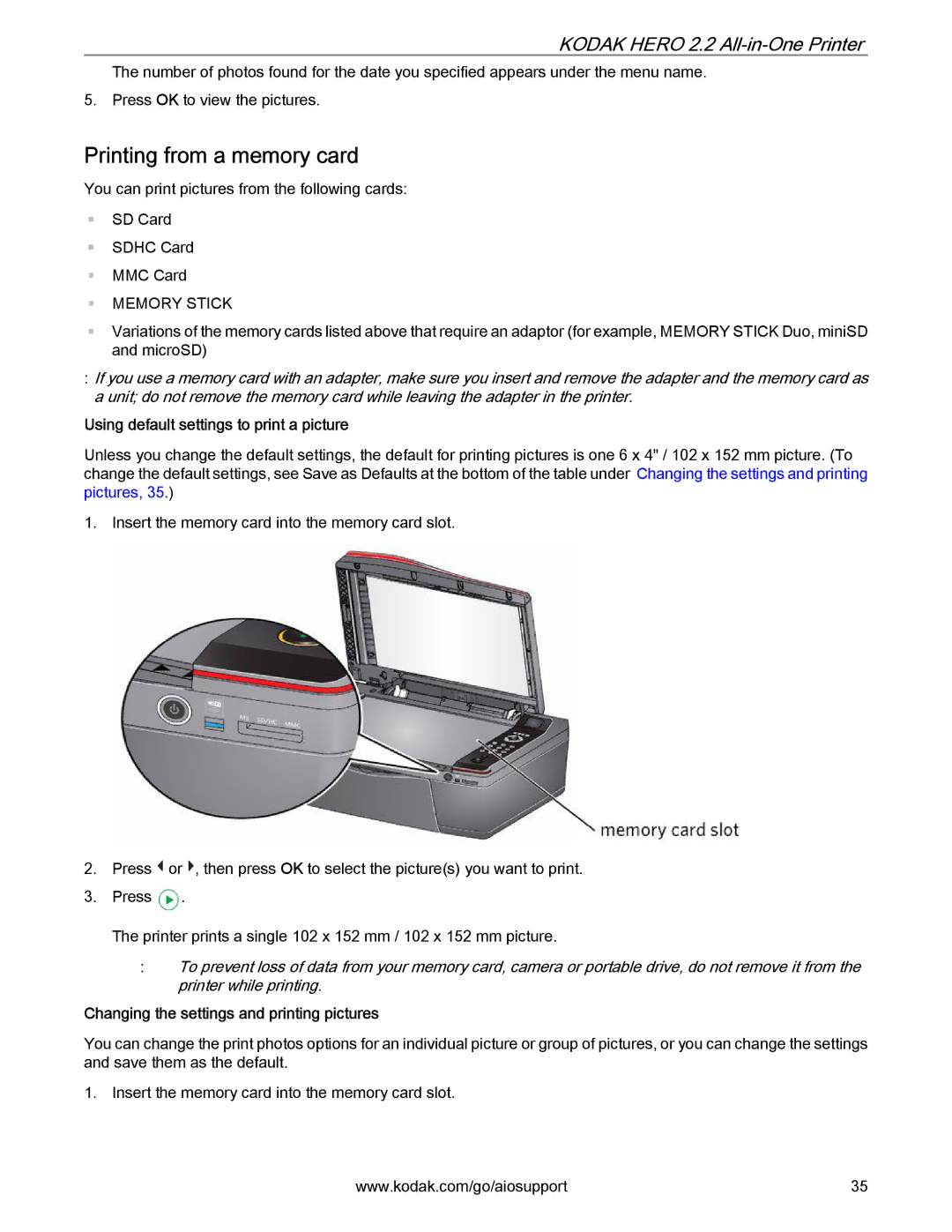KODAK HERO 2.2 All-in-One Printer
The number of photos found for the date you specified appears under the menu name.
5. Press OK to view the pictures.
Printing from a memory card
You can print pictures from the following cards:
SD Card
SDHC Card
MMC Card
MEMORY STICK
Variations of the memory cards listed above that require an adaptor (for example, MEMORY STICK Duo, miniSD and microSD)
:If you use a memory card with an adapter, make sure you insert and remove the adapter and the memory card as a unit; do not remove the memory card while leaving the adapter in the printer.
Using default settings to print a picture
Unless you change the default settings, the default for printing pictures is one 6 x 4" / 102 x 152 mm picture. (To change the default settings, see Save as Defaults at the bottom of the table under Changing the settings and printing pictures, 35.)
1. Insert the memory card into the memory card slot.
2.Press ![]() or
or ![]() , then press OK to select the picture(s) you want to print.
, then press OK to select the picture(s) you want to print.
3.Press ![]() .
.
The printer prints a single 102 x 152 mm / 102 x 152 mm picture.
:To prevent loss of data from your memory card, camera or portable drive, do not remove it from the printer while printing.
Changing the settings and printing pictures
You can change the print photos options for an individual picture or group of pictures, or you can change the settings and save them as the default.
1. Insert the memory card into the memory card slot.
www.kodak.com/go/aiosupport | 35 |