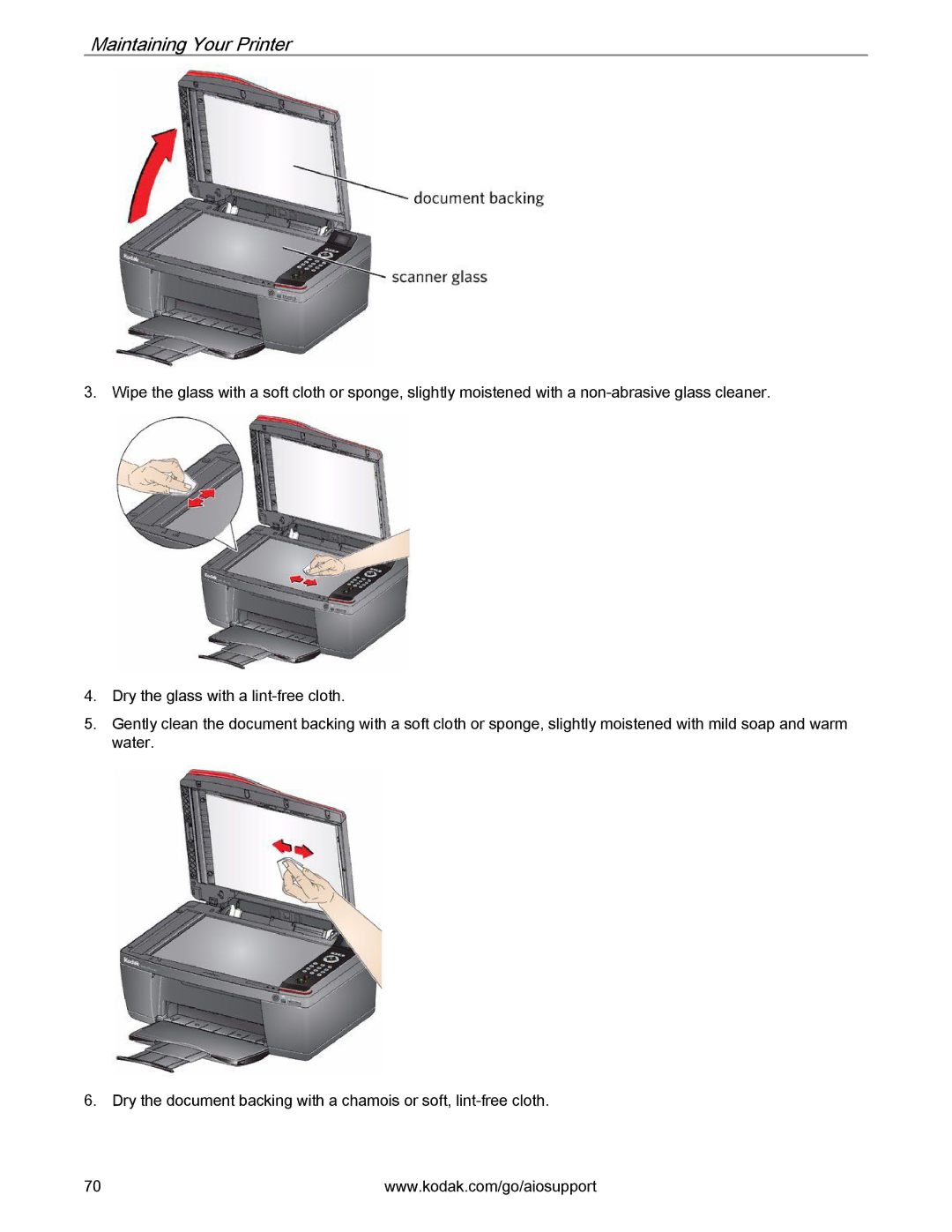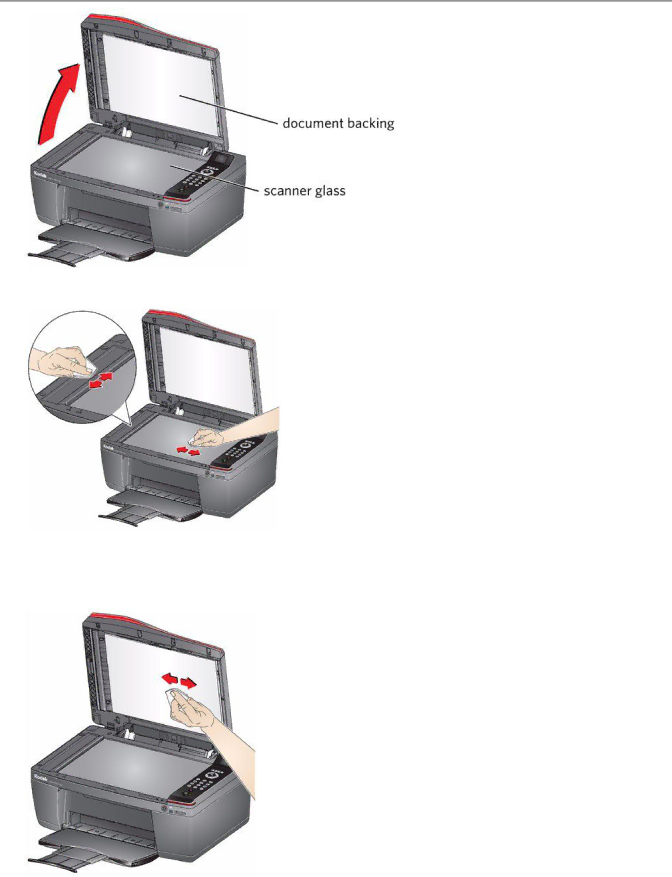
Maintaining Your Printer
3. Wipe the glass with a soft cloth or sponge, slightly moistened with a
4.Dry the glass with a
5.Gently clean the document backing with a soft cloth or sponge, slightly moistened with mild soap and warm water.
6. Dry the document backing with a chamois or soft,
70 | www.kodak.com/go/aiosupport |