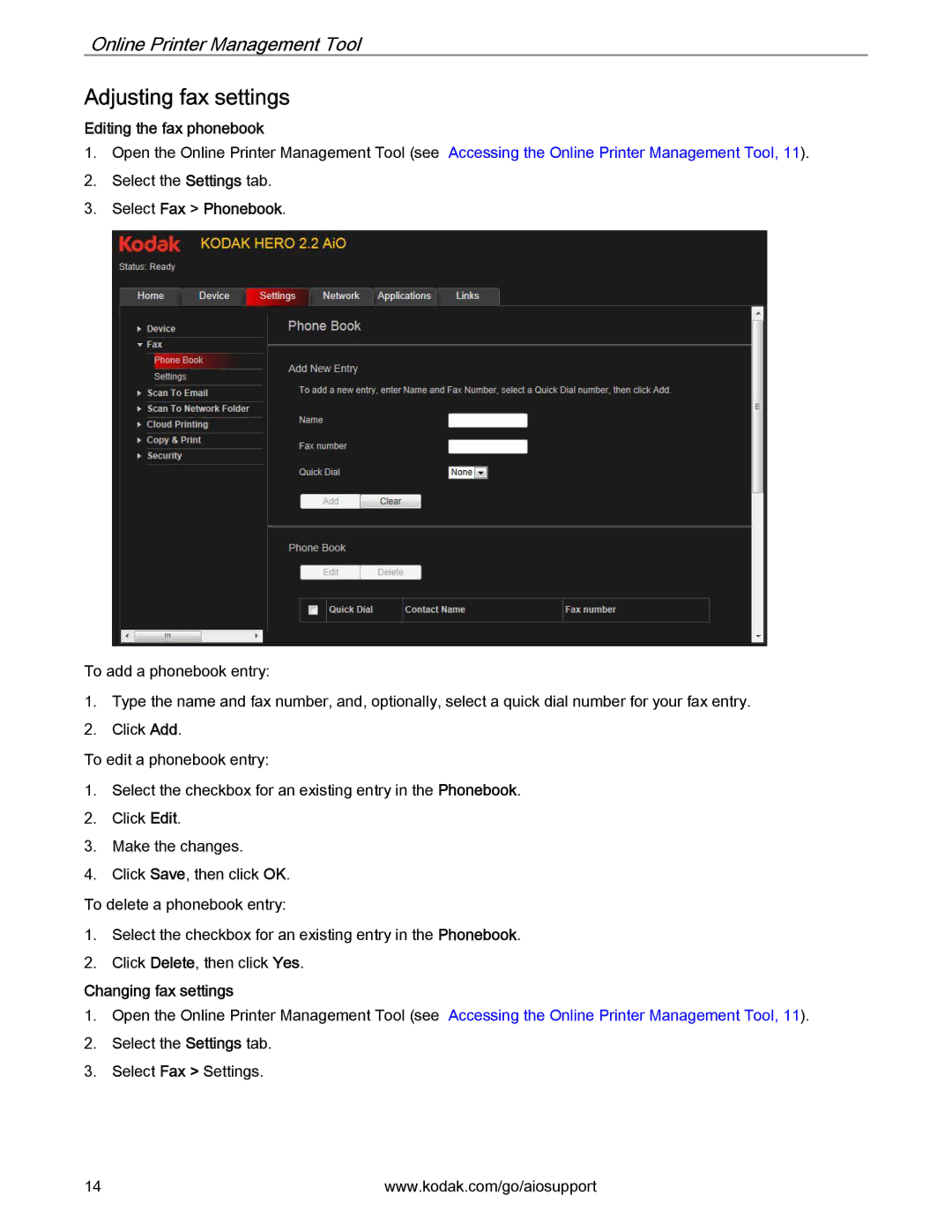Online Printer Management Tool
Adjusting fax settings
Editing the fax phonebook
1.Open the Online Printer Management Tool (see Accessing the Online Printer Management Tool, 11).
2.Select the Settings tab.
3.Select Fax > Phonebook.
To add a phonebook entry:
1.Type the name and fax number, and, optionally, select a quick dial number for your fax entry.
2.Click Add.
To edit a phonebook entry:
1.Select the checkbox for an existing entry in the Phonebook.
2.Click Edit.
3.Make the changes.
4.Click Save, then click OK.
To delete a phonebook entry:
1.Select the checkbox for an existing entry in the Phonebook.
2.Click Delete, then click Yes.
Changing fax settings
1.Open the Online Printer Management Tool (see Accessing the Online Printer Management Tool, 11).
2.Select the Settings tab.
3.Select Fax > Settings.
14 | www.kodak.com/go/aiosupport |