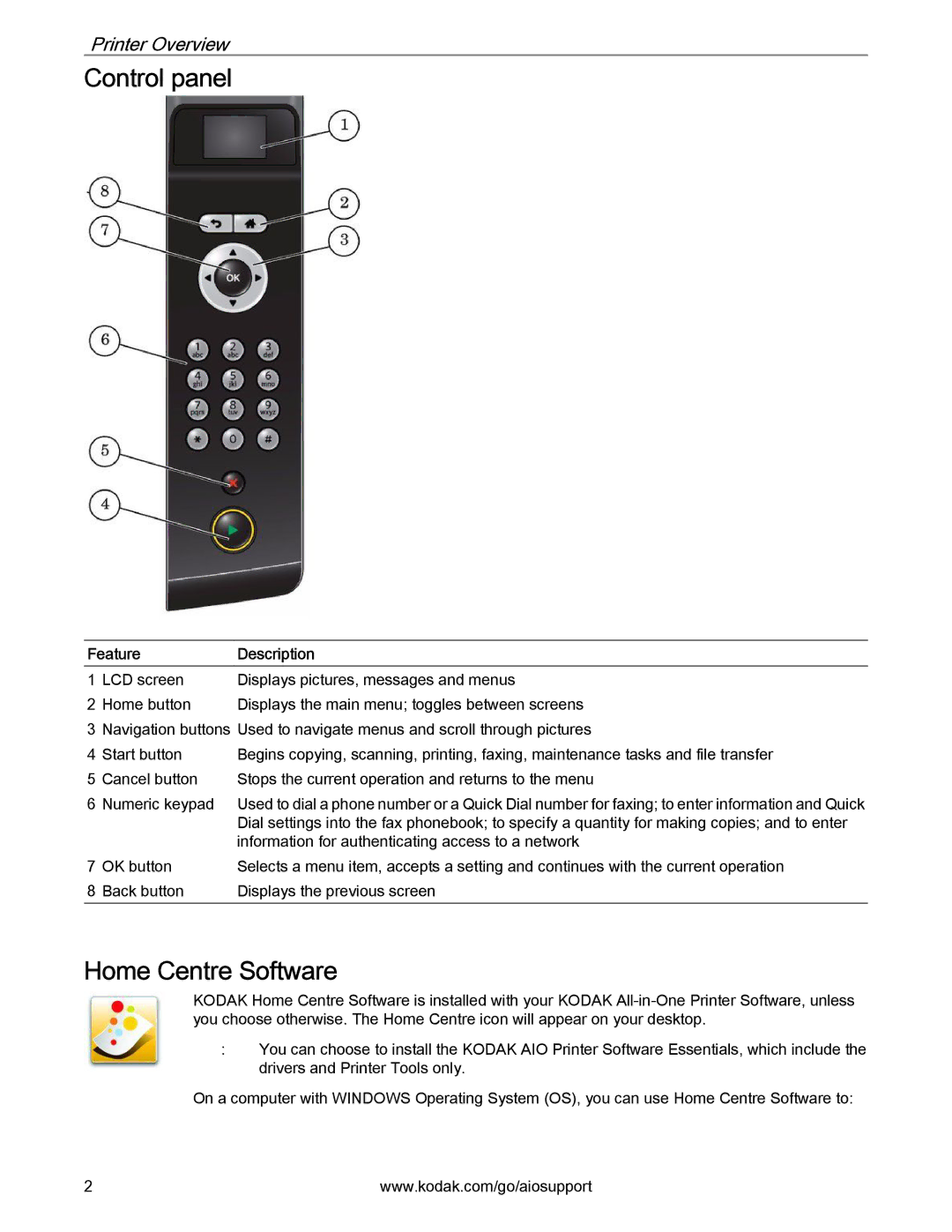Printer Overview
Control panel
Feature | Description | |
1 | LCD screen | Displays pictures, messages and menus |
2 | Home button | Displays the main menu; toggles between screens |
3 | Navigation buttons Used to navigate menus and scroll through pictures | |
4 | Start button | Begins copying, scanning, printing, faxing, maintenance tasks and file transfer |
5 | Cancel button | Stops the current operation and returns to the menu |
6 | Numeric keypad | Used to dial a phone number or a Quick Dial number for faxing; to enter information and Quick |
|
| Dial settings into the fax phonebook; to specify a quantity for making copies; and to enter |
|
| information for authenticating access to a network |
7 | OK button | Selects a menu item, accepts a setting and continues with the current operation |
8 | Back button | Displays the previous screen |
Home Centre Software
KODAK Home Centre Software is installed with your KODAK
:You can choose to install the KODAK AIO Printer Software Essentials, which include the drivers and Printer Tools only.
On a computer with WINDOWS Operating System (OS), you can use Home Centre Software to:
2 | www.kodak.com/go/aiosupport |