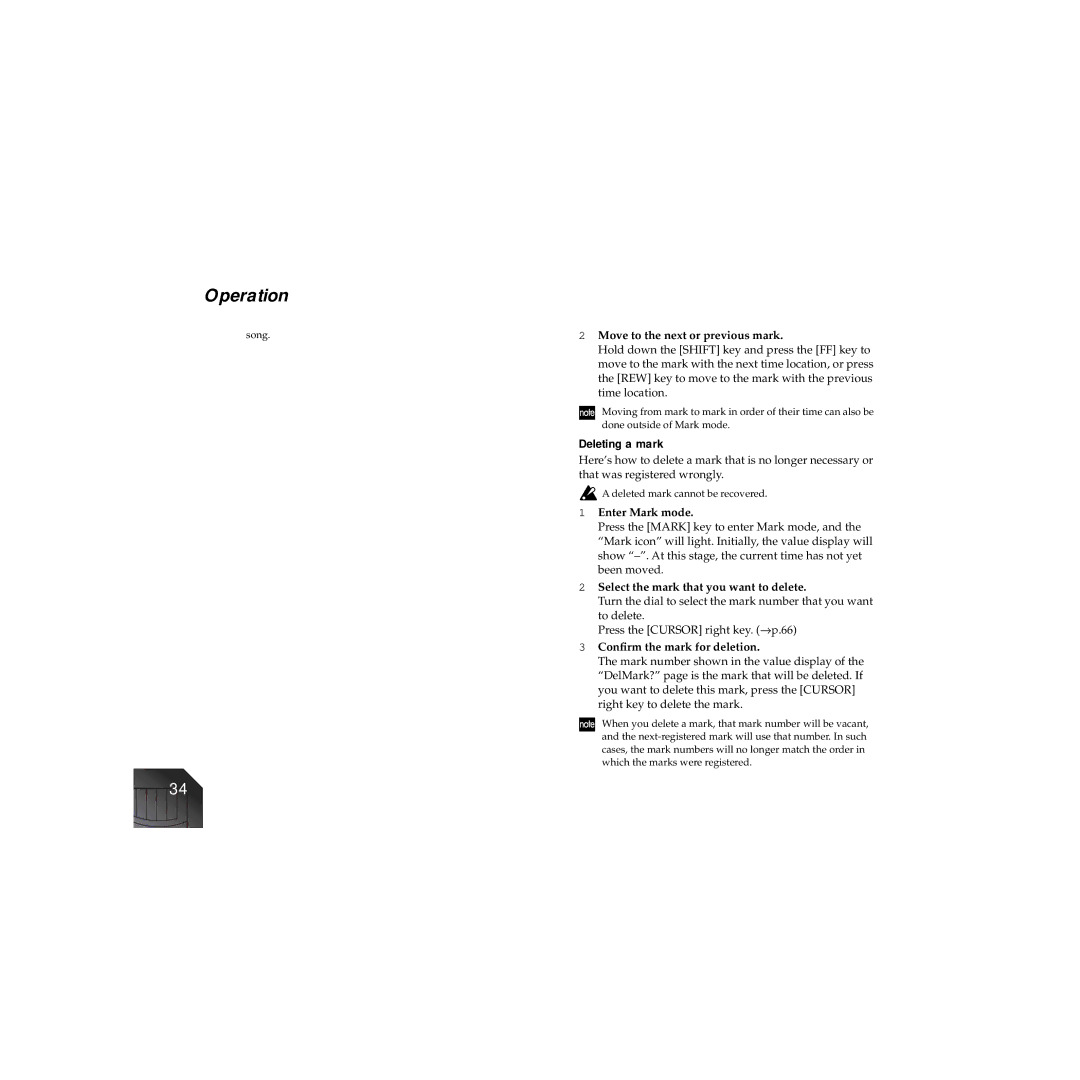Operation
song.
2Move to the next or previous mark.
Hold down the [SHIFT] key and press the [FF] key to move to the mark with the next time location, or press the [REW] key to move to the mark with the previous time location.
Moving from mark to mark in order of their time can also be done outside of Mark mode.
Deleting a mark
Here’s how to delete a mark that is no longer necessary or that was registered wrongly.
![]() A deleted mark cannot be recovered.
A deleted mark cannot be recovered.
1Enter Mark mode.
Press the [MARK] key to enter Mark mode, and the “Mark icon” will light. Initially, the value display will show
2Select the mark that you want to delete.
Turn the dial to select the mark number that you want
to delete.
Press the [CURSOR] right key. (→ p.66)
3Confirm the mark for deletion.
The mark number shown in the value display of the “DelMark?” page is the mark that will be deleted. If you want to delete this mark, press the [CURSOR] right key to delete the mark.
When you delete a mark, that mark number will be vacant, and the
34