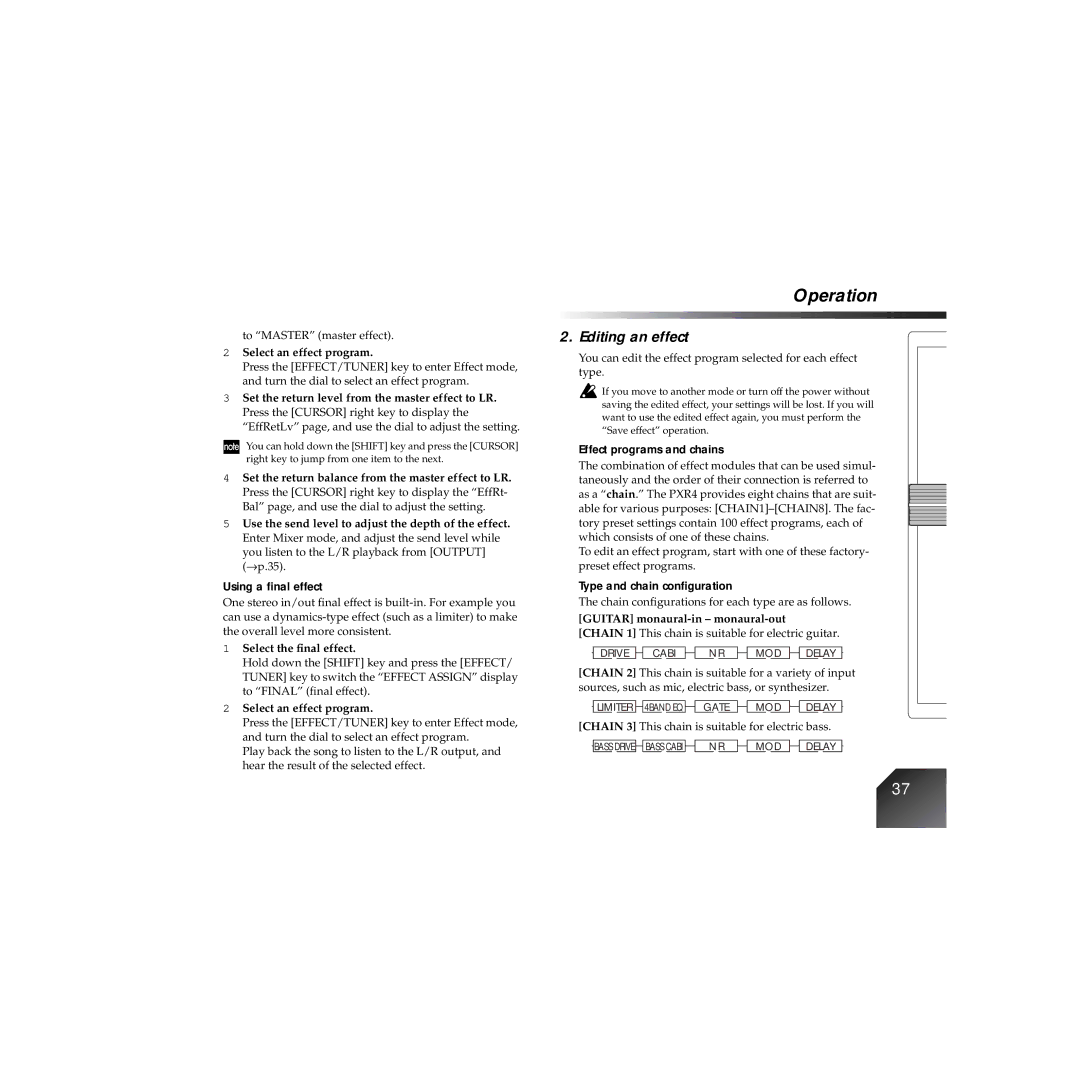to “MASTER” (master effect).
2Select an effect program.
Press the [EFFECT/TUNER] key to enter Effect mode, and turn the dial to select an effect program.
3Set the return level from the master effect to LR. Press the [CURSOR] right key to display the “EffRetLv” page, and use the dial to adjust the setting.
You can hold down the [SHIFT] key and press the [CURSOR] right key to jump from one item to the next.
4Set the return balance from the master effect to LR. Press the [CURSOR] right key to display the “EffRt- Bal” page, and use the dial to adjust the setting.
5Use the send level to adjust the depth of the effect. Enter Mixer mode, and adjust the send level while
you listen to the L/R playback from [OUTPUT] (→ p.35).
Using a final effect
One stereo in/out final effect is
1Select the final effect.
Hold down the [SHIFT] key and press the [EFFECT/ TUNER] key to switch the “EFFECT ASSIGN” display to “FINAL” (final effect).
2Select an effect program.
Press the [EFFECT/TUNER] key to enter Effect mode, and turn the dial to select an effect program.
Play back the song to listen to the L/R output, and hear the result of the selected effect.
Operation
2. Editing an effect
You can edit the effect program selected for each effect type.
![]() If you move to another mode or turn off the power without saving the edited effect, your settings will be lost. If you will want to use the edited effect again, you must perform the “Save effect” operation.
If you move to another mode or turn off the power without saving the edited effect, your settings will be lost. If you will want to use the edited effect again, you must perform the “Save effect” operation.
Effect programs and chains
The combination of effect modules that can be used simul- taneously and the order of their connection is referred to as a “chain.” The PXR4 provides eight chains that are suit- able for various purposes:
To edit an effect program, start with one of these factory- preset effect programs.
Type and chain configuration
The chain configurations for each type are as follows.
[GUITAR] monaural-in – monaural-out
[CHAIN 1] This chain is suitable for electric guitar.
DRIVE CABI NR MOD DELAY
[CHAIN 2] This chain is suitable for a variety of input sources, such as mic, electric bass, or synthesizer.
LIMITER 4BAND EQ GATE | MOD DELAY |
[CHAIN 3] This chain is suitable for electric bass.
BASS DRIVE BASS CABI | NR | MOD DELAY |
37