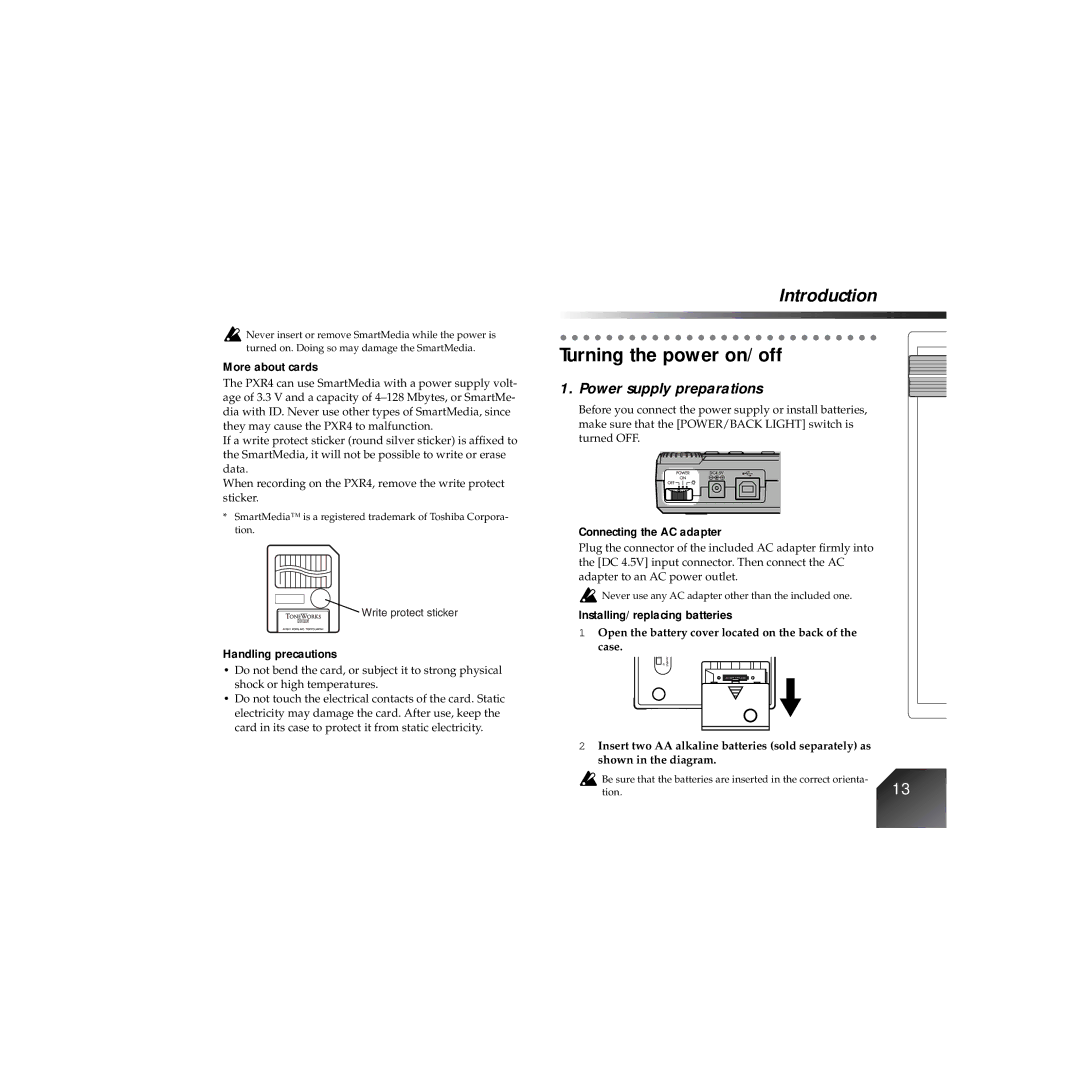![]() Never insert or remove SmartMedia while the power is turned on. Doing so may damage the SmartMedia.
Never insert or remove SmartMedia while the power is turned on. Doing so may damage the SmartMedia.
More about cards
The PXR4 can use SmartMedia with a power supply volt- age of 3.3 V and a capacity of
If a write protect sticker (round silver sticker) is affixed to the SmartMedia, it will not be possible to write or erase data.
When recording on the PXR4, remove the write protect sticker.
*SmartMedia™ is a registered trademark of Toshiba Corpora- tion.
![]() Write protect sticker
Write protect sticker
Handling precautions
•Do not bend the card, or subject it to strong physical shock or high temperatures.
•Do not touch the electrical contacts of the card. Static electricity may damage the card. After use, keep the card in its case to protect it from static electricity.
Introduction
Turning the power on/off
1. Power supply preparations
Before you connect the power supply or install batteries, make sure that the [POWER/BACK LIGHT] switch is turned OFF.
Connecting the AC adapter
Plug the connector of the included AC adapter firmly into the [DC 4.5V] input connector. Then connect the AC adapter to an AC power outlet.
![]() Never use any AC adapter other than the included one.
Never use any AC adapter other than the included one.
Installing/replacing batteries
1Open the battery cover located on the back of the case.
2Insert two AA alkaline batteries (sold separately) as shown in the diagram.
Be sure that the batteries are inserted in the correct orienta- | 13 |
tion. |