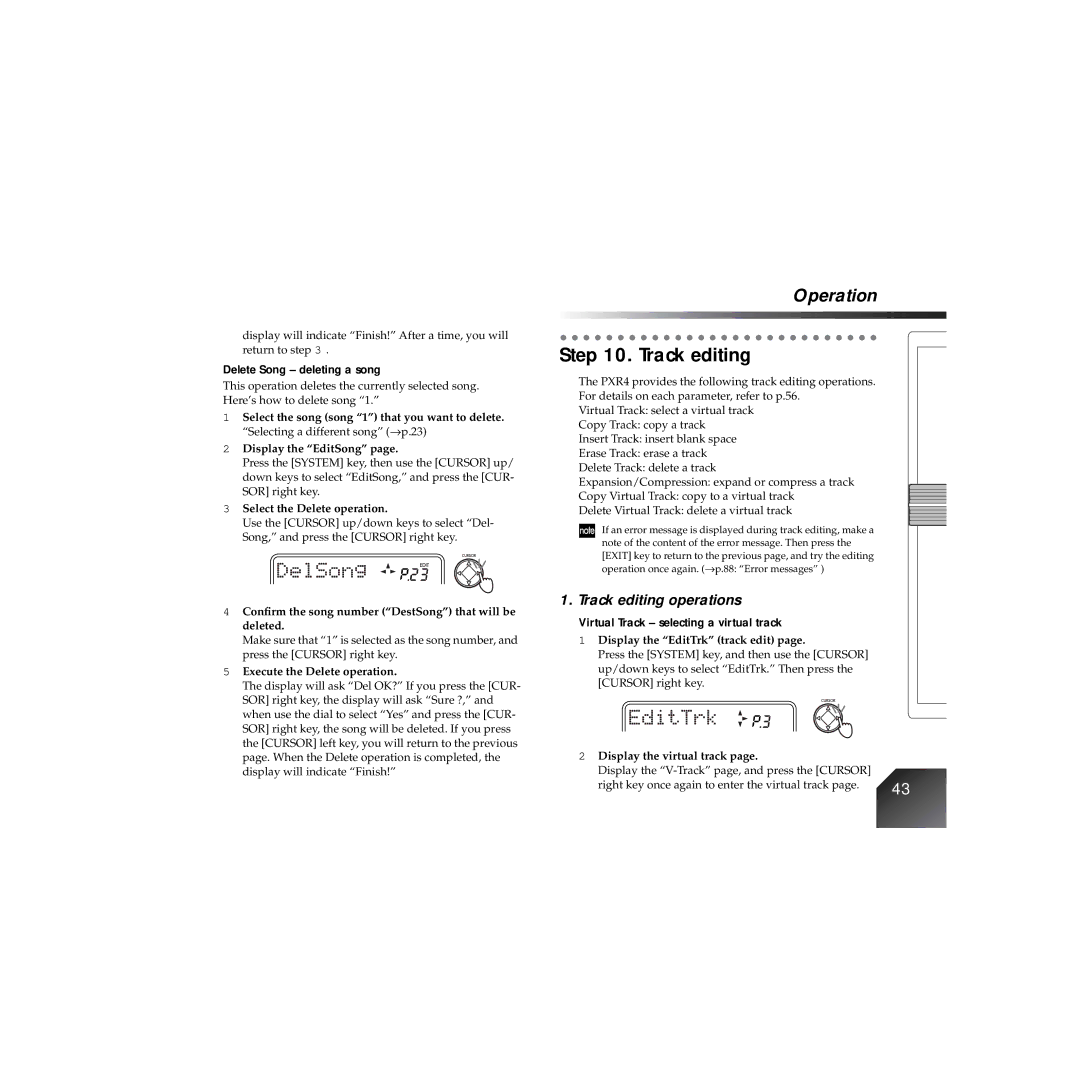display will indicate “Finish!” After a time, you will return to step 3 .
Delete Song – deleting a song
This operation deletes the currently selected song. Here’s how to delete song “1.”
1Select the song (song “1”) that you want to delete. “Selecting a different song” (→ p.23)
2Display the “EditSong” page.
Press the [SYSTEM] key, then use the [CURSOR] up/ down keys to select “EditSong,” and press the [CUR- SOR] right key.
3Select the Delete operation.
Use the [CURSOR] up/down keys to select “Del- Song,” and press the [CURSOR] right key.
4Confirm the song number (“DestSong”) that will be deleted.
Make sure that “1” is selected as the song number, and press the [CURSOR] right key.
5Execute the Delete operation.
The display will ask “Del OK?” If you press the [CUR- SOR] right key, the display will ask “Sure ?,” and when use the dial to select “Yes” and press the [CUR- SOR] right key, the song will be deleted. If you press the [CURSOR] left key, you will return to the previous page. When the Delete operation is completed, the display will indicate “Finish!”
Operation
Step 10. Track editing
The PXR4 provides the following track editing operations. For details on each parameter, refer to p.56.
Virtual Track: select a virtual track
Copy Track: copy a track
Insert Track: insert blank space
Erase Track: erase a track
Delete Track: delete a track
Expansion/Compression: expand or compress a track
Copy Virtual Track: copy to a virtual track
Delete Virtual Track: delete a virtual track
If an error message is displayed during track editing, make a note of the content of the error message. Then press the [EXIT] key to return to the previous page, and try the editing operation once again. (→ p.88: “Error messages” )
1. Track editing operations
Virtual Track – selecting a virtual track
1Display the “EditTrk” (track edit) page.
Press the [SYSTEM] key, and then use the [CURSOR] up/down keys to select “EditTrk.” Then press the [CURSOR] right key.
2Display the virtual track page.
Display the
right key once again to enter the virtual track page. | 43 |
|