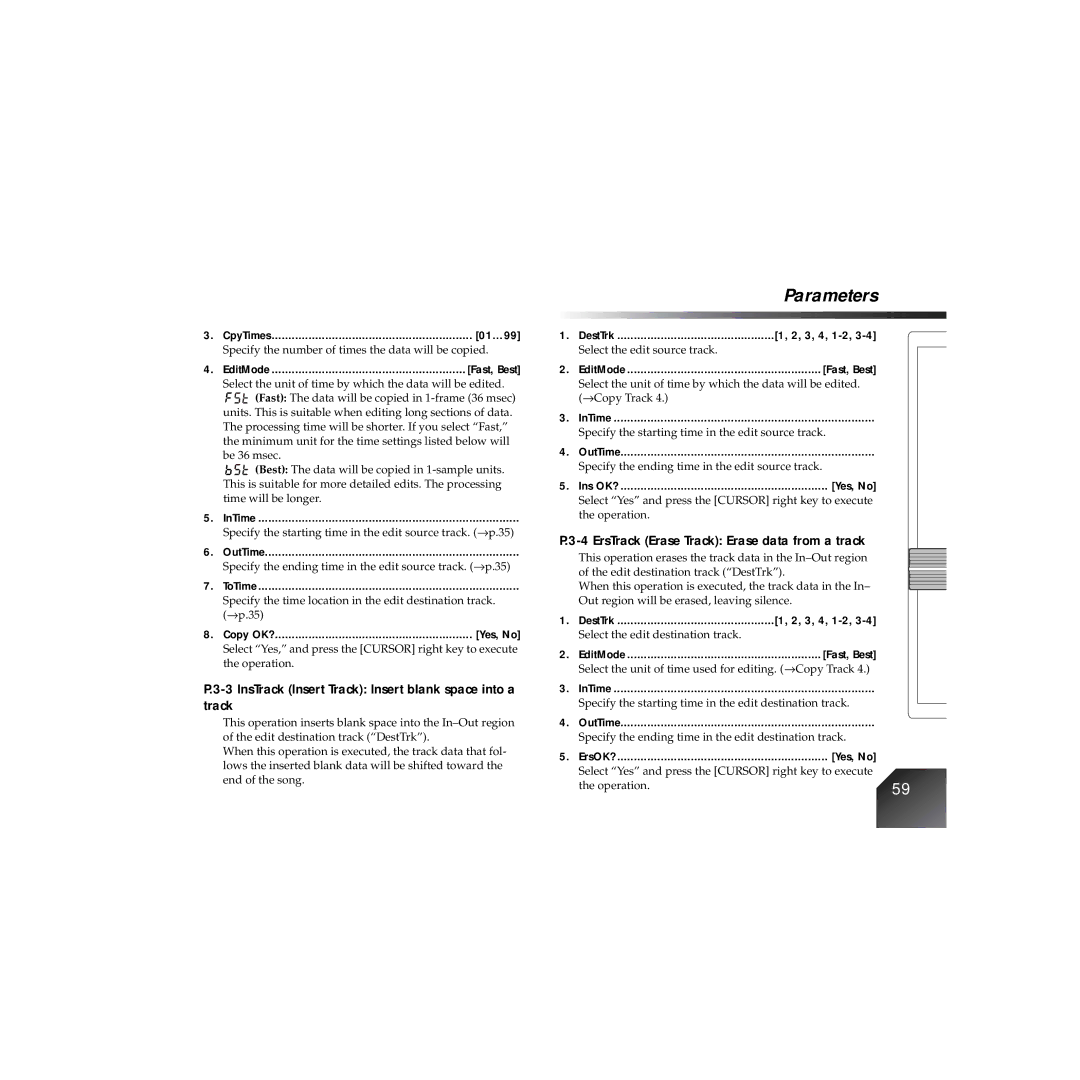3. CpyTimes | [01…99] |
Specify the number of times the data will be copied.
4. EditMode | [Fast, Best] |
Select the unit of time by which the data will be edited.
![]()
![]()
![]()
![]() (Fast): The data will be copied in
(Fast): The data will be copied in
![]()
![]()
![]()
![]()
![]() (Best): The data will be copied in
(Best): The data will be copied in
5. | InTime | |
| Specify the starting time in the edit source track. (→ | p.35) |
6. | OutTime | |
| Specify the ending time in the edit source track. (→ | p.35) |
7.ToTime ..............................................................................
Specify the time location in the edit destination track. (→ p.35)
8. Copy OK? | [Yes, No] |
Select “Yes,” and press the [CURSOR] right key to execute the operation.
P.3-3 InsTrack (Insert Track): Insert blank space into a track
This operation inserts blank space into the
When this operation is executed, the track data that fol- lows the inserted blank data will be shifted toward the end of the song.
|
| Parameters |
1. | DestTrk | [1, 2, 3, 4, |
| Select the edit source track. |
|
2. | EditMode | [Fast, Best] |
Select the unit of time by which the data will be edited. (→ Copy Track 4.)
3.InTime ..............................................................................
Specify the starting time in the edit source track.
4.OutTime............................................................................
Specify the ending time in the edit source track.
5. Ins OK? | [Yes, No] |
Select “Yes” and press the [CURSOR] right key to execute the operation.
P.3-4 ErsTrack (Erase Track): Erase data from a track
This operation erases the track data in the
When this operation is executed, the track data in the In– Out region will be erased, leaving silence.
1. | DestTrk | [1, 2, 3, 4, |
| Select the edit destination track. |
|
2. | EditMode | [Fast, Best] |
Select the unit of time used for editing. (→ Copy Track 4.)
3.InTime ..............................................................................
Specify the starting time in the edit destination track.
4.OutTime............................................................................
Specify the ending time in the edit destination track.
5. ErsOK? | [Yes, No] |
Select “Yes” and press the [CURSOR] right key to execute | |
the operation. | 59 |