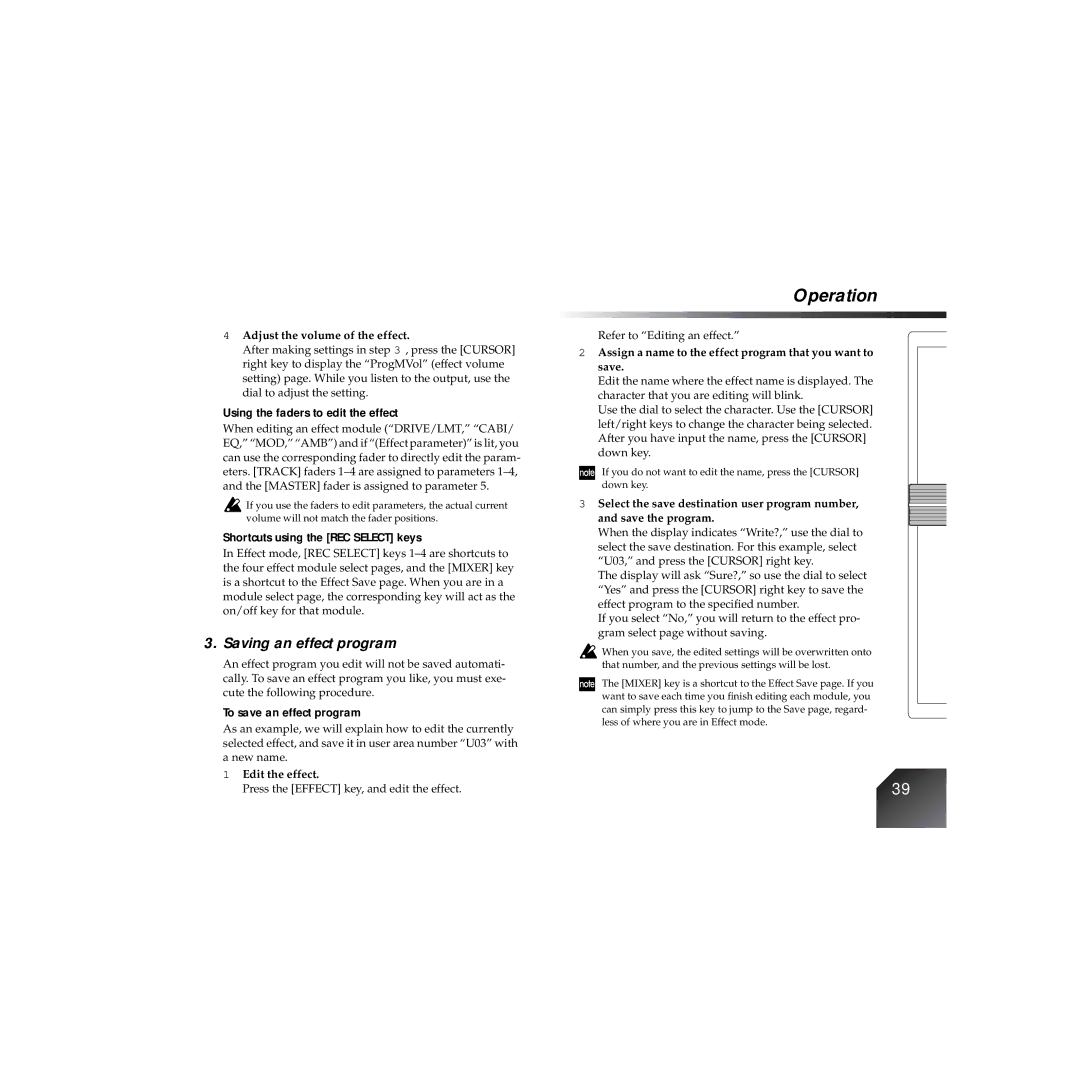4Adjust the volume of the effect.
After making settings in step 3 , press the [CURSOR] right key to display the “ProgMVol” (effect volume setting) page. While you listen to the output, use the dial to adjust the setting.
Using the faders to edit the effect
When editing an effect module (“DRIVE/LMT,” “CABI/ EQ,” “MOD,” “AMB”) and if “(Effect parameter)” is lit, you can use the corresponding fader to directly edit the param- eters. [TRACK] faders
![]() If you use the faders to edit parameters, the actual current volume will not match the fader positions.
If you use the faders to edit parameters, the actual current volume will not match the fader positions.
Shortcuts using the [REC SELECT] keys
In Effect mode, [REC SELECT] keys
3. Saving an effect program
An effect program you edit will not be saved automati- cally. To save an effect program you like, you must exe- cute the following procedure.
To save an effect program
As an example, we will explain how to edit the currently selected effect, and save it in user area number “U03” with a new name.
1Edit the effect.
Press the [EFFECT] key, and edit the effect.
Operation
Refer to “Editing an effect.”
2Assign a name to the effect program that you want to save.
Edit the name where the effect name is displayed. The character that you are editing will blink.
Use the dial to select the character. Use the [CURSOR] left/right keys to change the character being selected. After you have input the name, press the [CURSOR] down key.
If you do not want to edit the name, press the [CURSOR] down key.
3 Select the save destination user program number, and save the program.
When the display indicates “Write?,” use the dial to select the save destination. For this example, select “U03,” and press the [CURSOR] right key.
The display will ask “Sure?,” so use the dial to select “Yes” and press the [CURSOR] right key to save the effect program to the specified number.
If you select “No,” you will return to the effect pro- gram select page without saving.
![]() When you save, the edited settings will be overwritten onto that number, and the previous settings will be lost.
When you save, the edited settings will be overwritten onto that number, and the previous settings will be lost.
The [MIXER] key is a shortcut to the Effect Save page. If you want to save each time you finish editing each module, you can simply press this key to jump to the Save page, regard- less of where you are in Effect mode.
39