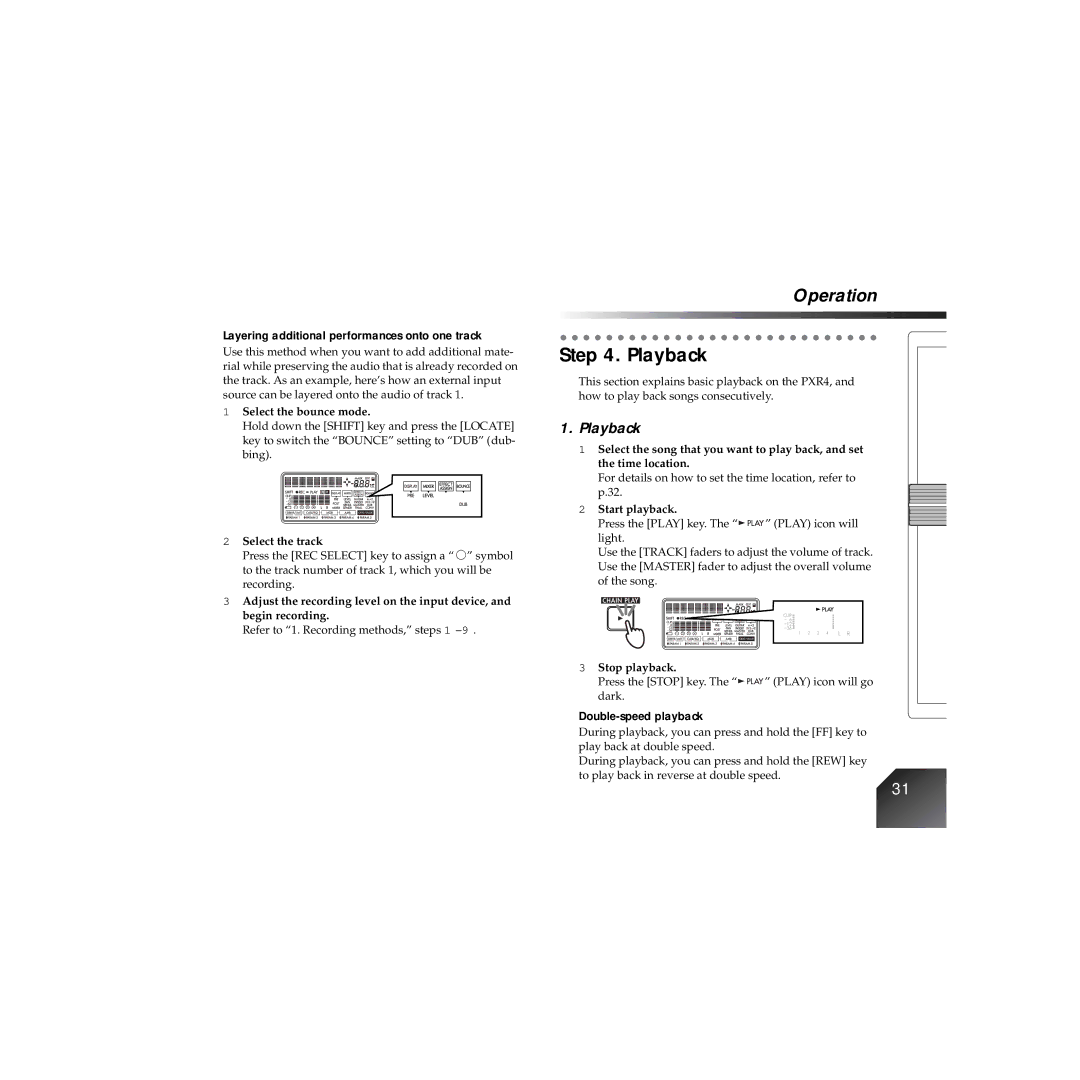Layering additional performances onto one track
Use this method when you want to add additional mate- rial while preserving the audio that is already recorded on the track. As an example, here’s how an external input source can be layered onto the audio of track 1.
1Select the bounce mode.
Hold down the [SHIFT] key and press the [LOCATE] key to switch the “BOUNCE” setting to “DUB” (dub- bing).
2Select the track
Press the [REC SELECT] key to assign a “ ![]() ” symbol to the track number of track 1, which you will be recording.
” symbol to the track number of track 1, which you will be recording.
3Adjust the recording level on the input device, and begin recording.
Refer to “1. Recording methods,” steps 1
Operation
Step 4. Playback
This section explains basic playback on the PXR4, and how to play back songs consecutively.
1.Playback
1Select the song that you want to play back, and set the time location.
For details on how to set the time location, refer to p.32.
2Start playback.
Press the [PLAY] key. The “![]()
![]()
![]() ” (PLAY) icon will light.
” (PLAY) icon will light.
Use the [TRACK] faders to adjust the volume of track. Use the [MASTER] fader to adjust the overall volume of the song.
3Stop playback.
Press the [STOP] key. The “ ![]()
![]() ” (PLAY) icon will go dark.
” (PLAY) icon will go dark.
Double-speed playback
During playback, you can press and hold the [FF] key to play back at double speed.
During playback, you can press and hold the [REW] key to play back in reverse at double speed.
31