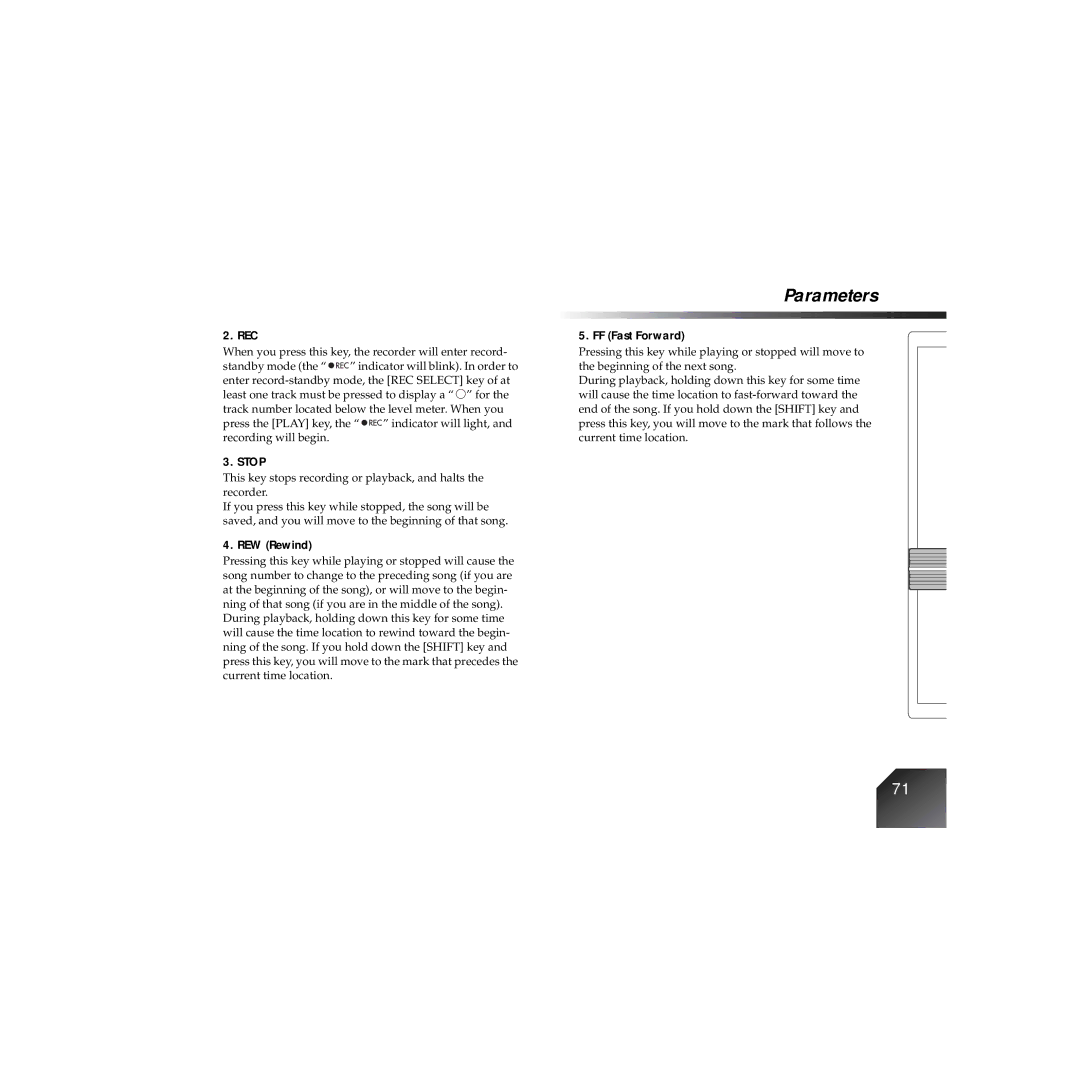2. REC
When you press this key, the recorder will enter record-
standby mode (the “ ![]()
![]()
![]() ” indicator will blink). In order to enter
” indicator will blink). In order to enter ![]() ” for the track number located below the level meter. When you
” for the track number located below the level meter. When you
press the [PLAY] key, the “ ![]()
![]()
![]() ” indicator will light, and recording will begin.
” indicator will light, and recording will begin.
3. STOP
This key stops recording or playback, and halts the recorder.
If you press this key while stopped, the song will be saved, and you will move to the beginning of that song.
4. REW (Rewind)
Pressing this key while playing or stopped will cause the song number to change to the preceding song (if you are at the beginning of the song), or will move to the begin- ning of that song (if you are in the middle of the song). During playback, holding down this key for some time will cause the time location to rewind toward the begin- ning of the song. If you hold down the [SHIFT] key and press this key, you will move to the mark that precedes the current time location.
Parameters
5. FF (Fast Forward)
Pressing this key while playing or stopped will move to the beginning of the next song.
During playback, holding down this key for some time will cause the time location to
71