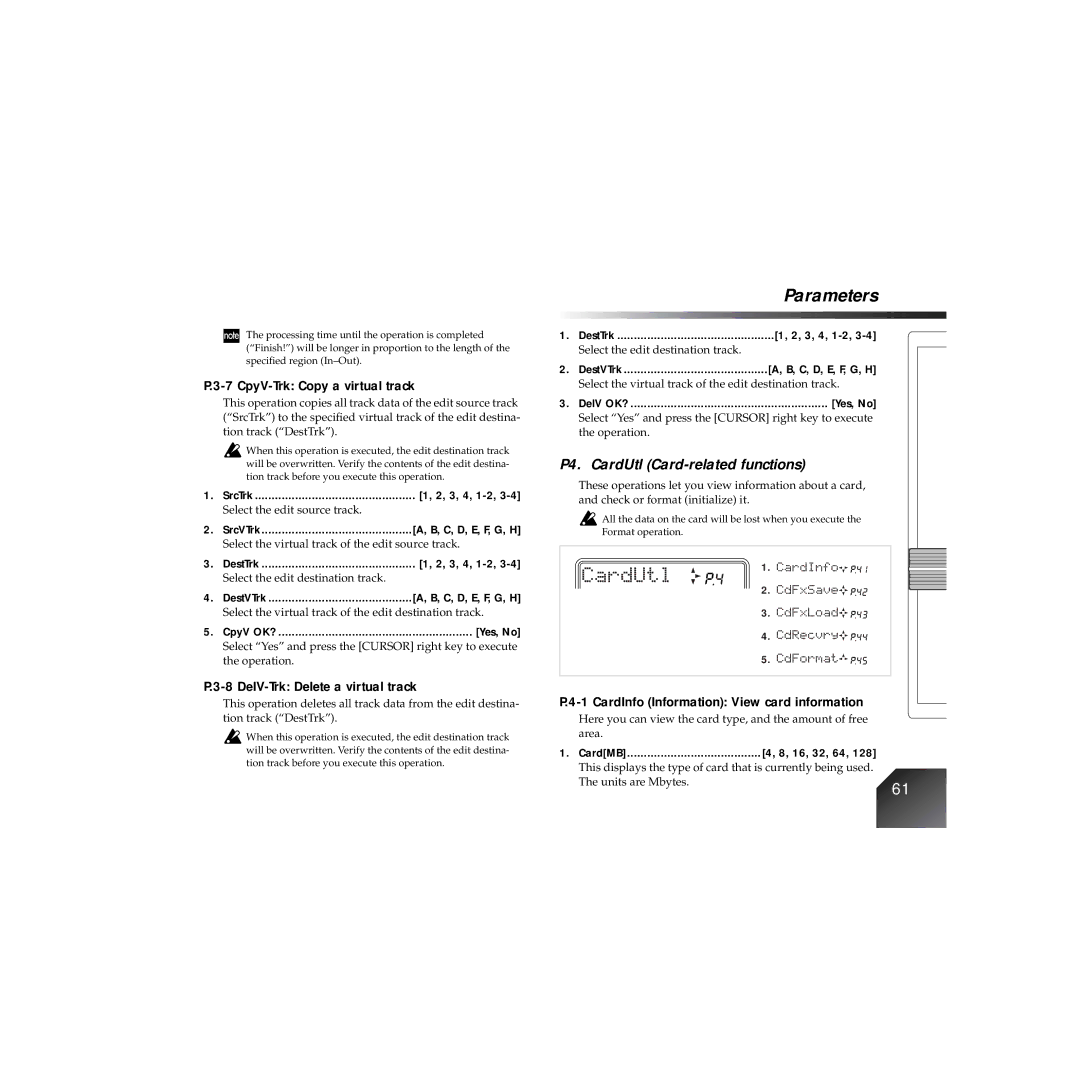The processing time until the operation is completed (“Finish!”) will be longer in proportion to the length of the specified region
P.3-7 CpyV-Trk: Copy a virtual track
This operation copies all track data of the edit source track (“SrcTrk”) to the specified virtual track of the edit destina- tion track (“DestTrk”).
![]() When this operation is executed, the edit destination track will be overwritten. Verify the contents of the edit destina- tion track before you execute this operation.
When this operation is executed, the edit destination track will be overwritten. Verify the contents of the edit destina- tion track before you execute this operation.
1. | SrcTrk | [1, 2, 3, 4, |
| Select the edit source track. |
|
2. | SrcVTrk | [A, B, C, D, E, F, G, H] |
| Select the virtual track of the edit source track. | |
3. | DestTrk | [1, 2, 3, 4, |
| Select the edit destination track. |
|
4. | DestVTrk | [A, B, C, D, E, F, G, H] |
| Select the virtual track of the edit destination track. | |
5. | CpyV OK? | [Yes, No] |
| Select “Yes” and press the [CURSOR] right key to execute | |
| the operation. |
|
P.3-8 DelV-Trk: Delete a virtual track
This operation deletes all track data from the edit destina- tion track (“DestTrk”).
![]() When this operation is executed, the edit destination track will be overwritten. Verify the contents of the edit destina- tion track before you execute this operation.
When this operation is executed, the edit destination track will be overwritten. Verify the contents of the edit destina- tion track before you execute this operation.
|
| Parameters |
1. | DestTrk | [1, 2, 3, 4, |
| Select the edit destination track. |
|
2. | DestVTrk | [A, B, C, D, E, F, G, H] |
| Select the virtual track of the edit destination track. | |
3. | DelV OK? | [Yes, No] |
| Select “Yes” and press the [CURSOR] right key to execute | |
| the operation. |
|
P4. CardUtl (Card-related functions)
These operations let you view information about a card, and check or format (initialize) it.
![]() All the data on the card will be lost when you execute the
All the data on the card will be lost when you execute the
Format operation.
1.
2.
3.
4.
5.
P.4-1 CardInfo (Information): View card information
Here you can view the card type, and the amount of free area.
1. Card[MB] | [4, 8, 16, 32, 64, 128] |
This displays the type of card that is currently being used.
The units are Mbytes. | 61 |
|