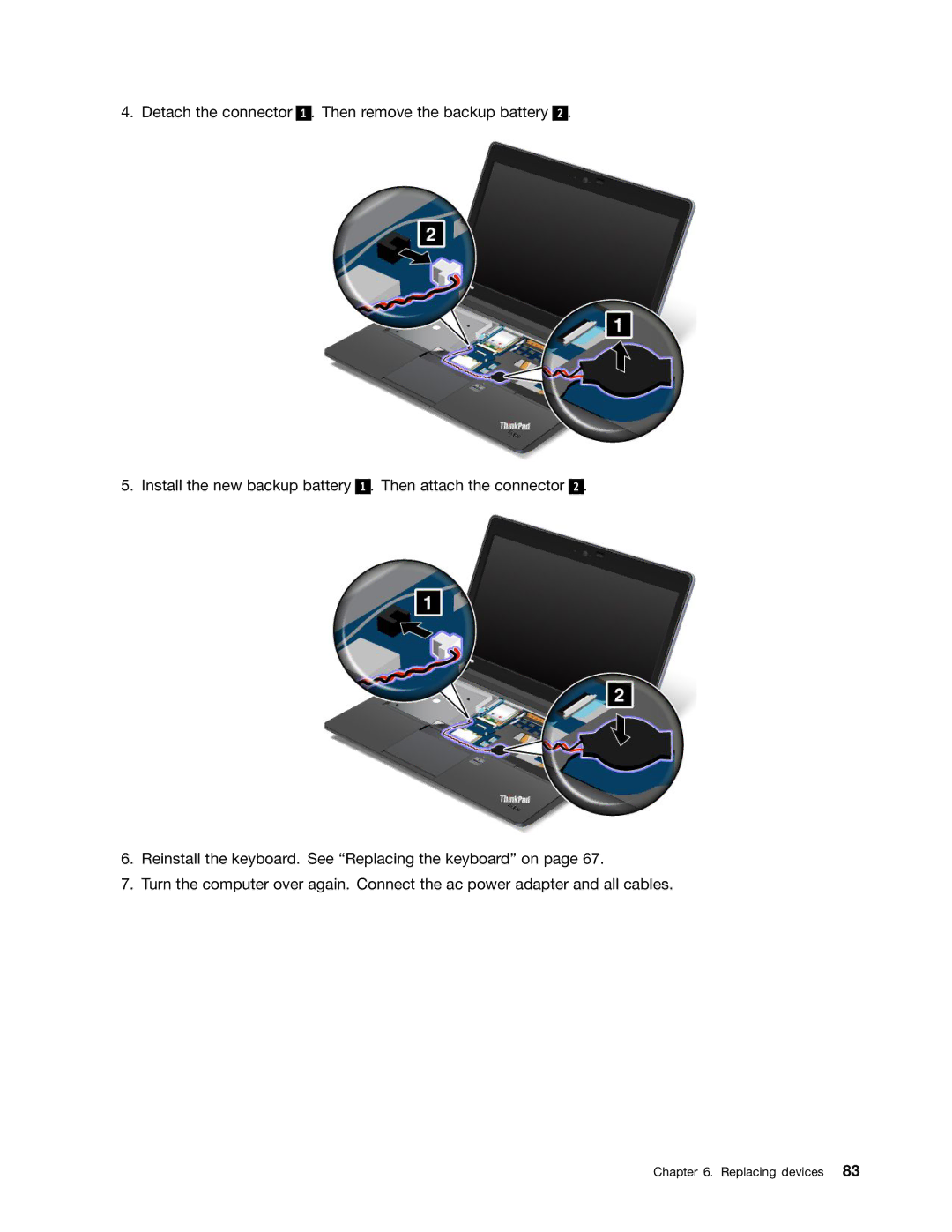4. Detach the connector
1 . Then remove the backup battery
2.
5. Install the new backup battery
1 . Then attach the connector
2.
6.Reinstall the keyboard. See “Replacing the keyboard” on page 67.
7.Turn the computer over again. Connect the ac power adapter and all cables.