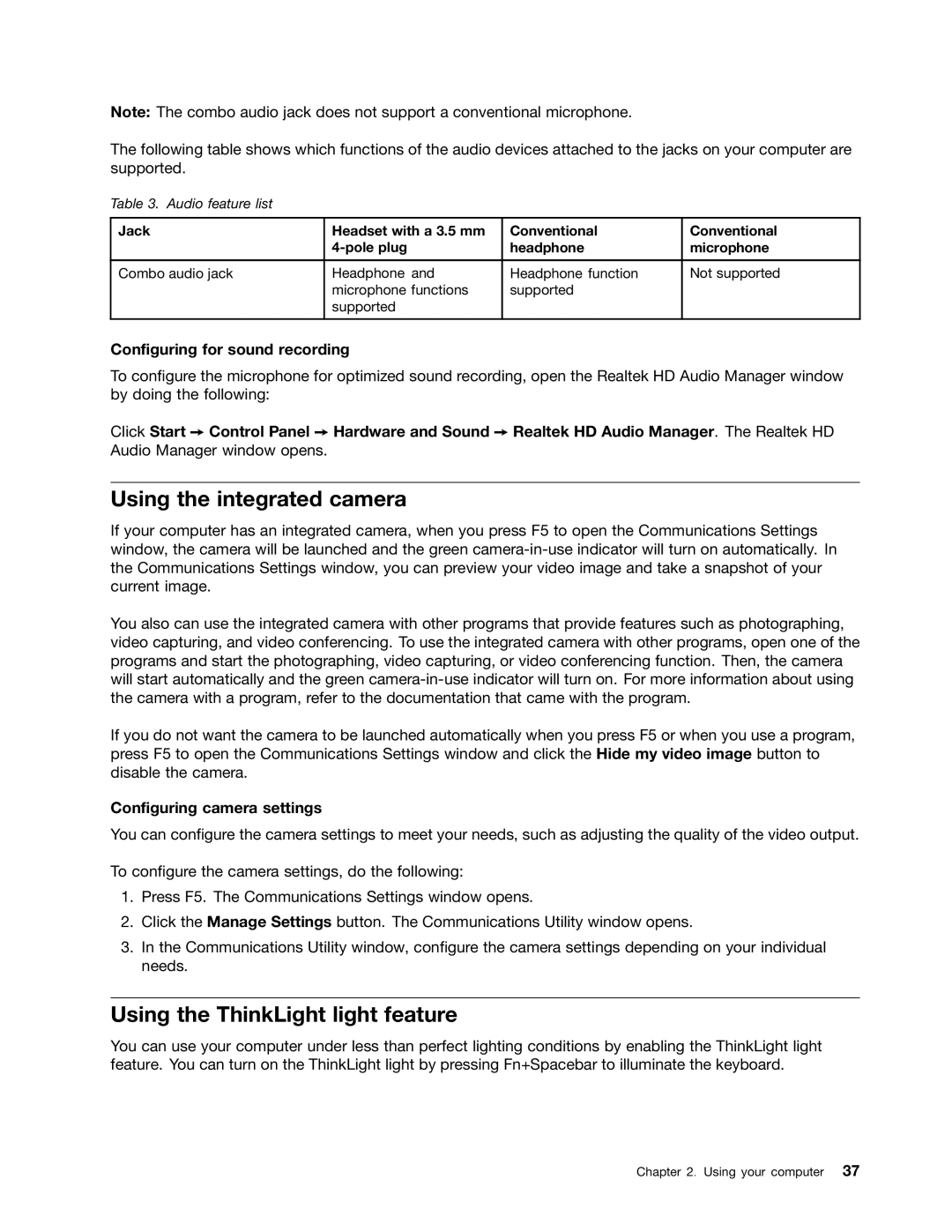Note: The combo audio jack does not support a conventional microphone.
The following table shows which functions of the audio devices attached to the jacks on your computer are supported.
Table 3. Audio feature list
Jack | Headset with a 3.5 mm | Conventional | Conventional |
| headphone | microphone | |
|
|
|
|
Combo audio jack | Headphone and | Headphone function | Not supported |
| microphone functions | supported |
|
| supported |
|
|
|
|
|
|
Configuring for sound recording
To configure the microphone for optimized sound recording, open the Realtek HD Audio Manager window by doing the following:
Click Start ➙ Control Panel ➙ Hardware and Sound ➙ Realtek HD Audio Manager. The Realtek HD Audio Manager window opens.
Using the integrated camera
If your computer has an integrated camera, when you press F5 to open the Communications Settings window, the camera will be launched and the green
You also can use the integrated camera with other programs that provide features such as photographing, video capturing, and video conferencing. To use the integrated camera with other programs, open one of the programs and start the photographing, video capturing, or video conferencing function. Then, the camera will start automatically and the green
If you do not want the camera to be launched automatically when you press F5 or when you use a program, press F5 to open the Communications Settings window and click the Hide my video image button to disable the camera.
Configuring camera settings
You can configure the camera settings to meet your needs, such as adjusting the quality of the video output.
To configure the camera settings, do the following:
1.Press F5. The Communications Settings window opens.
2.Click the Manage Settings button. The Communications Utility window opens.
3.In the Communications Utility window, configure the camera settings depending on your individual needs.
Using the ThinkLight light feature
You can use your computer under less than perfect lighting conditions by enabling the ThinkLight light feature. You can turn on the ThinkLight light by pressing Fn+Spacebar to illuminate the keyboard.
Chapter 2. Using your computer 37