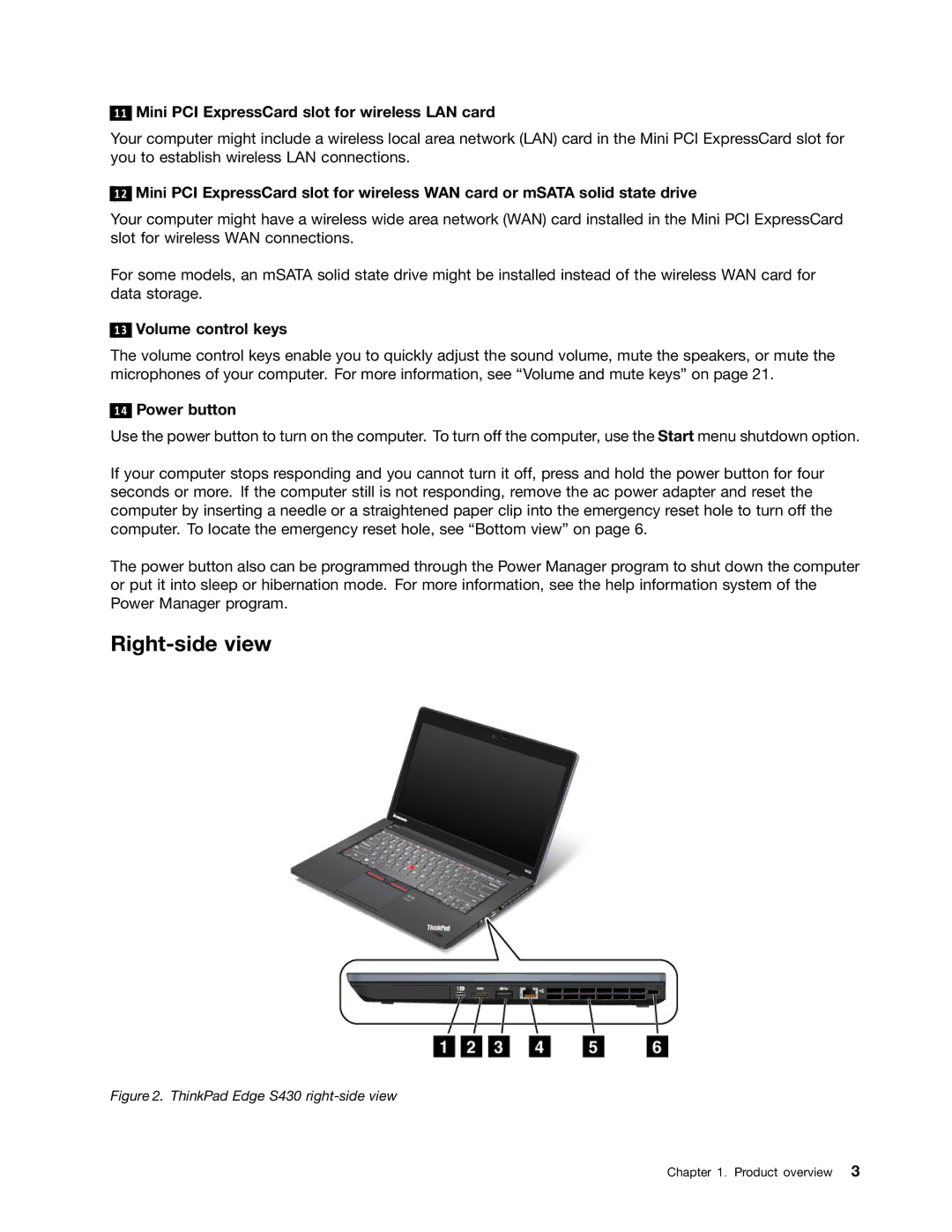11
Mini PCI ExpressCard slot for wireless LAN card
Your computer might include a wireless local area network (LAN) card in the Mini PCI ExpressCard slot for you to establish wireless LAN connections.
12
Mini PCI ExpressCard slot for wireless WAN card or mSATA solid state drive
Your computer might have a wireless wide area network (WAN) card installed in the Mini PCI ExpressCard slot for wireless WAN connections.
For some models, an mSATA solid state drive might be installed instead of the wireless WAN card for data storage.
13
Volume control keys
The volume control keys enable you to quickly adjust the sound volume, mute the speakers, or mute the microphones of your computer. For more information, see “Volume and mute keys” on page 21.
14
Power button
Use the power button to turn on the computer. To turn off the computer, use the Start menu shutdown option.
If your computer stops responding and you cannot turn it off, press and hold the power button for four seconds or more. If the computer still is not responding, remove the ac power adapter and reset the computer by inserting a needle or a straightened paper clip into the emergency reset hole to turn off the computer. To locate the emergency reset hole, see “Bottom view” on page 6.
The power button also can be programmed through the Power Manager program to shut down the computer or put it into sleep or hibernation mode. For more information, see the help information system of the Power Manager program.
Right-side view
Figure 2. ThinkPad Edge S430 right-side view
Chapter 1. Product overview 3