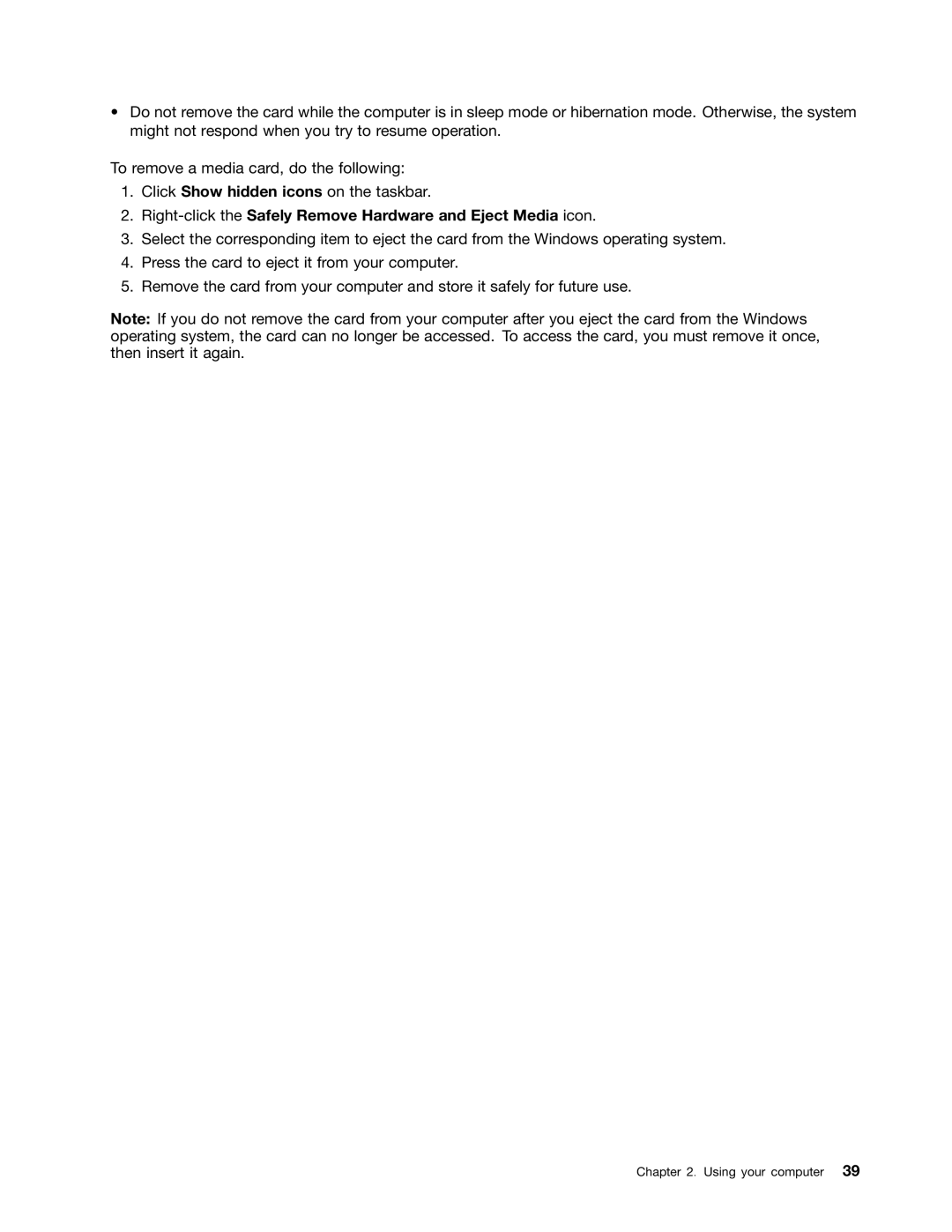•Do not remove the card while the computer is in sleep mode or hibernation mode. Otherwise, the system might not respond when you try to resume operation.
To remove a media card, do the following:
1.Click Show hidden icons on the taskbar.
2.Right-click the Safely Remove Hardware and Eject Media icon.
3.Select the corresponding item to eject the card from the Windows operating system.
4.Press the card to eject it from your computer.
5.Remove the card from your computer and store it safely for future use.
Note: If you do not remove the card from your computer after you eject the card from the Windows operating system, the card can no longer be accessed. To access the card, you must remove it once, then insert it again.
Chapter 2. Using your computer 39