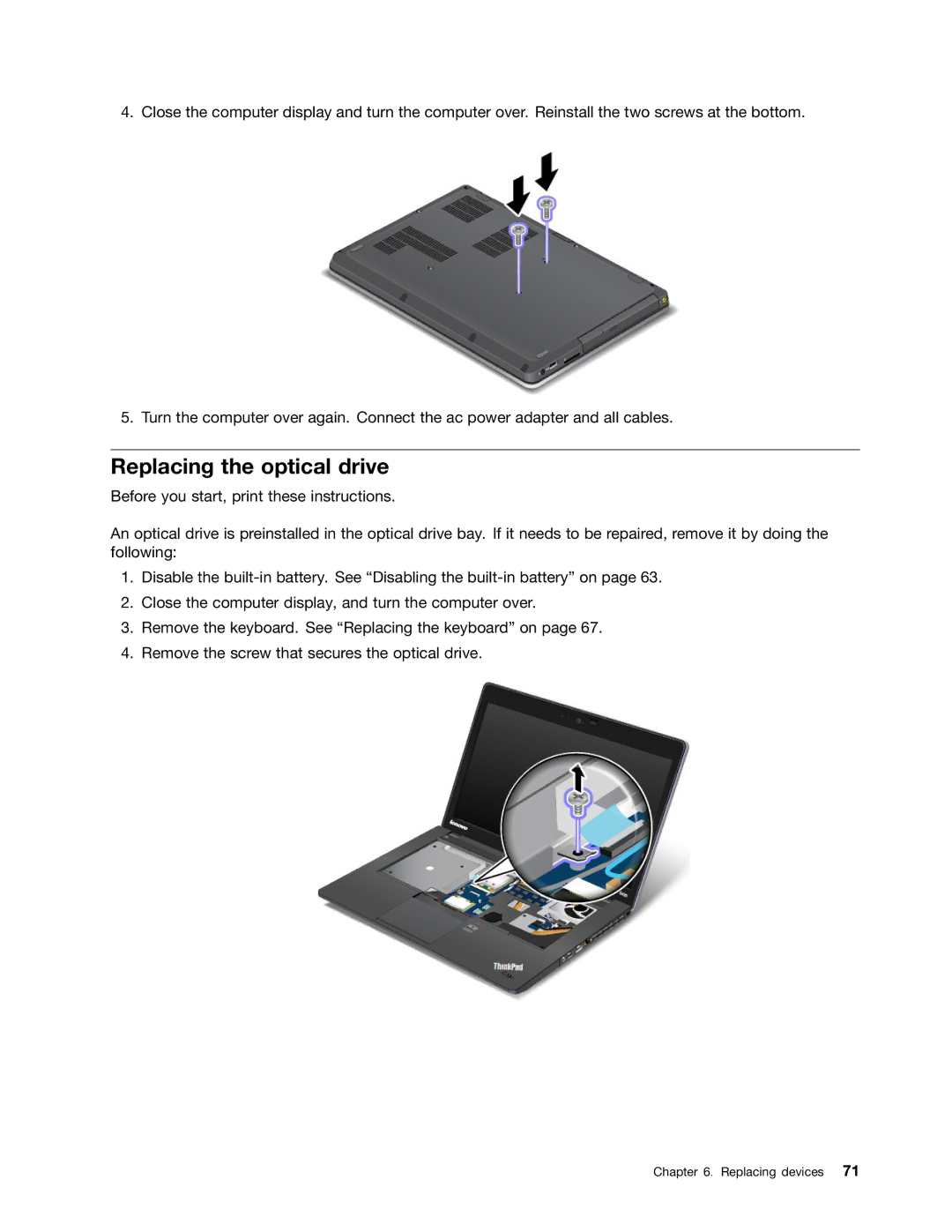4. Close the computer display and turn the computer over. Reinstall the two screws at the bottom.
5. Turn the computer over again. Connect the ac power adapter and all cables.
Replacing the optical drive
Before you start, print these instructions.
An optical drive is preinstalled in the optical drive bay. If it needs to be repaired, remove it by doing the following:
1.Disable the
2.Close the computer display, and turn the computer over.
3.Remove the keyboard. See “Replacing the keyboard” on page 67.
4.Remove the screw that secures the optical drive.