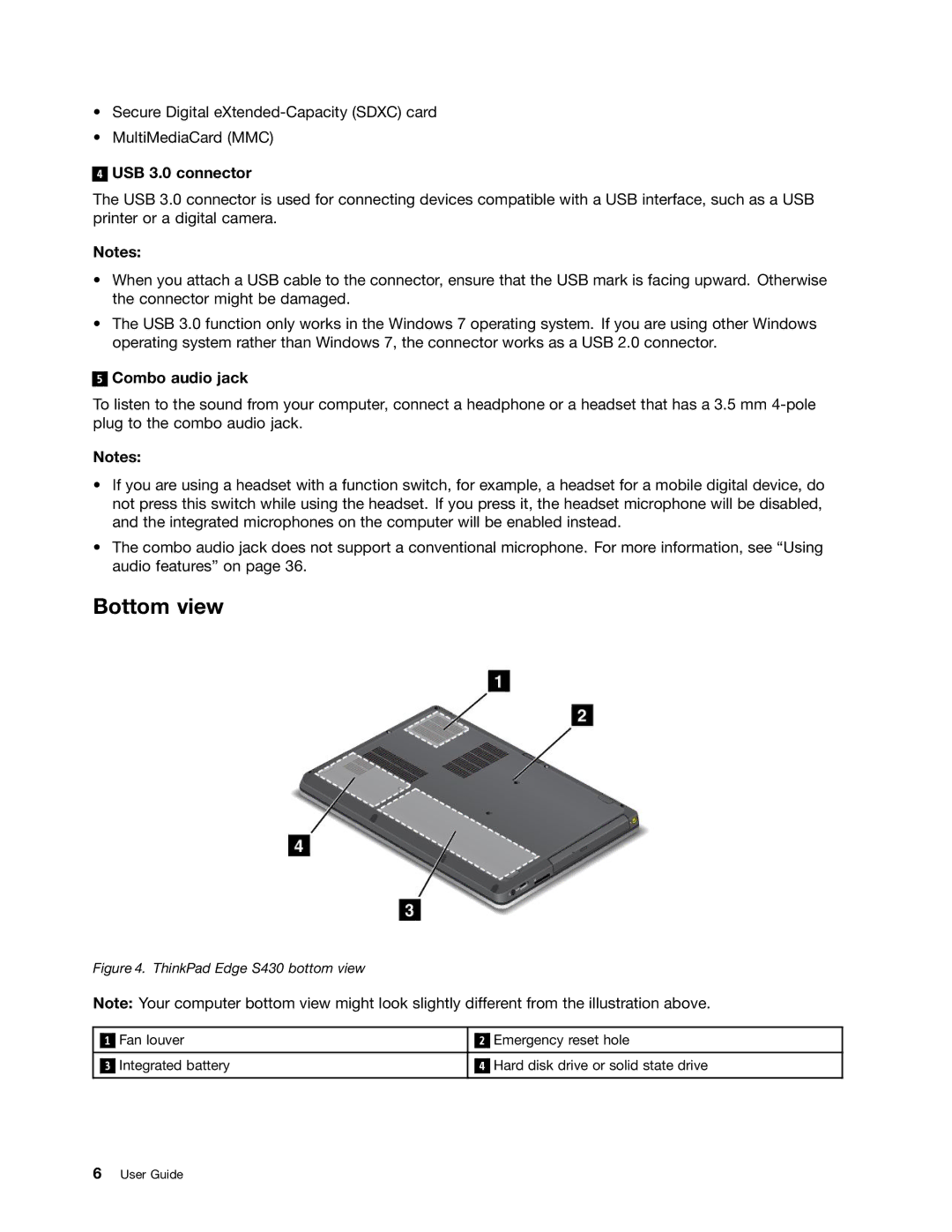•Secure Digital
•MultiMediaCard (MMC)
4
USB 3.0 connector
The USB 3.0 connector is used for connecting devices compatible with a USB interface, such as a USB printer or a digital camera.
Notes:
•When you attach a USB cable to the connector, ensure that the USB mark is facing upward. Otherwise the connector might be damaged.
•The USB 3.0 function only works in the Windows 7 operating system. If you are using other Windows operating system rather than Windows 7, the connector works as a USB 2.0 connector.
5
Combo audio jack
To listen to the sound from your computer, connect a headphone or a headset that has a 3.5 mm
Notes:
•If you are using a headset with a function switch, for example, a headset for a mobile digital device, do not press this switch while using the headset. If you press it, the headset microphone will be disabled, and the integrated microphones on the computer will be enabled instead.
•The combo audio jack does not support a conventional microphone. For more information, see “Using audio features” on page 36.
Bottom view
Figure 4. ThinkPad Edge S430 bottom view
Note: Your computer bottom view might look slightly different from the illustration above.
|
| Fan louver |
|
| Emergency reset hole |
| 1 |
| 2 | ||
|
|
|
|
|
|
|
| Integrated battery |
|
| Hard disk drive or solid state drive |
| 3 | 4 | |||
|
|
|
|
|
|
6User Guide