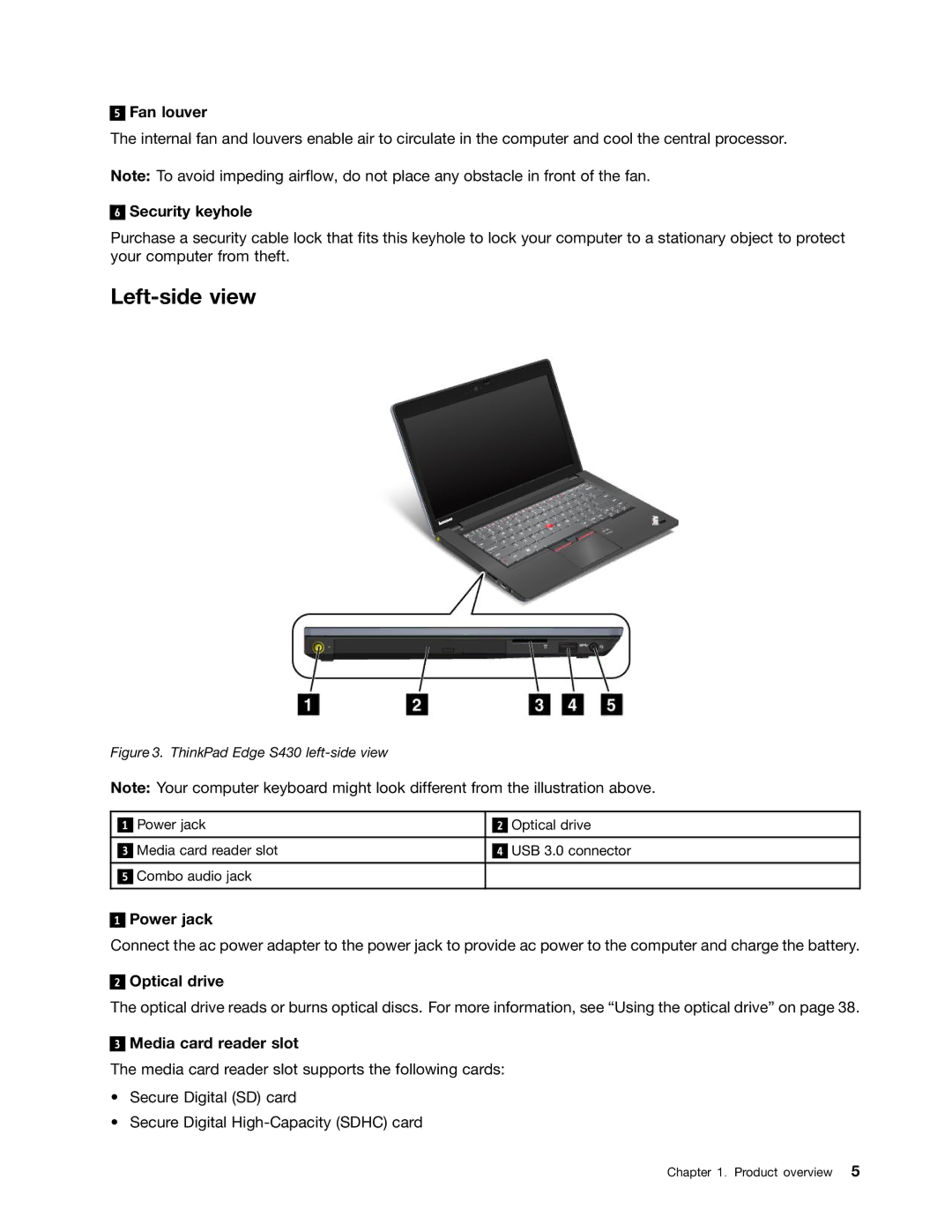5
Fan louver
The internal fan and louvers enable air to circulate in the computer and cool the central processor. Note: To avoid impeding airflow, do not place any obstacle in front of the fan.
6
Security keyhole
Purchase a security cable lock that fits this keyhole to lock your computer to a stationary object to protect your computer from theft.
Left-side view
Figure 3. ThinkPad Edge S430 left-side view
Note: Your computer keyboard might look different from the illustration above.
|
| Power jack |
|
| Optical drive |
| 1 |
| 2 | ||
|
|
|
|
|
|
|
| Media card reader slot |
|
| USB 3.0 connector |
| 3 | 4 | |||
|
|
|
|
|
|
|
| Combo audio jack |
|
|
|
| 5 |
|
| ||
|
|
|
|
|
|
1
Power jack
Connect the ac power adapter to the power jack to provide ac power to the computer and charge the battery.
2
Optical drive
The optical drive reads or burns optical discs. For more information, see “Using the optical drive” on page 38.
3
Media card reader slot
The media card reader slot supports the following cards:
•Secure Digital (SD) card
•Secure Digital
Chapter 1. Product overview 5