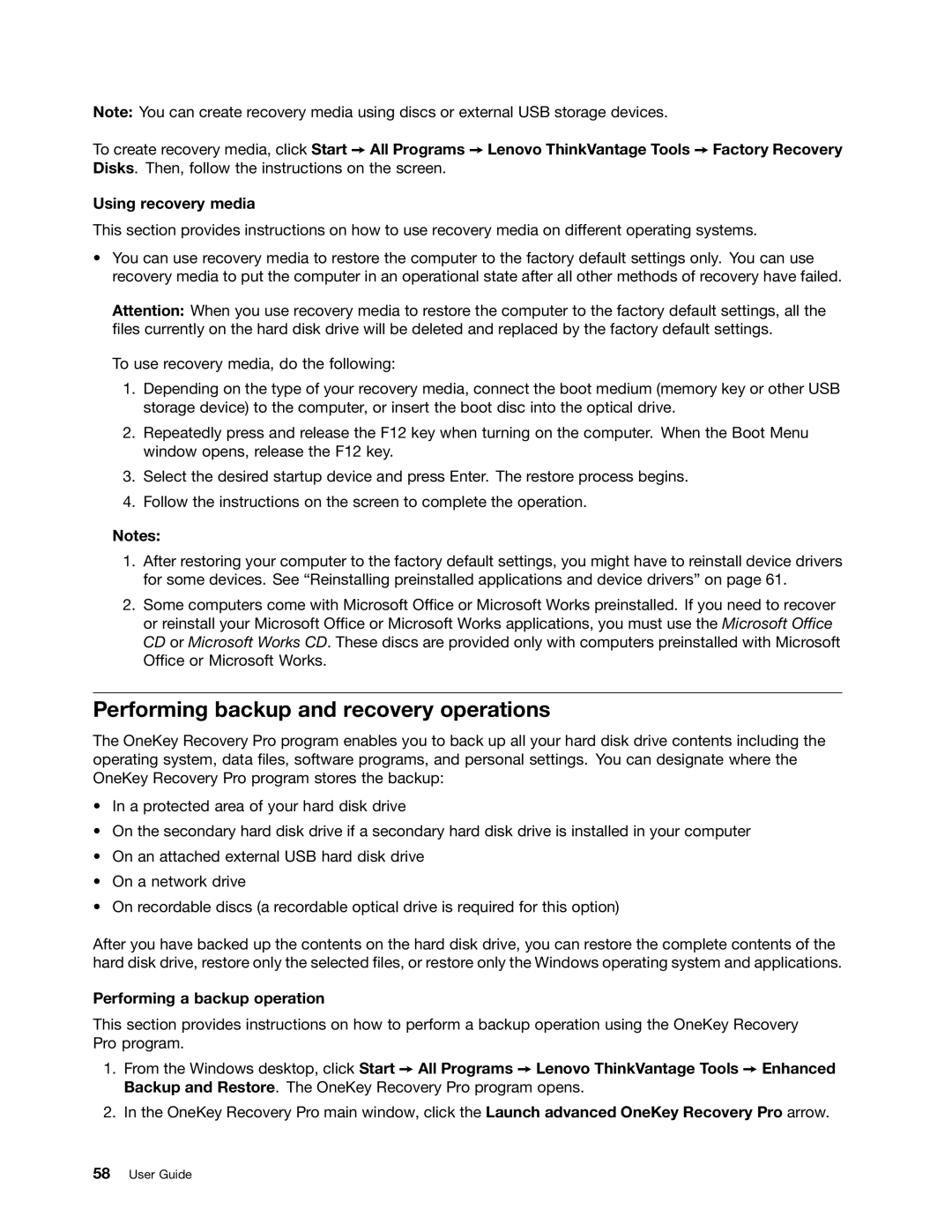Note: You can create recovery media using discs or external USB storage devices.
To create recovery media, click Start ➙ All Programs ➙ Lenovo ThinkVantage Tools ➙ Factory Recovery Disks. Then, follow the instructions on the screen.
Using recovery media
This section provides instructions on how to use recovery media on different operating systems.
•You can use recovery media to restore the computer to the factory default settings only. You can use recovery media to put the computer in an operational state after all other methods of recovery have failed.
Attention: When you use recovery media to restore the computer to the factory default settings, all the files currently on the hard disk drive will be deleted and replaced by the factory default settings.
To use recovery media, do the following:
1.Depending on the type of your recovery media, connect the boot medium (memory key or other USB storage device) to the computer, or insert the boot disc into the optical drive.
2.Repeatedly press and release the F12 key when turning on the computer. When the Boot Menu window opens, release the F12 key.
3.Select the desired startup device and press Enter. The restore process begins.
4.Follow the instructions on the screen to complete the operation.
Notes:
1.After restoring your computer to the factory default settings, you might have to reinstall device drivers for some devices. See “Reinstalling preinstalled applications and device drivers” on page 61.
2.Some computers come with Microsoft Office or Microsoft Works preinstalled. If you need to recover or reinstall your Microsoft Office or Microsoft Works applications, you must use the Microsoft Office CD or Microsoft Works CD. These discs are provided only with computers preinstalled with Microsoft Office or Microsoft Works.
Performing backup and recovery operations
The OneKey Recovery Pro program enables you to back up all your hard disk drive contents including the operating system, data files, software programs, and personal settings. You can designate where the OneKey Recovery Pro program stores the backup:
•In a protected area of your hard disk drive
•On the secondary hard disk drive if a secondary hard disk drive is installed in your computer
•On an attached external USB hard disk drive
•On a network drive
•On recordable discs (a recordable optical drive is required for this option)
After you have backed up the contents on the hard disk drive, you can restore the complete contents of the hard disk drive, restore only the selected files, or restore only the Windows operating system and applications.
Performing a backup operation
This section provides instructions on how to perform a backup operation using the OneKey Recovery Pro program.
1.From the Windows desktop, click Start ➙ All Programs ➙ Lenovo ThinkVantage Tools ➙ Enhanced Backup and Restore. The OneKey Recovery Pro program opens.
2.In the OneKey Recovery Pro main window, click the Launch advanced OneKey Recovery Pro arrow.