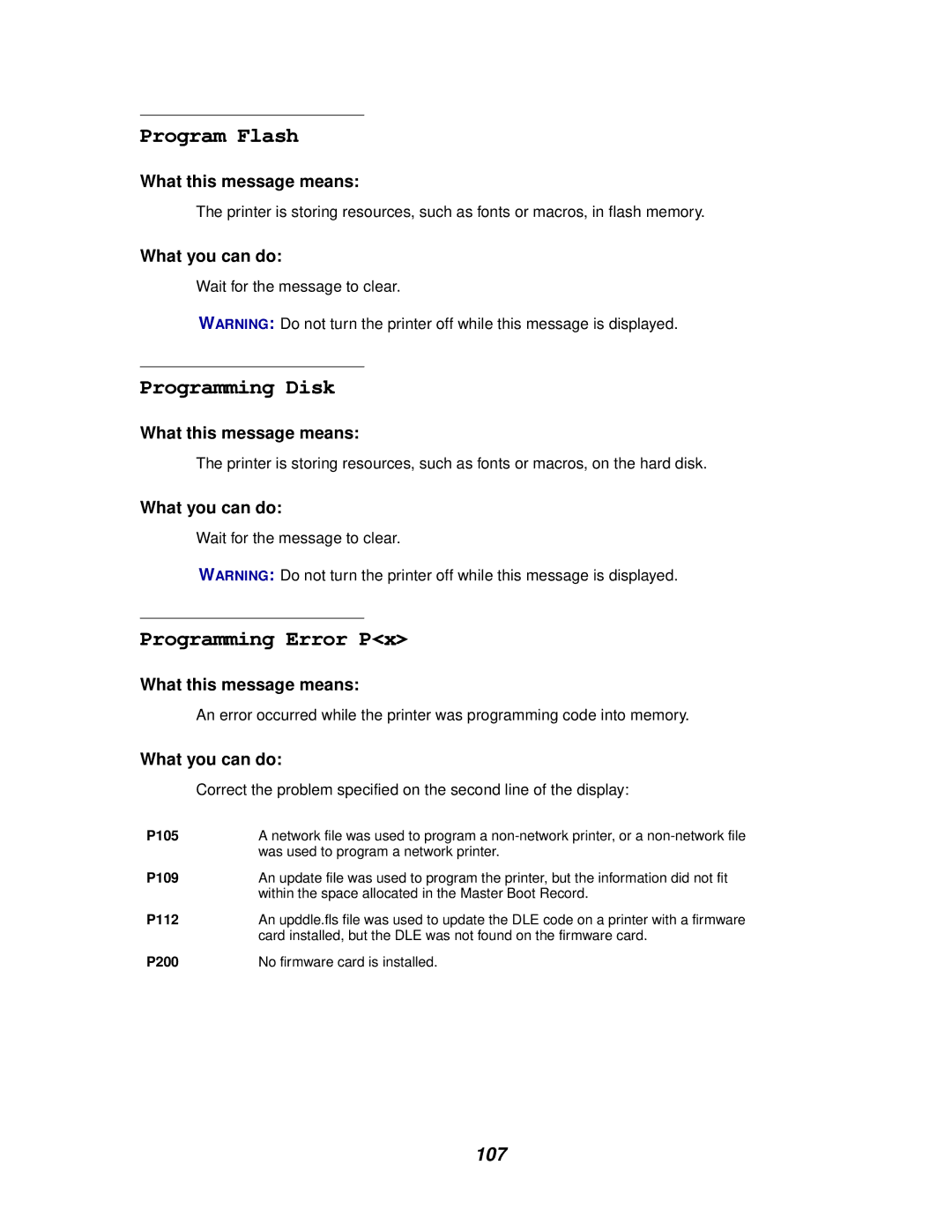Program Flash
What this message means:
The printer is storing resources, such as fonts or macros, in flash memory.
What you can do:
Wait for the message to clear.
WARNING: Do not turn the printer off while this message is displayed.
Programming Disk
What this message means:
The printer is storing resources, such as fonts or macros, on the hard disk.
What you can do:
Wait for the message to clear.
WARNING: Do not turn the printer off while this message is displayed.
Programming Error P<x>
What this message means:
An error occurred while the printer was programming code into memory.
What you can do:
Correct the problem specified on the second line of the display:
P105 | A network file was used to program a |
| was used to program a network printer. |
P109 | An update file was used to program the printer, but the information did not fit |
| within the space allocated in the Master Boot Record. |
P112 | An upddle.fls file was used to update the DLE code on a printer with a firmware |
| card installed, but the DLE was not found on the firmware card. |
P200 | No firmware card is installed. |
107