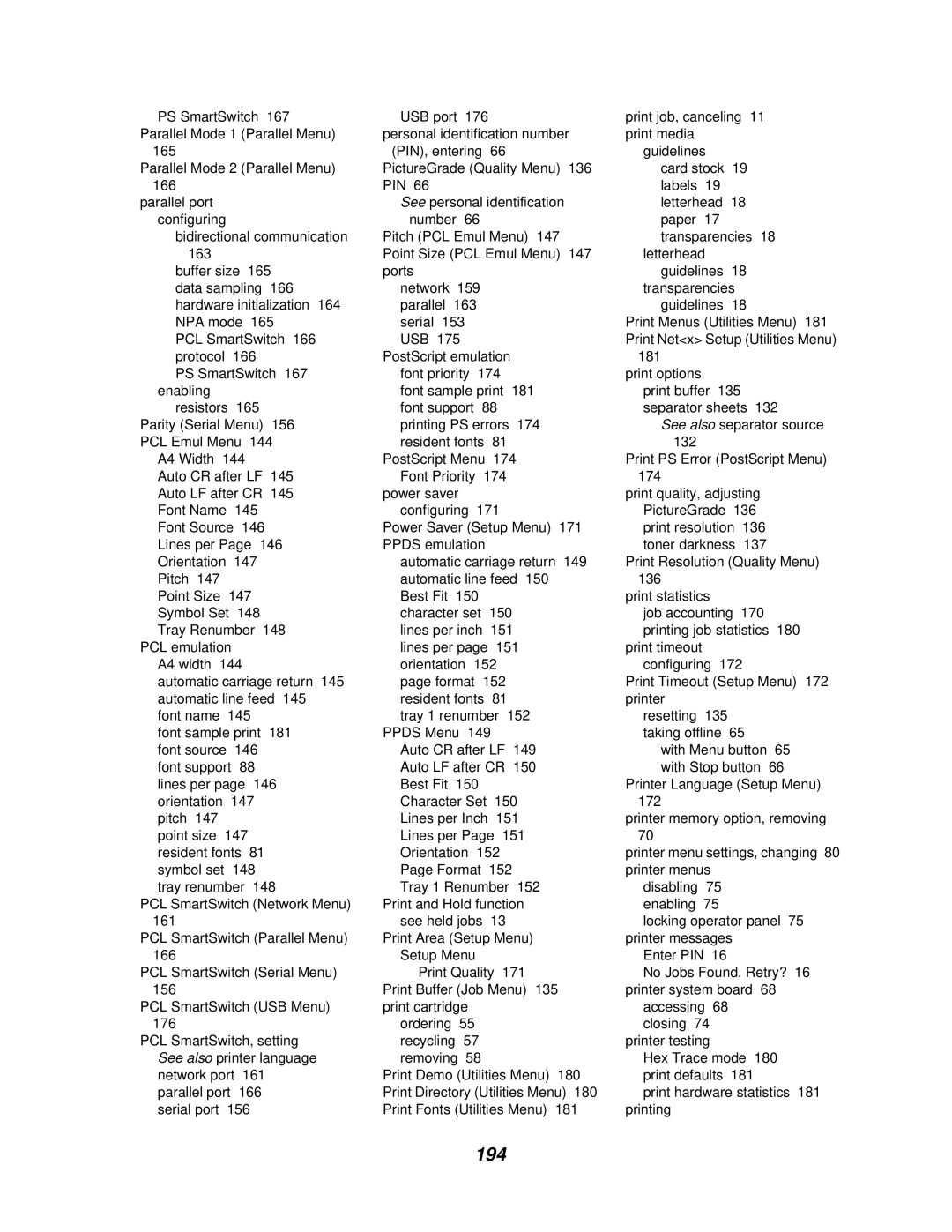PS SmartSwitch 167 Parallel Mode 1 (Parallel Menu)
165
Parallel Mode 2 (Parallel Menu) 166
parallel port configuring
bidirectional communication 163
buffer size 165 data sampling 166 hardware initialization 164 NPA mode 165
PCL SmartSwitch 166 protocol 166
PS SmartSwitch 167 enabling
resistors 165
Parity (Serial Menu) 156 PCL Emul Menu 144
A4 Width 144
Auto CR after LF 145 Auto LF after CR 145 Font Name 145 Font Source 146 Lines per Page 146 Orientation 147 Pitch 147
Point Size 147
Symbol Set 148 Tray Renumber 148
PCL emulation A4 width 144
automatic carriage return 145 automatic line feed 145
font name 145
font sample print 181 font source 146 font support 88 lines per page 146 orientation 147 pitch 147
point size 147 resident fonts 81 symbol set 148 tray renumber 148
PCL SmartSwitch (Network Menu) 161
PCL SmartSwitch (Parallel Menu) 166
PCL SmartSwitch (Serial Menu) 156
PCL SmartSwitch (USB Menu) 176
PCL SmartSwitch, setting See also printer language network port 161 parallel port 166
serial port 156
USB port 176
personal identification number (PIN), entering 66
PictureGrade (Quality Menu) 136 PIN 66
See personal identification number 66
Pitch (PCL Emul Menu) 147 Point Size (PCL Emul Menu) 147 ports
network 159 parallel 163 serial 153 USB 175
PostScript emulation font priority 174 font sample print 181 font support 88 printing PS errors 174 resident fonts 81
PostScript Menu 174
Font Priority 174 power saver
configuring 171
Power Saver (Setup Menu) 171 PPDS emulation
automatic carriage return 149 automatic line feed 150 Best Fit 150
character set 150 lines per inch 151 lines per page 151 orientation 152 page format 152 resident fonts 81 tray 1 renumber 152
PPDS Menu 149
Auto CR after LF 149 Auto LF after CR 150 Best Fit 150 Character Set 150 Lines per Inch 151 Lines per Page 151 Orientation 152 Page Format 152 Tray 1 Renumber 152
Print and Hold function
see held jobs 13 Print Area (Setup Menu)
Setup Menu
Print Quality 171
Print Buffer (Job Menu) 135 print cartridge
ordering 55 recycling 57 removing 58
Print Demo (Utilities Menu) 180 Print Directory (Utilities Menu) 180 Print Fonts (Utilities Menu) 181
print job, canceling 11 print media
guidelines card stock 19 labels 19 letterhead 18 paper 17 transparencies 18
letterhead guidelines 18
transparencies guidelines 18
Print Menus (Utilities Menu) 181 Print Net<x> Setup (Utilities Menu)
181 print options
print buffer 135 separator sheets 132
See also separator source 132
Print PS Error (PostScript Menu) 174
print quality, adjusting PictureGrade 136 print resolution 136 toner darkness 137
Print Resolution (Quality Menu) 136
print statistics
job accounting 170 printing job statistics 180
print timeout configuring 172
Print Timeout (Setup Menu) 172 printer
resetting 135 taking offline 65
with Menu button 65 with Stop button 66
Printer Language (Setup Menu) 172
printer memory option, removing 70
printer menu settings, changing 80 printer menus
disabling 75 enabling 75
locking operator panel 75 printer messages
Enter PIN 16
No Jobs Found. Retry? 16 printer system board 68
accessing 68 closing 74
printer testing
Hex Trace mode 180 print defaults 181
print hardware statistics 181 printing