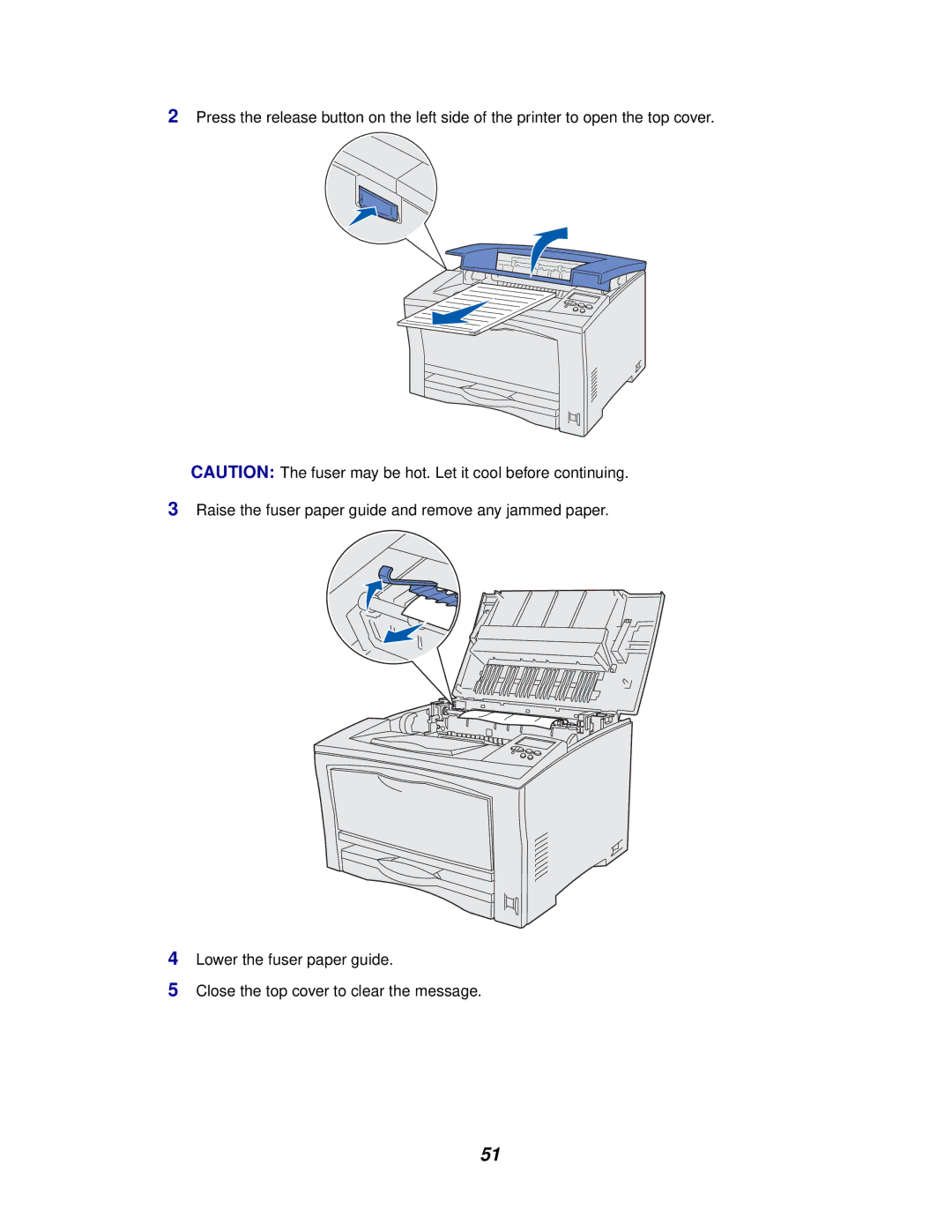2Press the release button on the left side of the printer to open the top cover.
CAUTION: The fuser may be hot. Let it cool before continuing.
3Raise the fuser paper guide and remove any jammed paper.
4Lower the fuser paper guide.
5Close the top cover to clear the message.
51