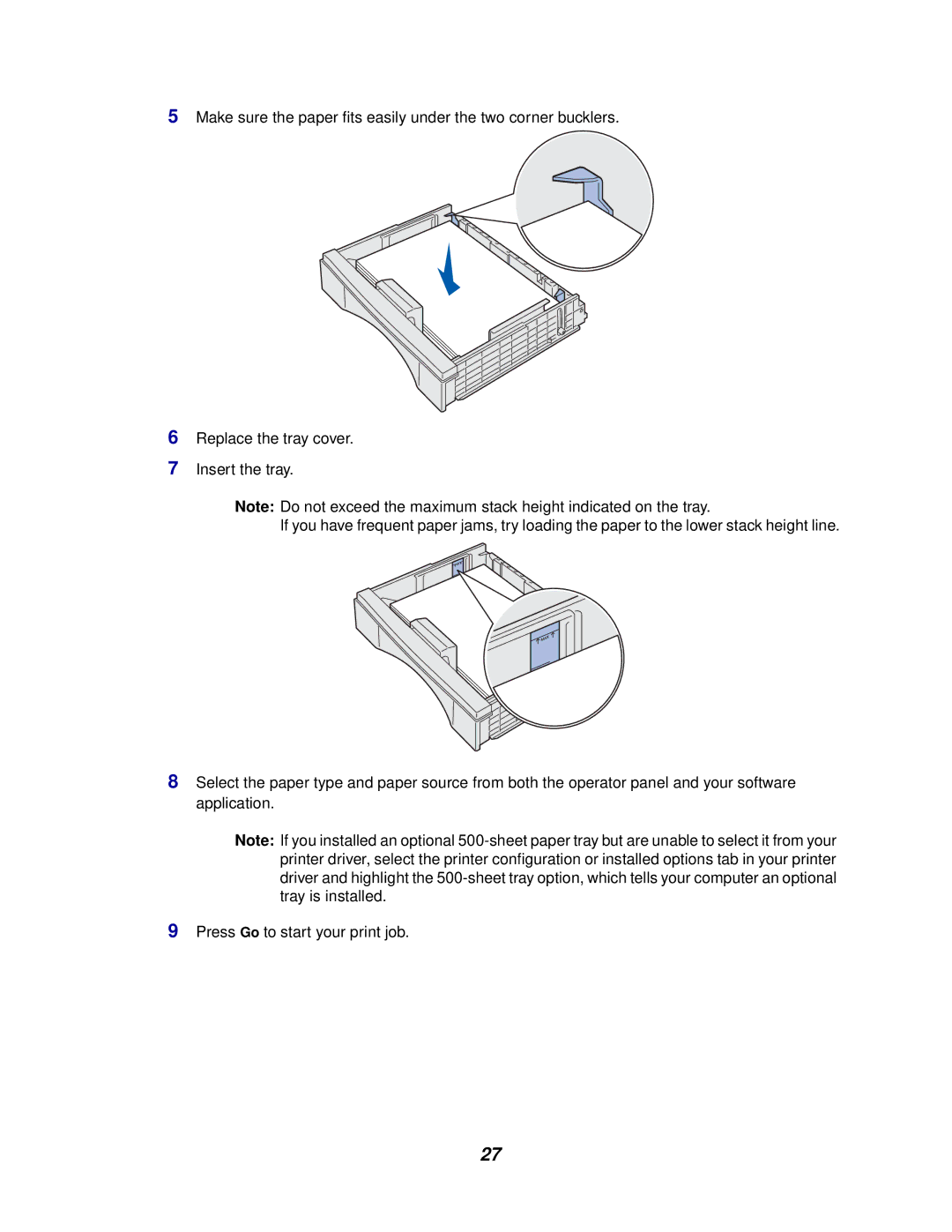5Make sure the paper fits easily under the two corner bucklers.
6Replace the tray cover.
7Insert the tray.
Note: Do not exceed the maximum stack height indicated on the tray.
If you have frequent paper jams, try loading the paper to the lower stack height line.
8Select the paper type and paper source from both the operator panel and your software application.
Note: If you installed an optional
9Press Go to start your print job.
27